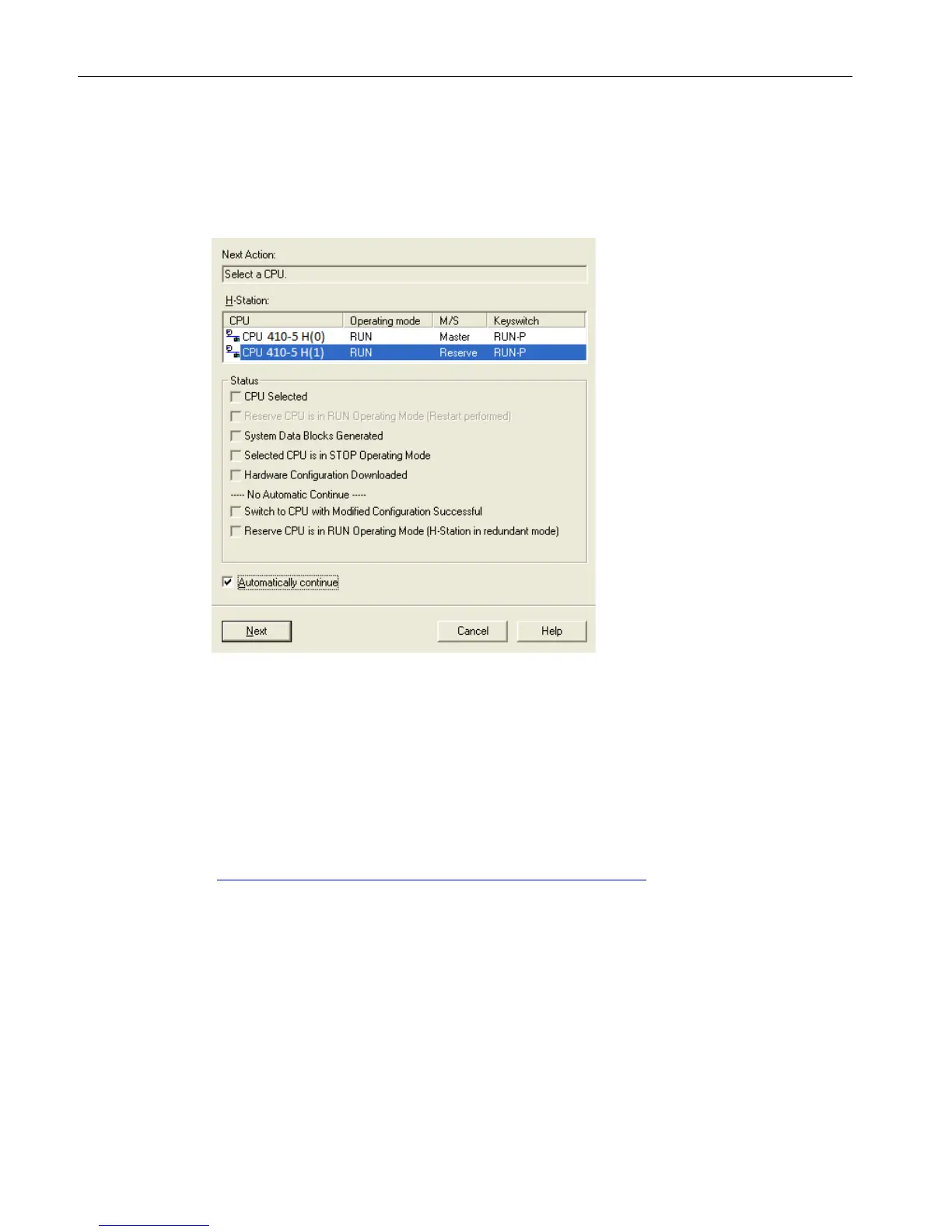AS and OS expansions
7.1 Changes to the AS configuration
Compendium Part D - Operation and Maintenance (V9.0)
80 Operating Manual, 02/2018, A5E43228948-AA
As of PCS 7 V6.1 SP1, the required tasks are performed automatically for the most part via
the dialog that appears after you have selected the "Download station configuration in RUN
mode" function in HW Config.
Use the "Save and Compile" function only after successfully downloading the configuration
changes. If you cannot perform the download for some reason or if the H system no longer
goes into the "RUN Redundant" state, you can reverse your configuration changes by
closing HW Config.
Changes to the configuration of an ET 200iSP
You can find information on performing maintenance on the ET 200iSP in zone 1, zone 2,
zone 21 or zone 22 in the "SIMATIC Distributed I/O ET 200iSP"
(https://support.industry.siemens.com/cs/ww/en/view/98821323) manual.