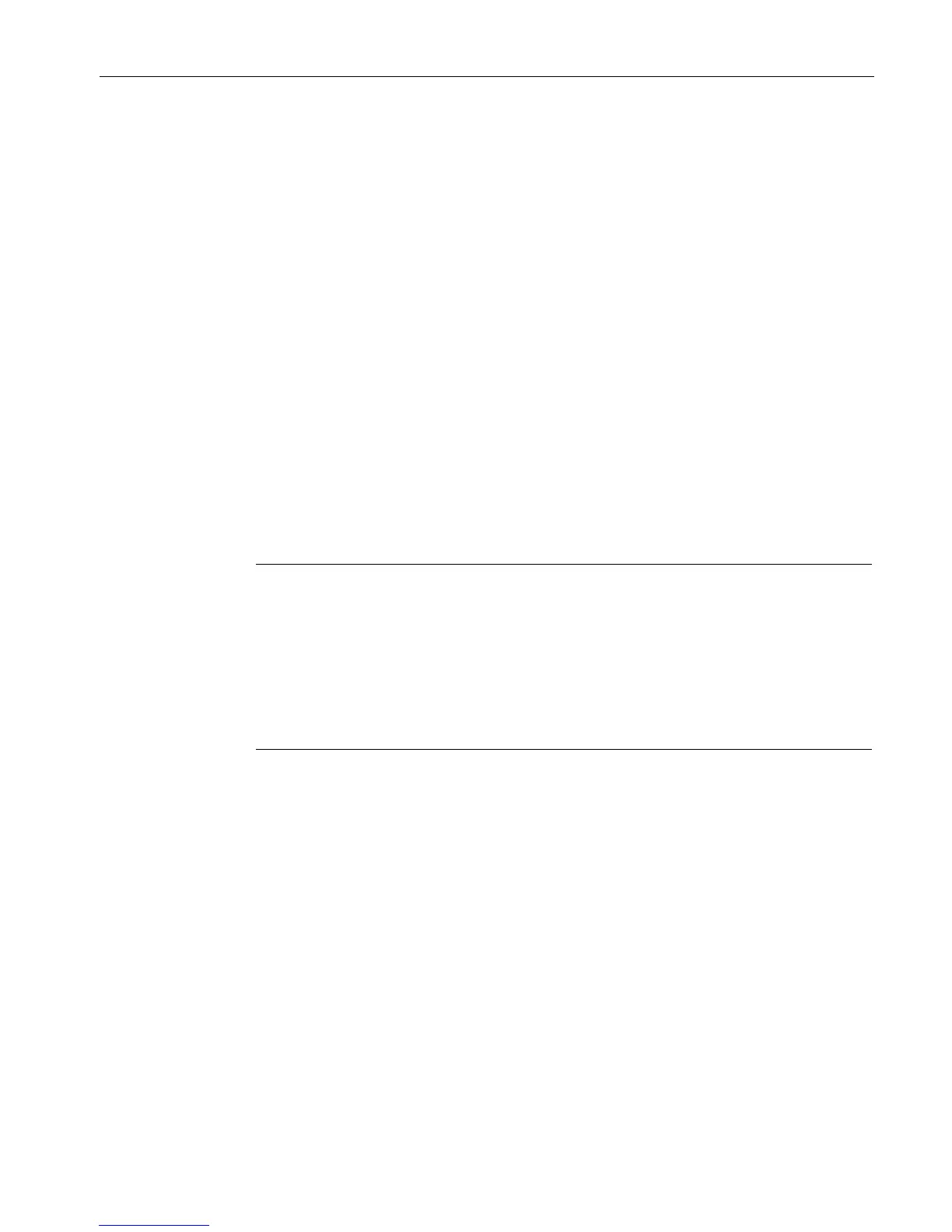AS and OS expansions
7.1 Changes to the AS configuration
Compendium Part D - Operation and Maintenance (V9.0)
Operating Manual, 02/2018, A5E43228948-AA
79
Which parameters cannot be changed during operation of an H system (selection for typical
PCS 7 projects)?
● CPU: Activation of process image partition
● CPU: Size of maximum local data requirements
● Setting for time synchronization
● Transmission rate to the DP master systems
● Settings on the Ethernet CP and PROFIBUS CP
● Changing the I/O addresses
Checking the plant status
The following requirements must be met prior to making the changes:
● The H system is in "Redundant" system mode.
● All redundant DP slaves are ready for the upcoming master/standby switchover; in other
words, no redundancy errors are pending on the H system or other errors on the interface
module.
Note
If a fault is pending on an interface module, the master/standby switchover will cause the
system to indicate a station failure of the DP slave concern
ed when the configuration is
As of PCS 7 V7.0 SP2, related problems with the signal modules concerned are resolved
automatically as soon as the configuration change is active.
With older PCS 7 versions, the ACC input must first be set o
n the MOD_D1 driver blocks
concerned to ensure that these problems will be resolved.
● All changes must be downloaded via HW Config using "Download station configuration in
RUN mode". The "Compile and download objects" function in SIMATIC Manager cannot
be used for this purpose.