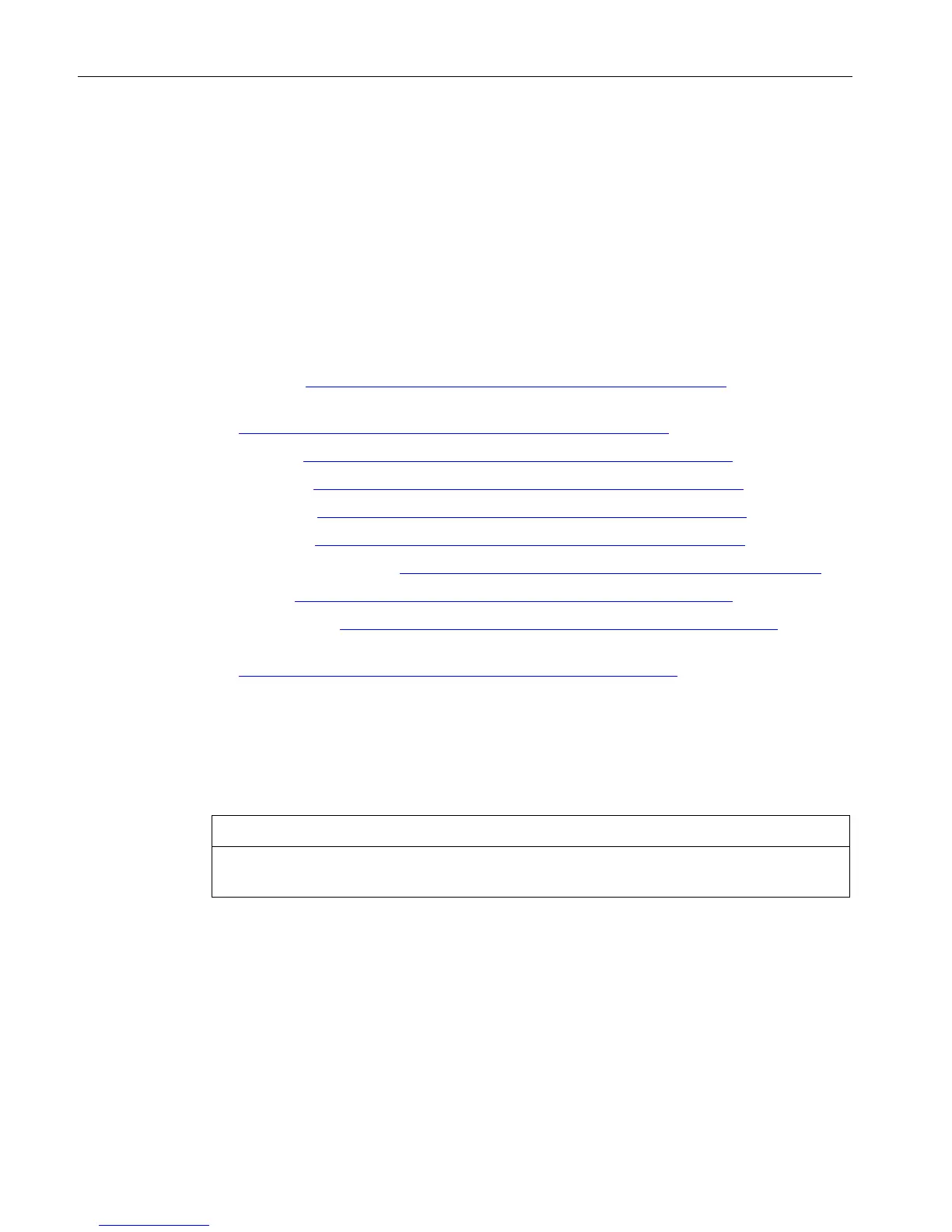Firmware update of hardware
5.6 Updating firmware of an interface module (IM)
Compendium Part D - Operation and Maintenance (V9.0)
48 Operating Manual, 02/2018, A5E43228948-AA
Updating firmware of an interface module (IM)
This section applies to the product series ET 200SP HA, ET 200M, ET 200S, ET 200SP, ET
200iSP, ET 200pro, DP/PA-Link, FF Link and Y-Link.
The requirements and steps needed for updating an interface module are described in the
manual titled "SIMATIC Process Control System PCS 7 – Service Support and Diagnostics"
for the respective PCS 7 version.
You can find more information in the following manuals:
● ET 200M (https://support.industry.siemens.com/cs/ww/en/view/1142798)
● ET 200M Interface Modules IM152-4 PN and IM 153-2 HF
(https://support.industry.siemens.com/cs/ww/en/view/46387818)
● ET 200S (https://support.industry.siemens.com/cs/ww/en/view/19728475)
● ET 200SP (https://support.industry.siemens.com/cs/ww/en/view/58649293)
● ET 200iSP (https://support.industry.siemens.com/cs/ww/en/view/98821323)
● ET 200pro (https://support.industry.siemens.com/cs/ww/en/view/21210852)
● DP/PA Link and Y Link (https://support.industry.siemens.com/cs/ww/en/view/1142696)
● FF Link (https://support.industry.siemens.com/cs/ww/en/view/109739587)
● ET 200SP HA (https://support.industry.siemens.com/cs/ww/en/view/109747237)
● ET 200SP HA Interface Module IM 155-6 PN HA
(https://support.industry.siemens.com/cs/ww/en/view/109747239)
Updating in the standard system
Prior to performing the firmware activate, the "Activate firmware after download" option can
be used to specify the time at which the station needs to be restarted; this enables you to
avoid disruptions to the process.
If the "Activate firmware after download" check box is selected, the IM will restart once the
firmware has been downloaded, which will cause the ET 200 station to fail briefly.
