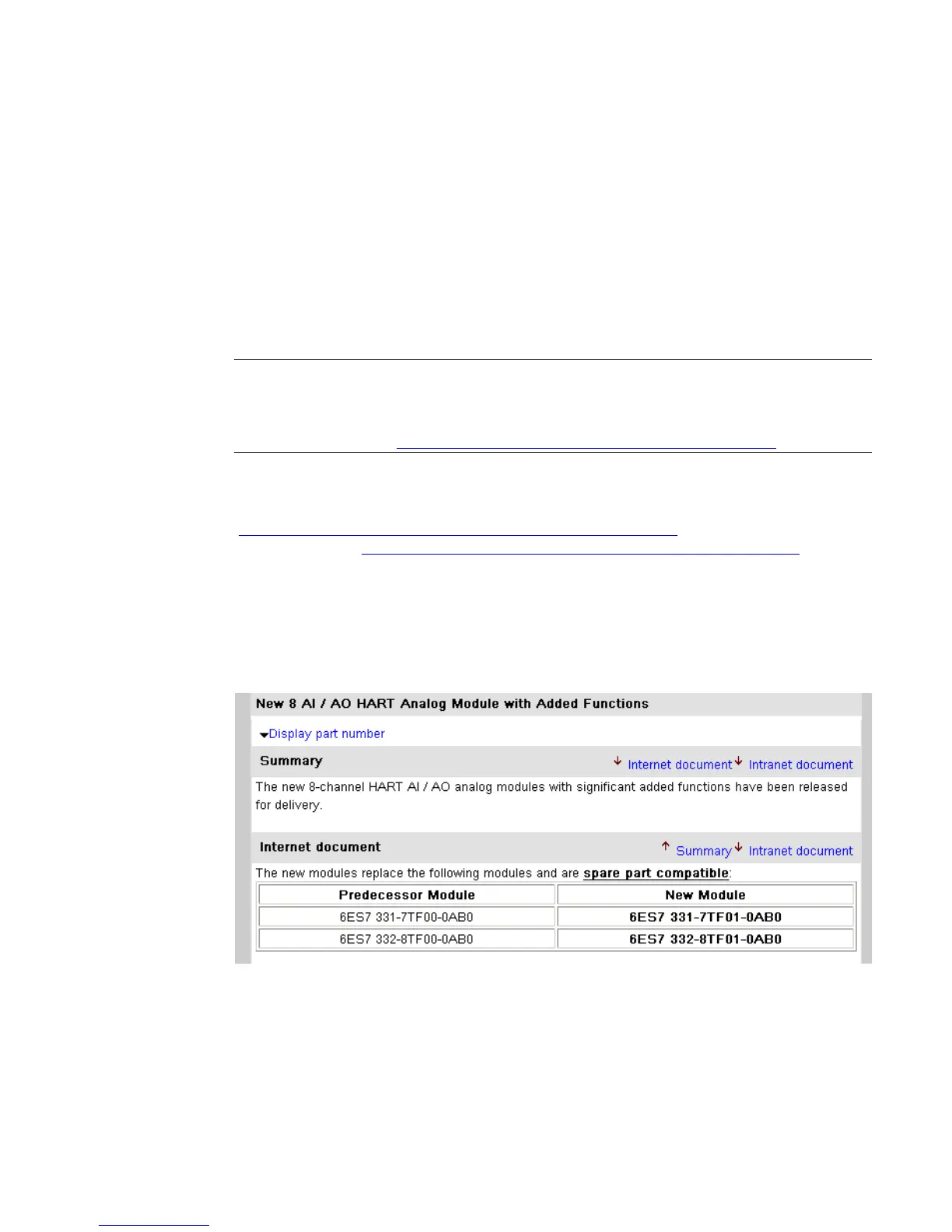Compendium Part D - Operation and Maintenance (V9.0)
Operating Manual, 02/2018, A5E43228948-AA
35
This section deals with the replacement of modules at a scheduled maintenance interval or
during plant modernization work.
The replacement modules must be approved for use with the respective PCS 7 version. The
manual "SIMATIC Process Control System PCS 7 Released Modules"
(https://support.industry.siemens.com/cs/ww/en/view/109748745) and the PCS 7 V9.0
Readme (Online) (https://support.industry.siemens.com/cs/ww/en/view/109744312) for each
PCS 7 version provides information about the release. Components must always be
replaced with identical models (identical MLFB).
If listed modules are no longer available, successor modules should be installed; these need
to be explicitly compatible as replacements. Information about whether or not a new module
is compatible as a replacement is available on the delivery release, as shown in the figure
below, which uses HART analog modules as an example.