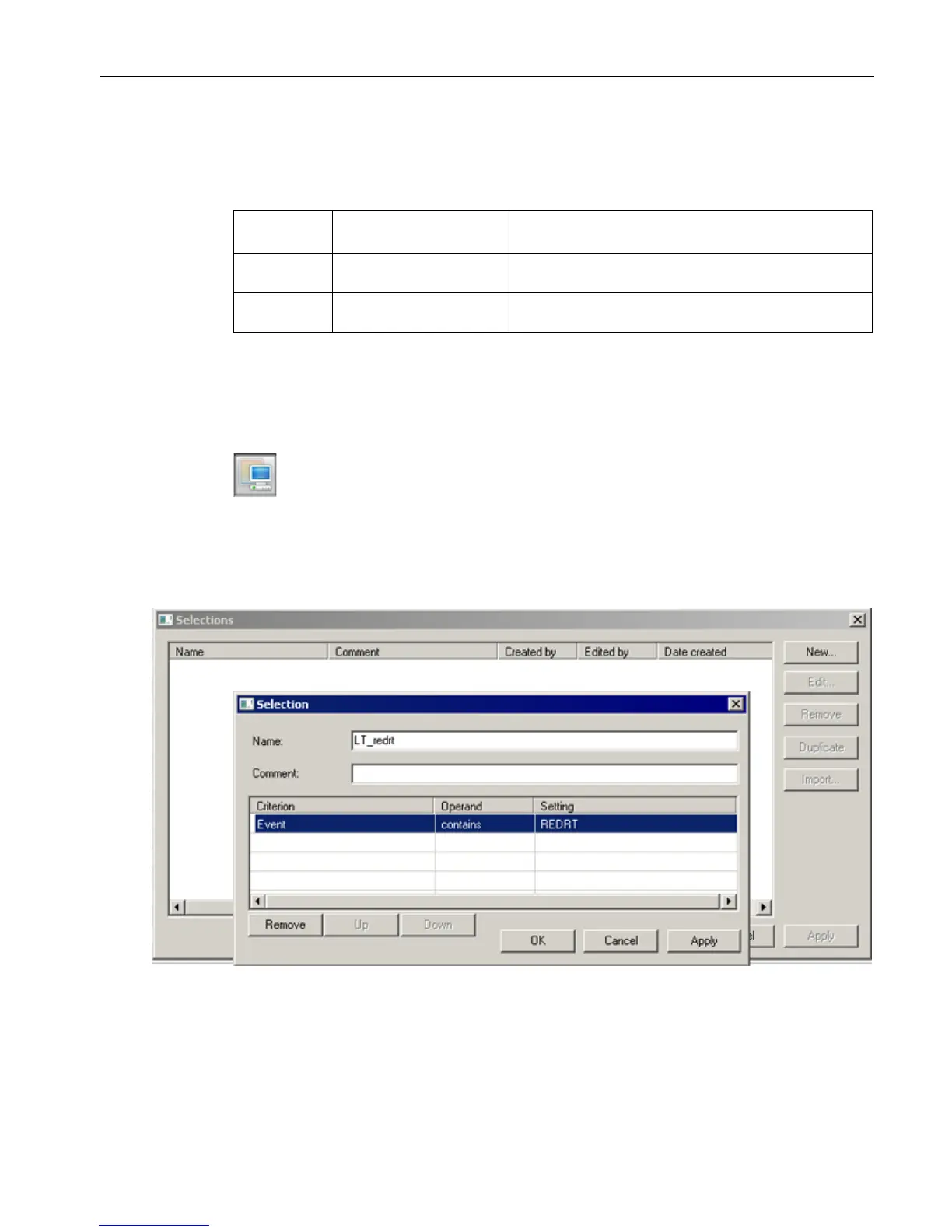Installing updates and service packs
3.3 Checking plant status
Compendium Part D - Operation and Maintenance (V9.0)
Operating Manual, 02/2018, A5E43228948-AA
27
The redundancy option of the PCS 7 OS provides a series of system messages. You need to
evaluate the following system messages to determine whether or not archive
synchronization has been successfully completed.
1012208 REDRT: Archive synchro-
This message is generated at the start of the archive
synchronization by the OS server.
1012209 REDRT: Archive synchro-
nization ends
This message is generated at the end of the archive
synchronization by the OS server.
In process mode, open the process control message list with the OS client button shown
below:
The process control messages generated by OS redundancy all start with the string
"REDRT" in the event text. If you configure a user filter with this string, it will facilitate the
search for the relevant messages.
Create a filter with the string "REDRT":
Filtered process control list with messages generated by OS redundancy.
The archive synchronization procedure starts automatically ten minutes after the standby
server has undergone a hot restart.
