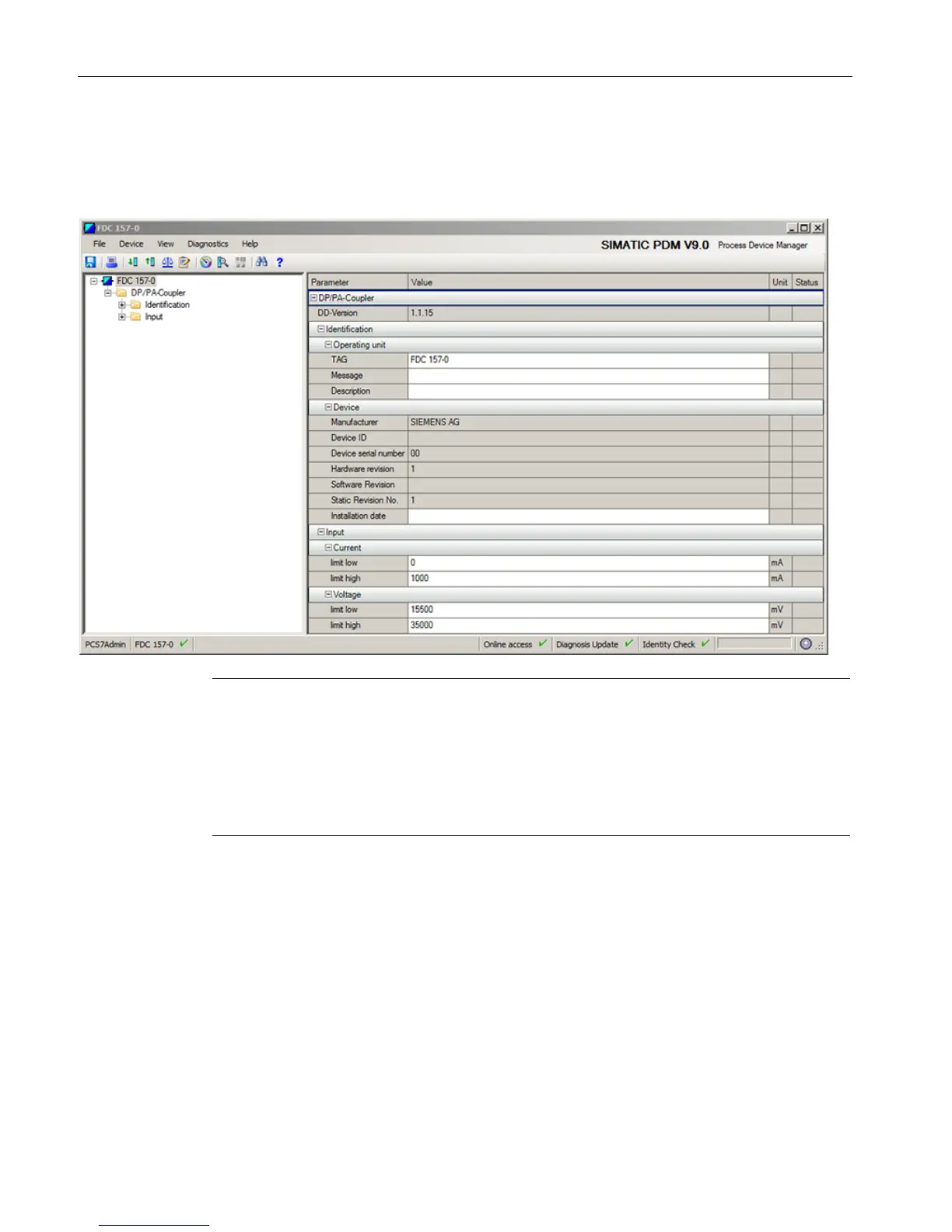Service and maintenance of SIMATIC PDM
6.3 Managing device descriptions in the project
Compendium Part D - Operation and Maintenance (V9.0)
54 Operating Manual, 02/2018, A5E43228948-AA
Example for the FDC 157-0 device (PROFIBUS PA) in PDM V9.0 or higher
Once the device has been opened with PDM, you will find the DD version and the software
and hardware revision of the device in the parameter view.
the first time you open a device with SIMATIC PDM, its initial values will be
displayed. These values may differ from the actual values in the device. The "Upload to
PC/PG..." function is used to transfer the device parameters to SIMATIC PDM.
ses, values can be changed by means of local operation on the keypad, for
example. These changes will not be shown in SIMATIC PDM until after "Upload to PC/PG…"
has been performed.
