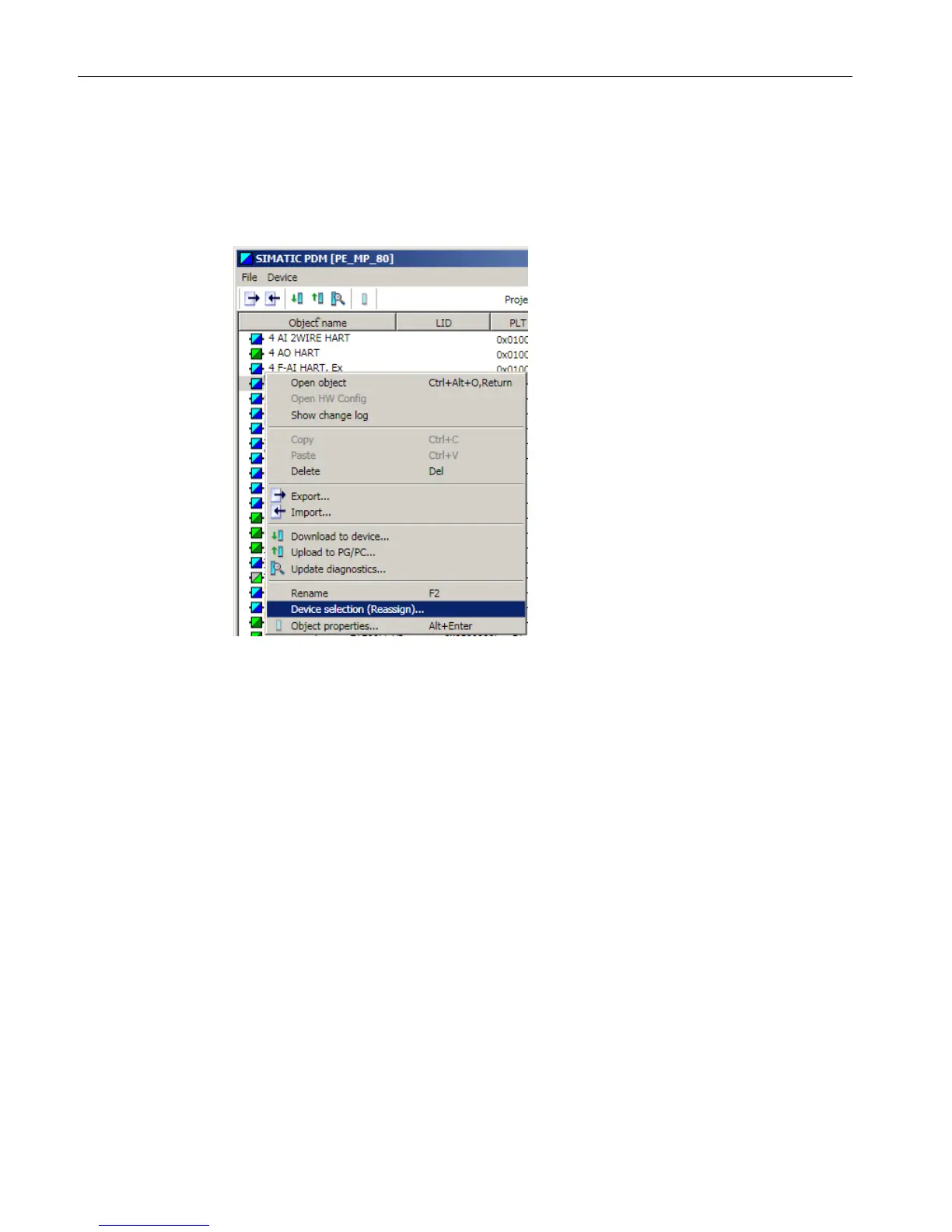Service and maintenance of SIMATIC PDM
6.6 Replacing/removing field devices
Compendium Part D - Operation and Maintenance (V9.0)
64 Operating Manual, 02/2018, A5E43228948-AA
1. Open SIMATIC Manager and select the "Process device plant view" command in the
"View" menu.
SIMATIC PDM opens.
2. Right-click the "Compend" device and select "Device selection (Reassign)" in the shortcut
menu to open the PDM assignment dialog.