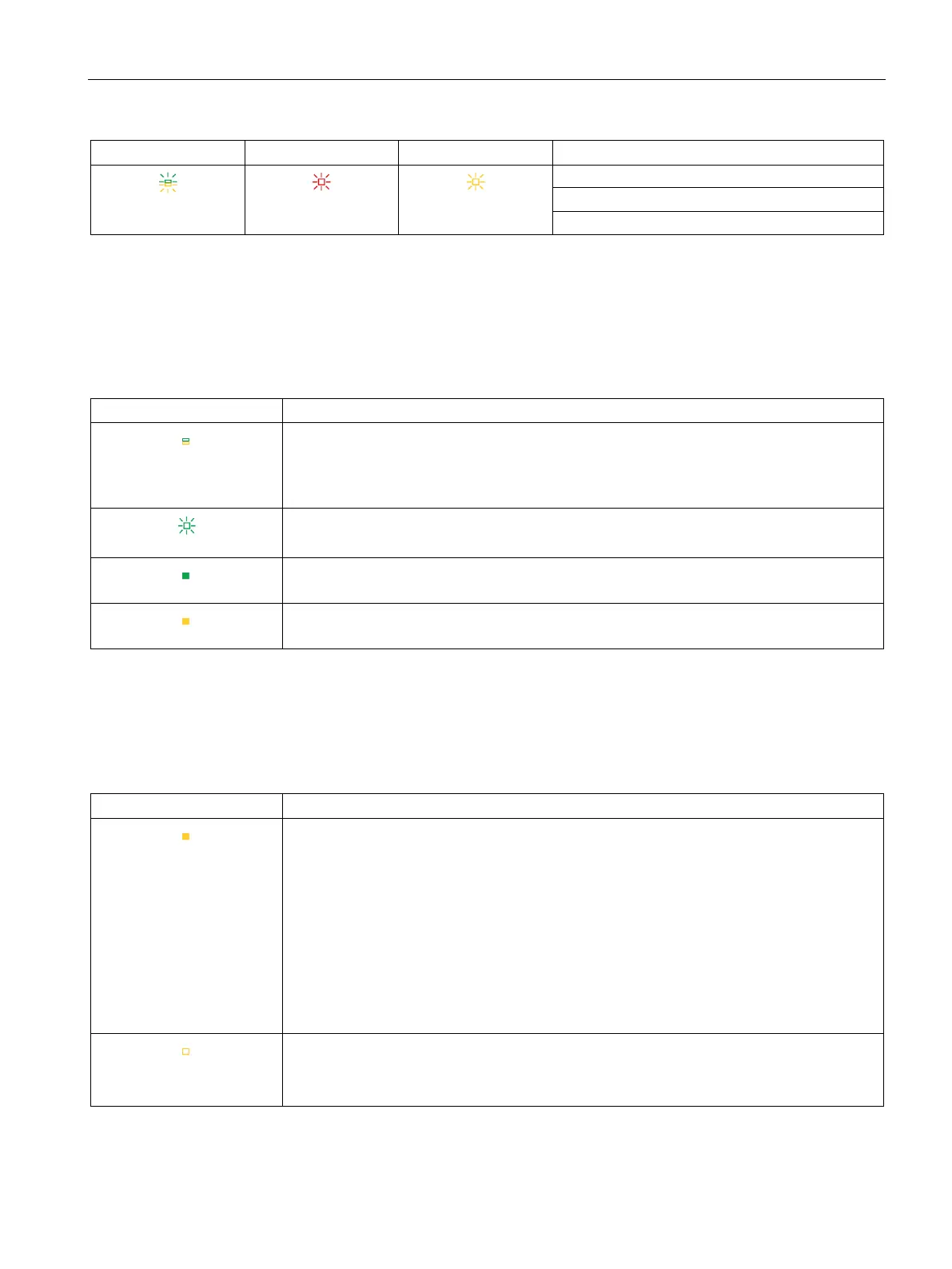Interrupts/diagnostics alarms
6.1 Status and error displays
CPU 1512C-1 PN (6ES7512-1CK01-0AB0)
Manual, 12/2017, A5E40898741-AA
129
LED flashes
LED flashes red
LED flashes yellow
Test of LEDs during startup, inserting a module.
Meaning of LINK RX/TX LED
Each port has a LINK RX/TX LED. The table below shows the various "LED scenarios" of
the CPU ports.
Table 6- 2 Meaning of the LED
LED off
There is no Ethernet connection between the PROFINET interface of the PROFINET device
and the communication partner.
No data is currently being sent/received via the PROFINET interface.
There is no LINK connection.
The "LED flashing test" is being performed.
There is an Ethernet connection between the PROFINET interface of your PROFINET de-
vice and a communication partner.
Data is currently being received from or sent to a communications partner on Ethernet via
the PROFINET interface of the PROFINET device.
Meaning of the STOP ACTIVE LED
The following table shows the meaning of the STOP ACTIVE LED for the CPU 1512C-1 PN.
Table 6- 3 Meaning of the LEDs
LED lit yellow
The CPU is switched to "STOP" mode using the STOP button.
• As long as the STOP ACTIVE LED is lit up, switching the CPU to RUN mode is only
possible using the RUN button.
• The CPU can then no longer be set to RUN mode via the display operation or via online
functions. The state of the buttons is retained at power-off. If the CPU does not start up
automatically after a power-on, you have to keep the STOP button pressed during start-
up until the STOP ACTIVE LED is activated.
• If an automatic start-up is to be reliably prevented after a power-up, the STOP button has
to be kept pressed during the start-up of the CPU until the STOP ACTIVE LED is activat-
ed.
LED off
• The CPU is set to "STOP" mode using the display or programming device and not with
the STOP button on the device.
• The CPU is in RUN mode.
