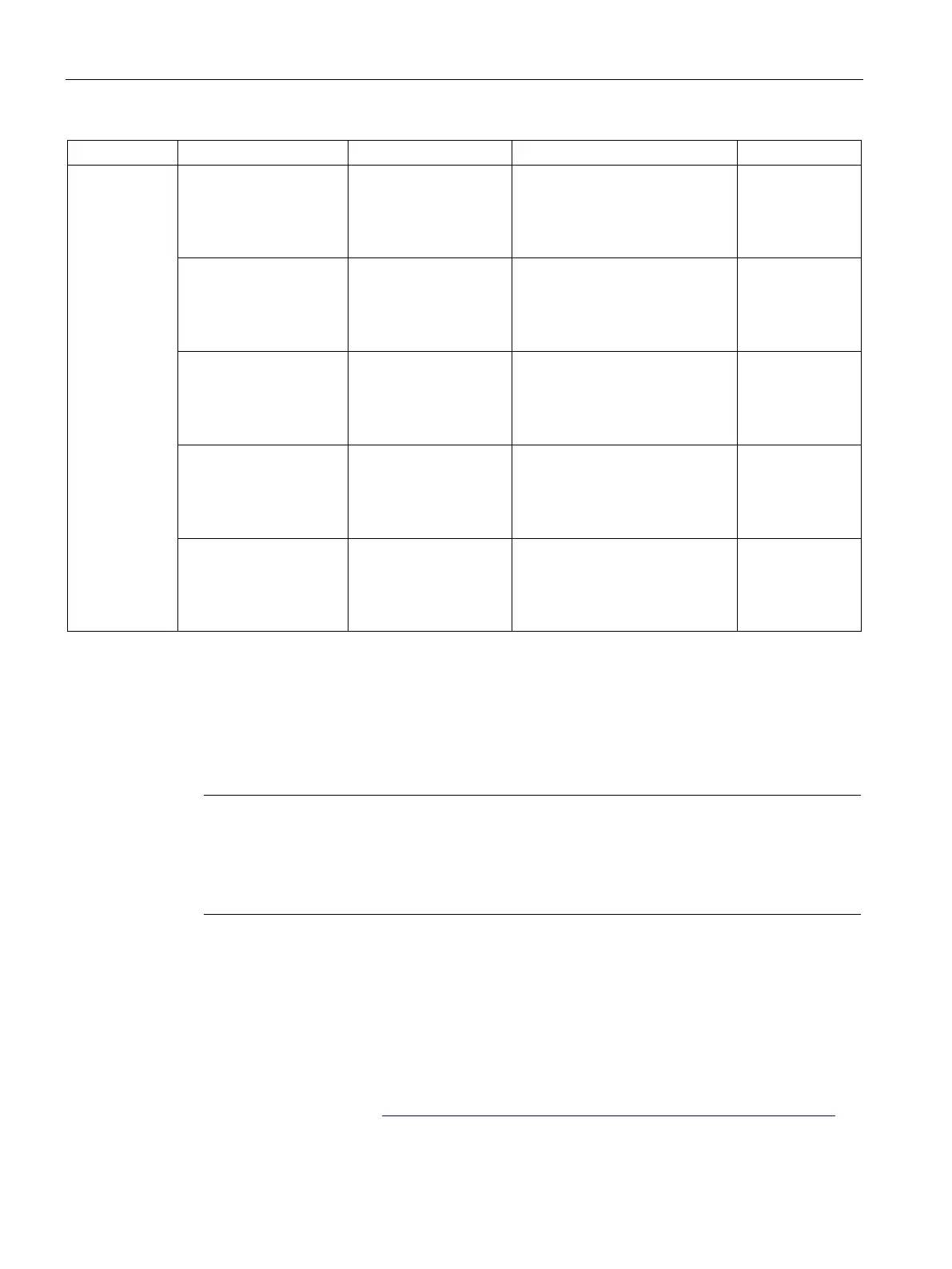Technology functions
3.2 Pulse generators
CPU 1512C-1 PN (6ES7512-1CK01-0AB0)
66 Manual, 12/2017, A5E40898741-AA
Clock generator forward
(A)
for "PTO (Count up (A)
and Count down (B))"
The "Clock generator
forward (A)" parameter
defines the hardware
output for PTO signal
[Output address DQ for PTO
signal A (output frequency
100 kHz)]
grayed out
Read only ac-
cess to the pa-
rameter
Clock generator back-
ward (B)
for "PTO (Count up (A)
and Count down (B))"
The "Clock generator
backward (B)" parame-
ter defines the hard-
ware output for PTO
[Output address 1 of the DQ for
PTO signal B (output frequency
100 kHz)]
grayed out
Read only ac-
cess to the pa-
rameter
Phase A
for "PTO (A, B phase-
shifted)" and "PTO (A, B
phase-shifted, quadru-
The "Clock generator
output (A)" parameter
defines the hardware
output for PTO signal
[Output address of the DQ for
PTO signal A (output frequency
100 kHz)]
grayed out
Read only ac-
cess to the pa-
rameter
Phase B
for "PTO (A, B phase-
shifted)" and "PTO (A, B
phase-shifted, quadru-
The "Clock generator
output (B)" parameter
defines the hardware
output for PTO signal
[Output address 1 of the DQ for
PTO signal B (output frequency
100 kHz)]
grayed out
Read only ac-
cess to the pa-
rameter
Drive enable output The parameter "Drive
enable output" defines
the hardware output of
the output "Drive ena-
ble output".
[Output addresses of the enable
output DQn (output frequency
100 Hz)
--
Reaction of the PTO channel to CPU STOP
The PTO channel reacts to a change to CPU STOP with the removal of the drive enable (to
the extent that the drive enable output is configured) and with output of the velocity setpoint
0 at the hardware outputs configured for the signal tracks A and B. The CPU STOP reaction
of the PTO channels cannot be configured.
Note
Reaction to CPU STOP
Upon CPU STOP, the hardware outputs assigned for the PTO outputs A and B can switch to
signal state 'High' (1) and/or remain the
re. A switching/remaining of the two hardware
outputs to/in signal level 'Low' (0) is not guaranteed.
The pulse output channels for the four modes of the pulse generators (PTO) are controlled
using Motion Control via the technology objects TO_SpeedAxis, TO_PositioningAxis and
TO_SynchronousAxis. With these operating modes, the control and feedback interface of the
channels is a partial implementation of the PROFIdrive interface "Telegram 3". For a detailed
description of the use of motion control and its configuration, refer to the S7-1500 Motion
Control function manual (http://support.automation.siemens.com/WW/view/en/109749262)
and the STEP 7 online help.
