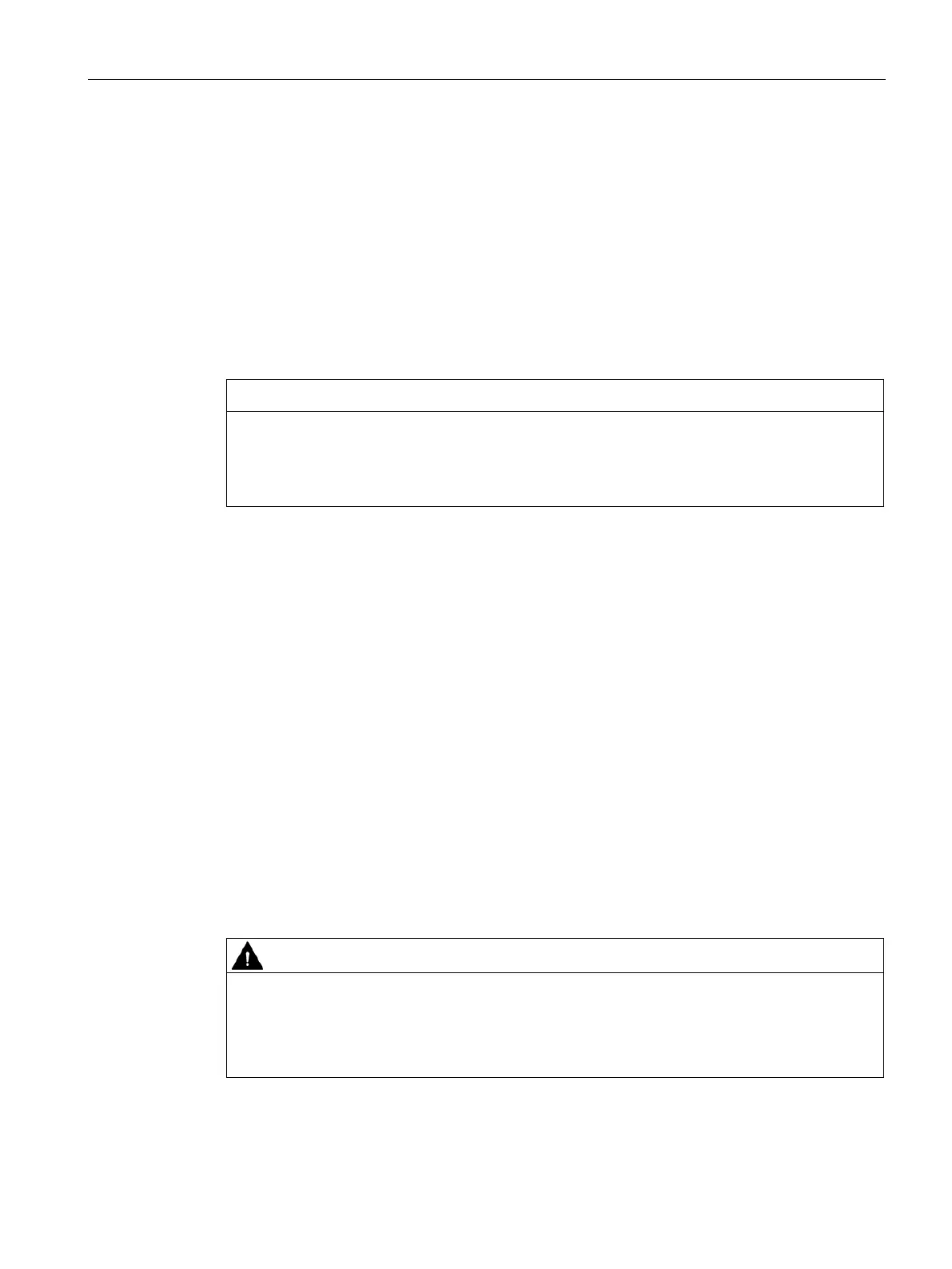Wiring
4.3 Terminal and block diagrams
CPU 1512C-1 PN (6ES7512-1CK01-0AB0)
Manual, 12/2017, A5E40898741-AA
93
Supply voltage using the digital on-board I/O X11 as an example
The inputs and outputs of the digital on-board I/O are divided into two load groups, which are
supplied with 24 V DC.
The digital inputs DI0 to DI15 form a load group and are supplied via the connections 1L+
(terminal 19) and 1M (terminal 20).
The digital outputs DQ0 to DQ7 are supplied via the connection 2L+ (terminal 29). The digital
outputs DQ8 to DQ15 are supplied via the connection 3L+ (terminal 39). Please note that the
digital outputs DQ0 to DQ15 only have a common ground. In each case, they are led through
to the two terminals 30 and 40 (2M/3M) and bridged in the module. The digital outputs form a
common load group.
Polarity reversal of the supply voltage
An internal protective circuit protects the digital on-board I/O against destruction if the
polarity of the supply voltage is reversed. In the case of polarity reversal of the supply
voltage, however, unexpected states can occur at the digital outputs.
Response of the digital outputs to a wire break at ground connection of the outputs
Due to the characteristics of the output driver used in the module, approx. 25 mA supply
current flows out through the outputs via a parasitic diode in the event of a ground wire
break. This behavior can lead to non-set outputs also carrying high levels and emitting up to
25 mA output current. Depending on the type of load, 25 mA can be sufficient to control the
load with high level. To prevent unintended switching of the digital outputs in the event of a
ground wire break, follow these steps:
Connect ground to terminal 30 and to terminal 40.
1. Route the first ground connection from terminal 30 to the central ground connection of the
plant.
2. Route the second ground connection from terminal 40 to the central ground connection of
the plant.
If terminal 30 or 40 are interrupted by a ground wire break, the outputs will continue to be
supplied via the second, intact ground connection.
Wire break at ground connection
Never
bridge from terminal 30 to terminal 40 in the front connector and
lead only one
wire to the central ground connection.
Connect terminal 30 and terminal 40 to a common ground point.
