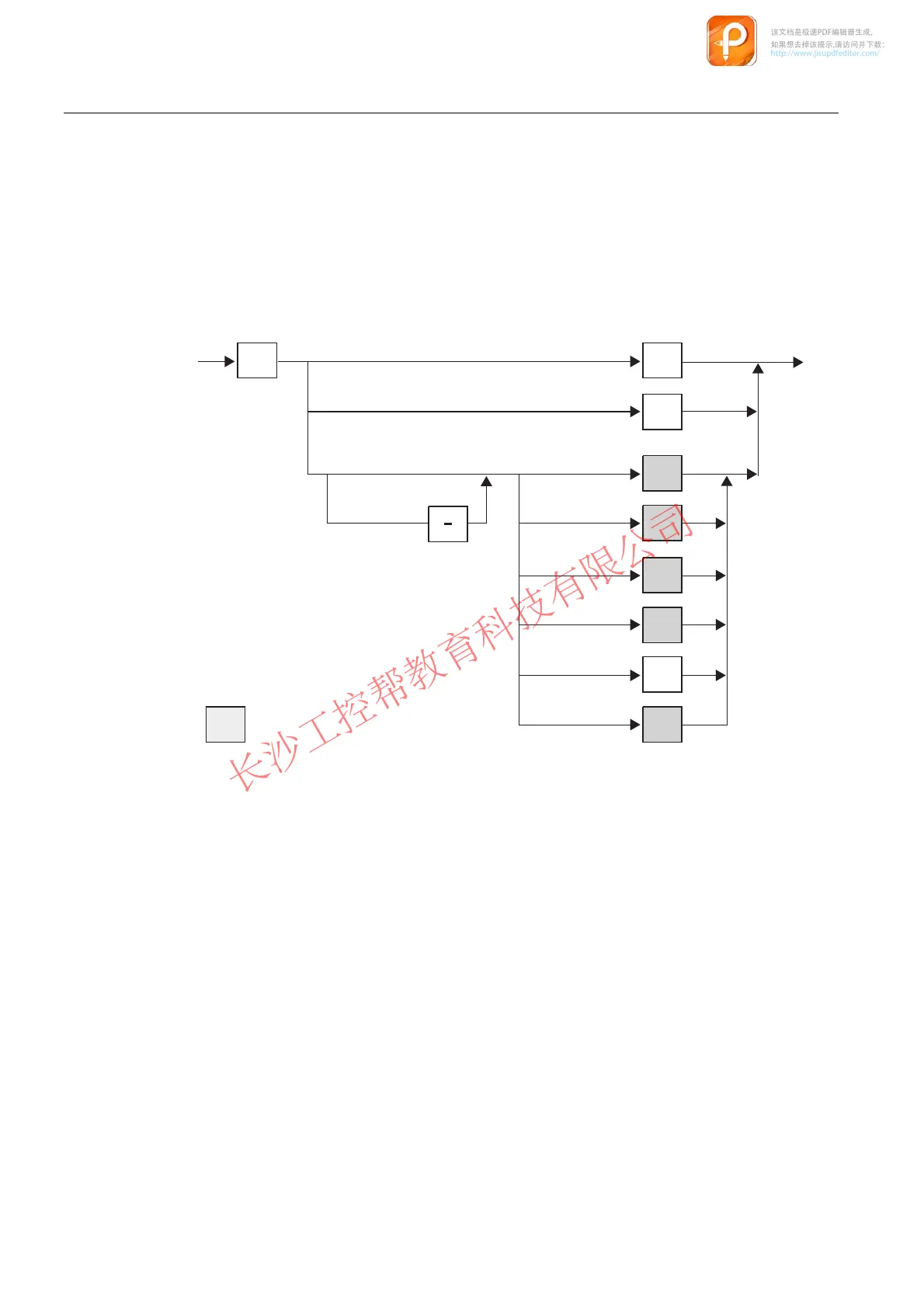Basic Principles of Serial Data Transmission
2.8 Configuration data
CP 341 Point-to-Point Communication, Installation and Parameter Assignment
106 Manual, 09/2008, A5E02191071-01
Control statements
Control statements are used to achieve specific results in the printout (e.g., underlining).
In addition to the standard control statements (for bold, condensed, expanded, or italic type
and underlining), you can also use other control characters if you enter them in the control
character table on the CP 341: Point-to-Point Communication, Parameter Assignment
parameter assignment interface prior to assigning parameters to CP 341.
The figure illustrates the structure of the control statement schematically.
?
?
%
&
(
,
.
8
2XWSXWRIWKHFKDUDFWHU
VWDQGDUGFRQWUROVWDWHPHQW
2XWSXWRIWKHFKDUDFWHU?
6ZLWFKRQ %ROGW\SH
&RQGHQVHGW\SH
([SDQGHGW\SH
,WDOLFW\SH
6PDOOFDSLWDOV
8QGHUOLQLQJ
6ZLWFKRII
Figure 2-30 Schematic structure of control statements
Examples
Below are some examples with control statements.
Example 1:
To print the text "Bold type and underlining are ways of highlighting a text", you have to enter
the following:
\BBold type\-B and \UUnderlining\-U are ways of highlighting a text
Example 2:
To output the format string with the conversion statement "Message text no. %i of %8.2A"
transparently on the printer, you have to enter the following:
'Message text no. \%i of \%8.2A'
该文档是极速PDF编辑器生成,
如果想去掉该提示,请访问并下载:
http://www.jisupdfeditor.com/
