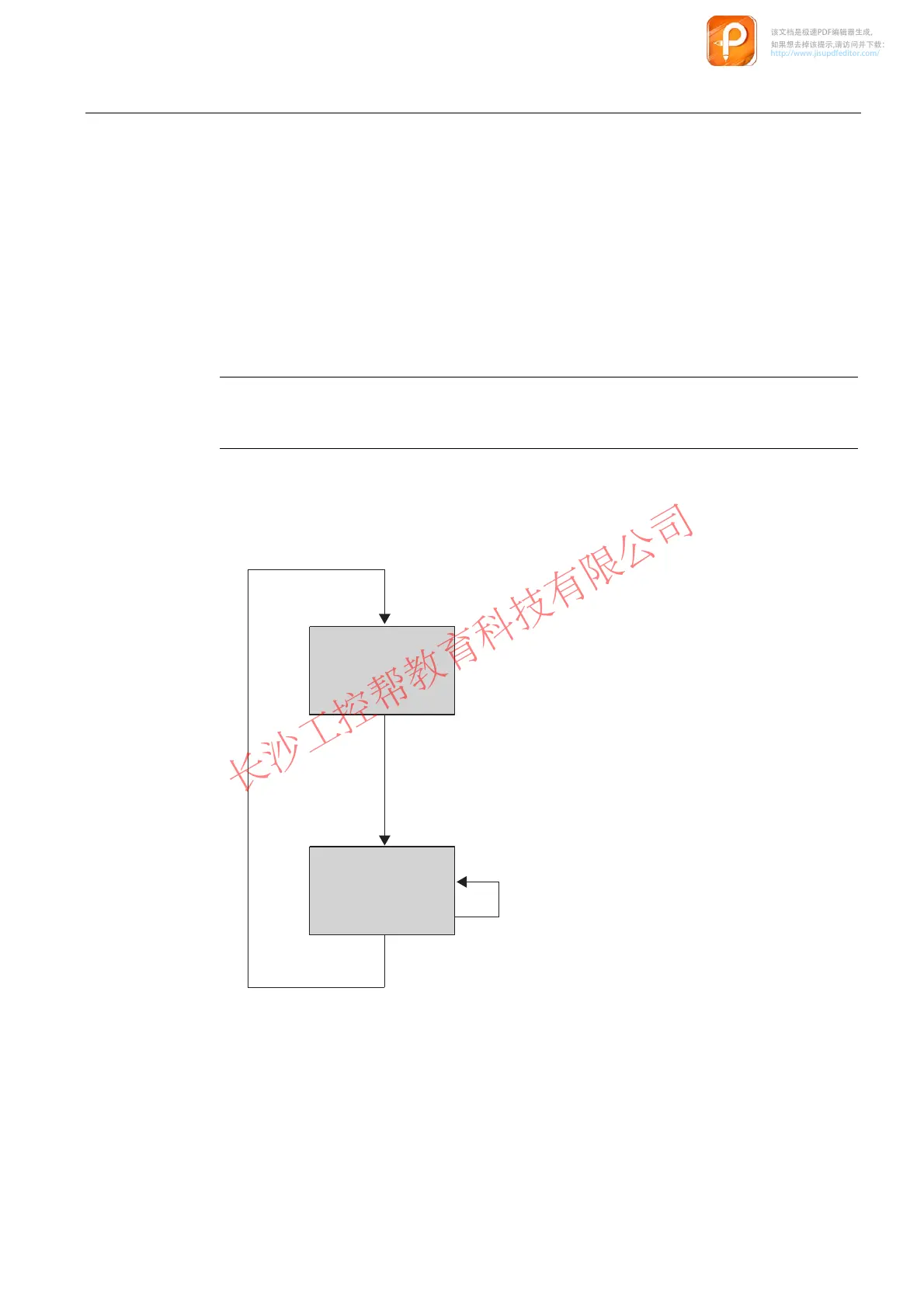Basic Principles of Serial Data Transmission
2.7 Data transmission with the printer driver
CP 341 Point-to-Point Communication, Installation and Parameter Assignment
Manual, 09/2008, A5E02191071-01 77
Printout
To output n bytes of user data to a printer, specify the block number of a pointer DB when
calling the P_PRINT function block. The pointers to the data blocks are stored in the pointer
DB together with the format string and the variables and in a specific order.
During output the data is edited for printing. Print editing is performed as configured in the
CP 341: Point-to-Point Communication, Parameter Assignment parameter assignment
interface (page layout, character set, control characters, etc.).
Characters are not received during printout, with the exception of flow control characters,
provided this has been assigned. Any characters received are not accepted.
Note
When XON/XOFF flow control is assigned, the user data must not contain the assigned XON
or XOFF characters. The default settings are DC1 = 11H for XON and DC3 = 13H for XOFF.
Outputting a message text
The figure below illustrates the sequence of operations for a printout.
:DLWIRUD
SULQWMRE
3ULQWHGLWLQJDQG
RXWSXWRIWKH
PHVVDJHWH[W
7KHPHVVDJHWH[WWR
EHRXWSXWLVVSHFLILHG
E\WKHSRLQWHUVLQWKH
SRLQWHU'%
-RESURFHVVHG
3ULQWMREUHFHLYHG
Figure 2-25 Flow chart of printout
该文档是极速PDF编辑器生成,
如果想去掉该提示,请访问并下载:
http://www.jisupdfeditor.com/
