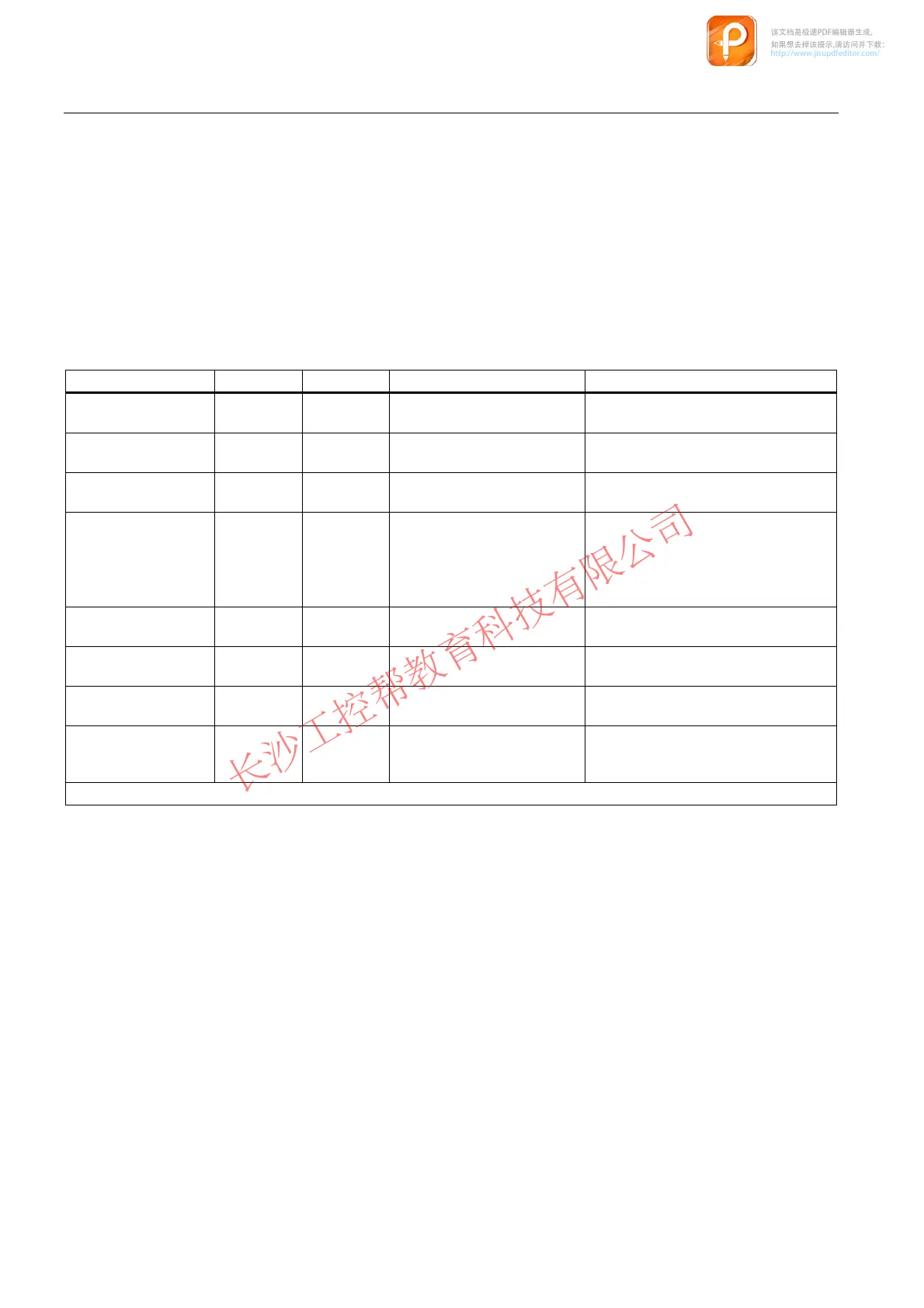Communication via Function Blocks
6.6 Use of function blocks to output message texts to a printer
CP 341 Point-to-Point Communication, Installation and Parameter Assignment
168 Manual, 09/2008, A5E02191071-01
Permissible length
The length information in the pointer DB must be adapted for the particular display type (data
types) and according to the precision used.
FB 13 P_PRINT_RK parameters
The following table lists the parameters of the FB 13 P_PRINT_RK.
Table 6- 13 FB 13 P_PRINT_RK parameters
Name Sort Data type Comment Permitted values, remark
REQ INPUT BOOL Initiates request on positive
edge
R INPUT BOOL Cancels request Cancels the request in progress.
Printer output is disabled.
LADDR INPUT INT CP 341 start address The start address is taken from
STEP 7.
DB_NO INPUT INT Data block number Pointer to pointer DB:
CPU-specific, zero is not allowed
(The pointers to variables and format
string are stored in the pointer DB in a
fixed order.)
DBB_NO INPUT INT Data byte number 0 ≤ DBB_NO ≤ 8162 Pointer starting
from data byte
DONE
1
OUTPUT BOOL Request completed without
errors
STATUS parameter == 16#00;
ERROR OUTPUT BOOL Request completed with
errors
Error information is written to the
STATUS parameter.
STATUS OUTPUT WORD Specification of error If ERROR == 1, the STATUS
parameter will contain error
information.
1
The DONE parameter is available for one CPU cycle following a successful send request.
该文档是极速PDF编辑器生成,
如果想去掉该提示,请访问并下载:
http://www.jisupdfeditor.com/
