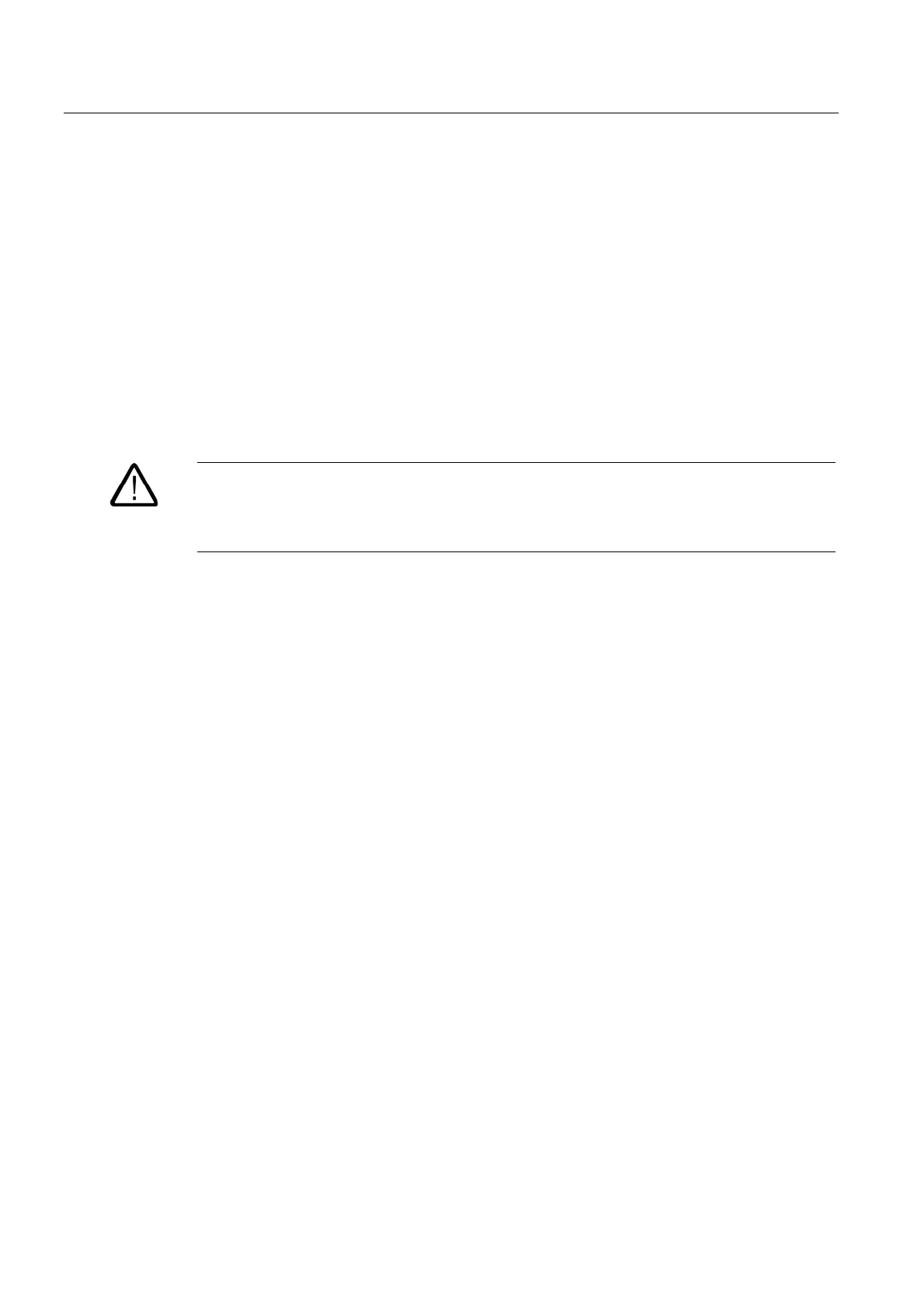Operator controls and indicators
Shutdown
What happens during shutdown?
1. The control of the Technology CPU is already in STOP mode during "shutdown". The
outputs of the centralized and distributed I/Os on the MPI/DP are deactivated. The
"STOP" LED flashes at 2 Hz. The "RUN" LED lights up.
2. The integrated inputs/outputs for integrated technology and the distributed I/Os on
DP(DRIVE) are still active during shutdown.
3. The integrated technology of the Technology CPU shuts down the drives on PROFIBUS
DP(DRIVE) in a controlled manner.
4. The integrated technology then also switches to STOP. The integrated inputs/outputs for
integrated technology and the distributed I/Os on DP(DRIVE) are deactivated. The
"STOP" LED lights up.
The maximum duration of shutdown depends on your configuration in S7T Config.
Caution
The distributed I/Os on DP(DRIVE) cannot be controlled from the user program during
"shutdown". The outputs which can be controlled with technology function
"MC_WritePeripherie" retain their last current setting.
Reference
Further information
• about CPU operating modes can be found in the
STEP 7 Online Help
.
• about operating the mode selector switch for a general CPU reset can be found in the
installation manual, chapter
Commissioning
.
• about understanding LED displays in event of faults/trouble shooting can be found in the
installation manual, chapter
Test Functions, Diagnostics and Fault Correction
.
• about operating MMCs and the memory concept can be found in chapter
Memory
Concept.
S7-300 CPU Data: CPU 315T-2 DP
3-4 Manual, 12/2005, A5E00427933-02
