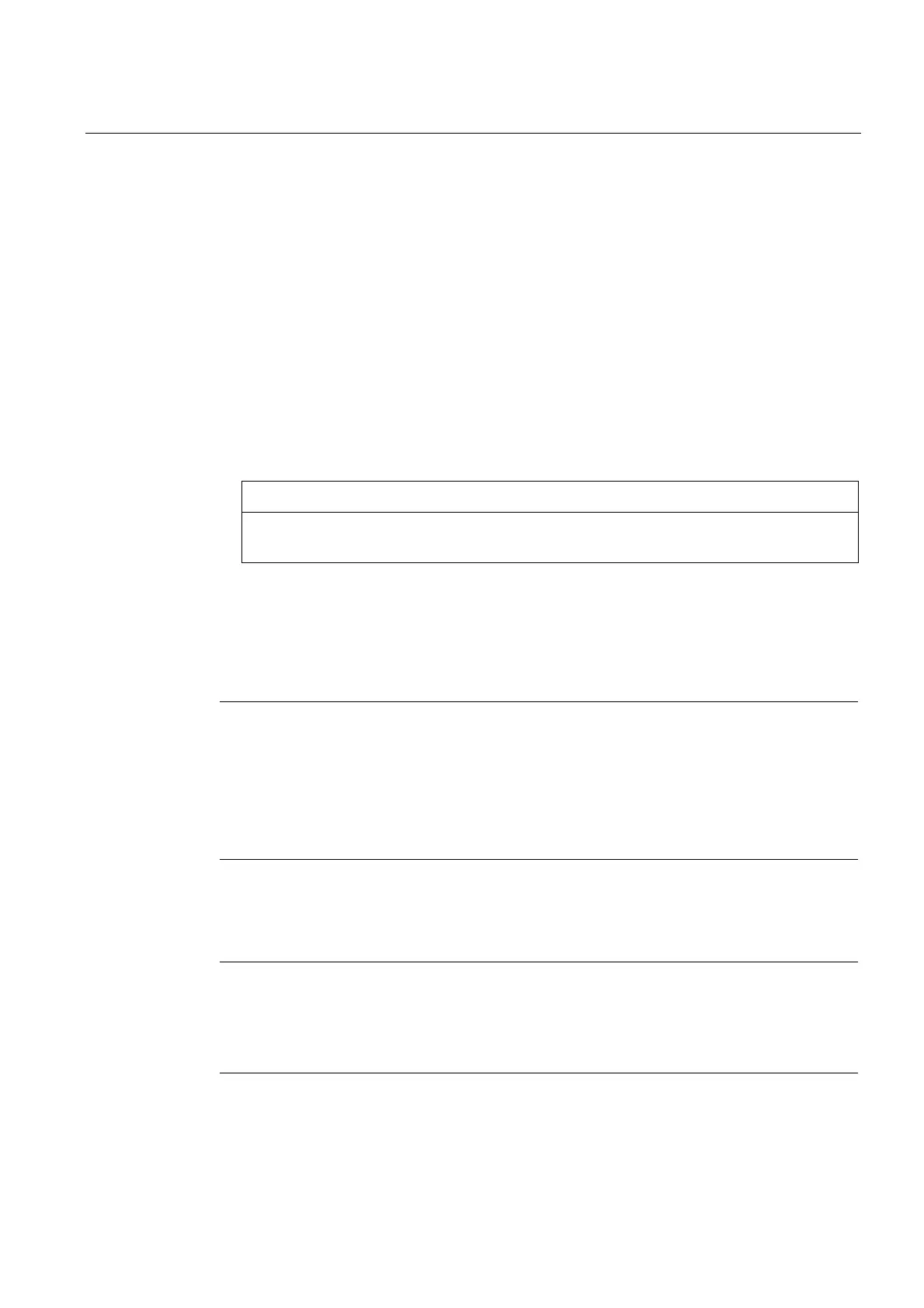Safety Integrated Functions in
SINAMICS Drive Systems
6.4 Safety status displays and error messages
Connection of the SINAMICS S120 to the Technology CPU
Product Information, 09/2011, A5E00480378-04
195
6.4 Safety status displays and error messages
Display of the status information
If technologicalData.driveSafetyExtendedFunctionsEnabled is equal to YES and the
logical basic address of the Safety data block correct, then the following information will be
displayed by variables in the TO_DB Axis:
● StatuswordSafety
Display of the safety status word (for the structure, see table in section Extension of
actual v
alue message frame in S7T Config (Page 190)).
The sa
fety status word can be used to evaluate the status of the drive safety functions in
the user program. The status is required for SOS and SLS to move the axis from the user
program to the permitted operating range.
NOTICE
SLS_SELECTED in the Safety status word in safety data block 0 is active and is
therefore labeled as SLS_Deselected in a TO DB of the axis.
● SafeSpeedLimit
Effective absolute set velocity limitation in the drive from the safety data block,
also refer to the above table for the structure of the safety data block.
If SLS is selected, safeSpeedLimit contains the weighted set velocity at which the
Axis technology object may run.
Note
The value in safeSpeedLimit is already weighted with the 9533 parameter and does not
represent the maximum possible set velocity for p9533 < 100%.
For activated Safely Limited Speed, the axis must be run below the limit value (and not at the
limit value). To reduce the velocity to safeSpeedLimit, ensure that the application observes
the distance to the actual monitored limit value in the drive. Reduction either on the drive
side using the p9533 parameter or using a programming reduction factor.
If technologicalData.driveSafetyExtendedFunctionsEnabled equals NO, the Axis technology
object does not support SINAMICS Safety Integrated extended functions. In
StatuswordSafety and SafeSpeedLimit, zero is displayed or the contents are irrelevant.
Note
For this information to be updated, you need to interconnect the relevant SINAMICS
parameters with the safety data block using the binector connector converter. You can find a
description of this interconnection under Extension of actual value message frame in
S7T Config (Page 190).
