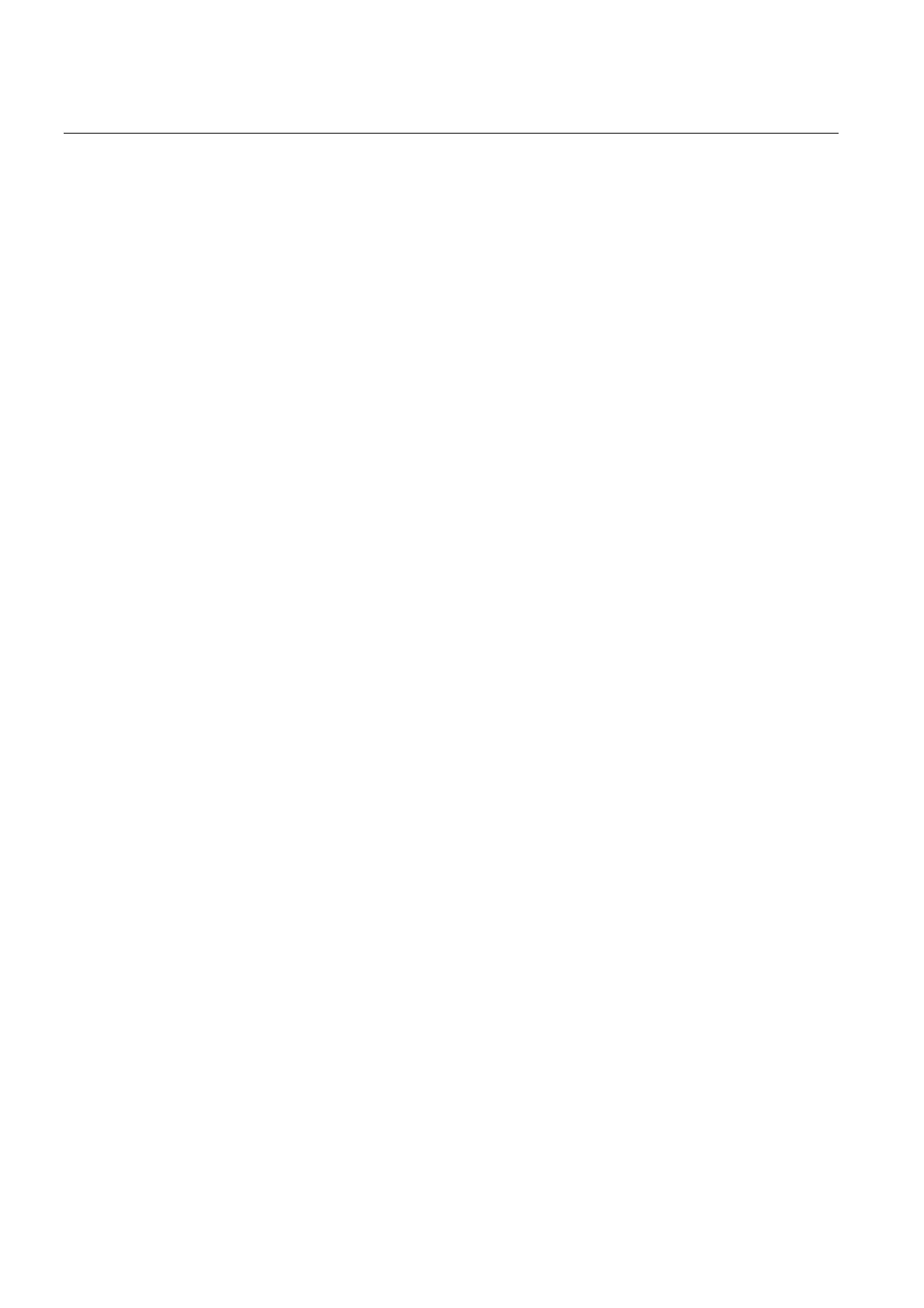Safety Integrated Functions in
SINAMICS Drive Systems
6.6 Safety Integrated functions without configured support
of the extended functions
Connection of the SINAMICS S120 to the Technology CPU
202 Product Information, 09/2011, A5E00480378-04
6.6 Safety Integrated functions without configured support
of the extended functions
When only Safety Integrated Basic functions are used, there is never support for the
extended functions (see section Support of SINAMICS Safety Integrated
functions by
the T(F)-CPU (Page 186)).
In principle, howev
er, it is possible to operate Safety Integrated extended functions without
the support for Safety Integrated extended functions described in section Support of
SINAMICS Safety Integrated function
s by the T(F)-CPU (Page 186).
The following
section provides information on the operation of the safety functions without
configured support for extended functions.
StatuswordSafety and SafeSpeedLimit variables in the TO DB of the axis
Without configured support of the extended functions, you cannot use StatuswordSafety and
SafeSpeedLimit.
If you want the user program to respond to conditions of the Safety Integrated functions, you
need to obtain information about the status of the Safety Integrated functions in the drive in a
different way, for example, for TF-CPU by interpretation of the PROFIsafe message frame
(control and status values). Example: If SLS is selected in the F program, then you can
simultaneously reduce the speed in the motion program.
Errors 8140, 8141 and 8142
These errors are not generated without configured support of the extended functions.
Error 8010 with SS1 and SS2
Without the configured support of the extended functions, error 8010 occurs immediately
after the selection of SS1 or SS2. The drive still brakes autonomously at the OFF3 ramp.
The Release_Disable response triggered by error 8010 has no effect on the drive.
Release_Disable while SS1 or SS2 is selected
Without support of the extended functions, Release_Disable reactions during the braking to
the OFF3 ramp will never have an effect on the drive.
Follow-up mode with SS1 & SS2
Without configured support of the extended functions,automatic follow-up mode will not be
available. Neither is it possible for the user program to assume follow-up mode.
