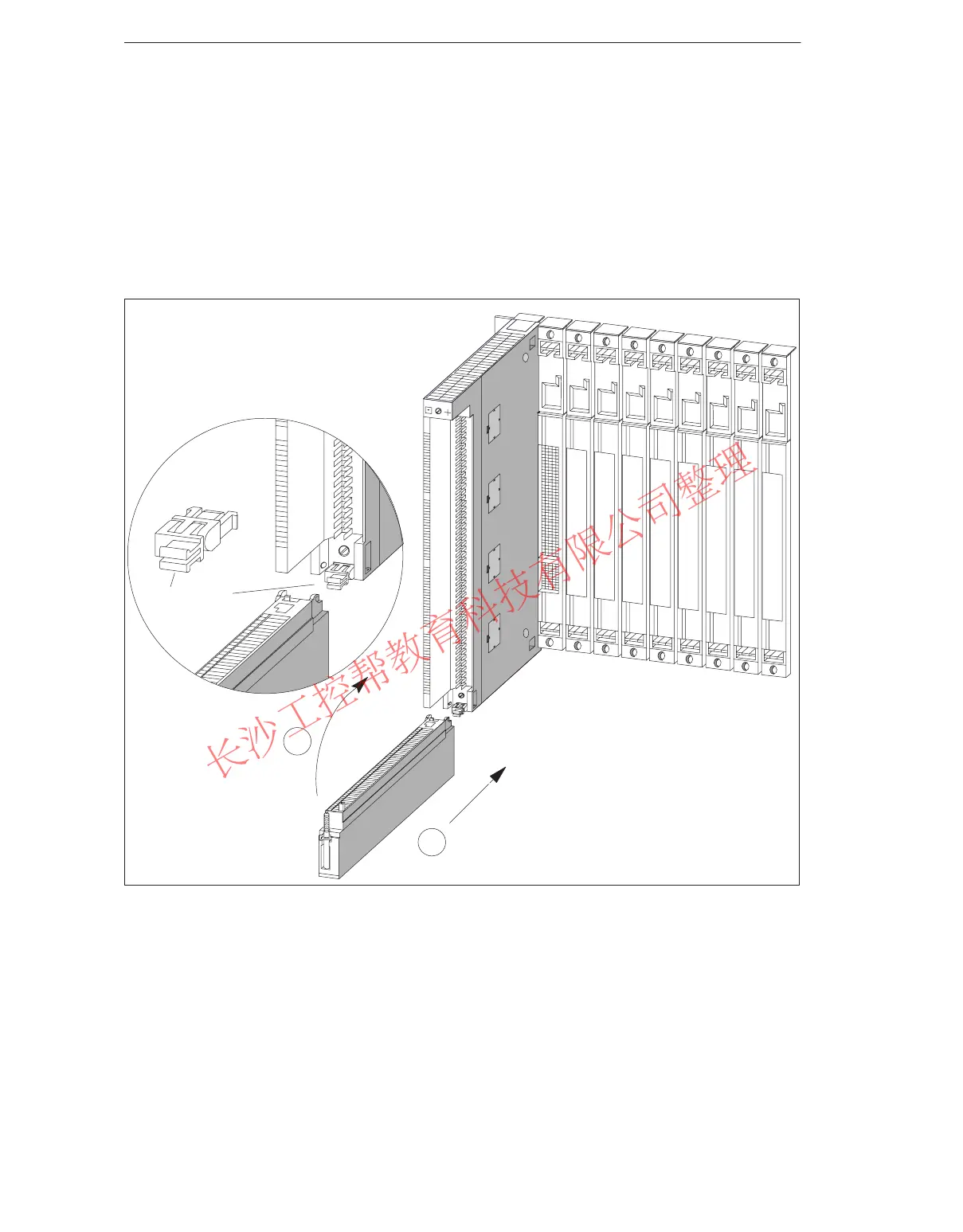Wiring the S7-400
4-42
S7-400 and M7-400 Programmable Controllers, Installation Manual
C79000-G7076-C424-01
To plug in the front connector, follow the steps outlined below:
1. Hold the front connector horizontally and engage the front connector with the
coding key. After an audible click, the front connector will engage with the
mount and can be swung upwards.
2. Swing the front connector upwards. The two parts of the coding key will then be
separated.
3. Screw the front connector on.
Coding key
1
2
Figure 4-16 Attaching the Front Connector
www.PLCworld.cn
