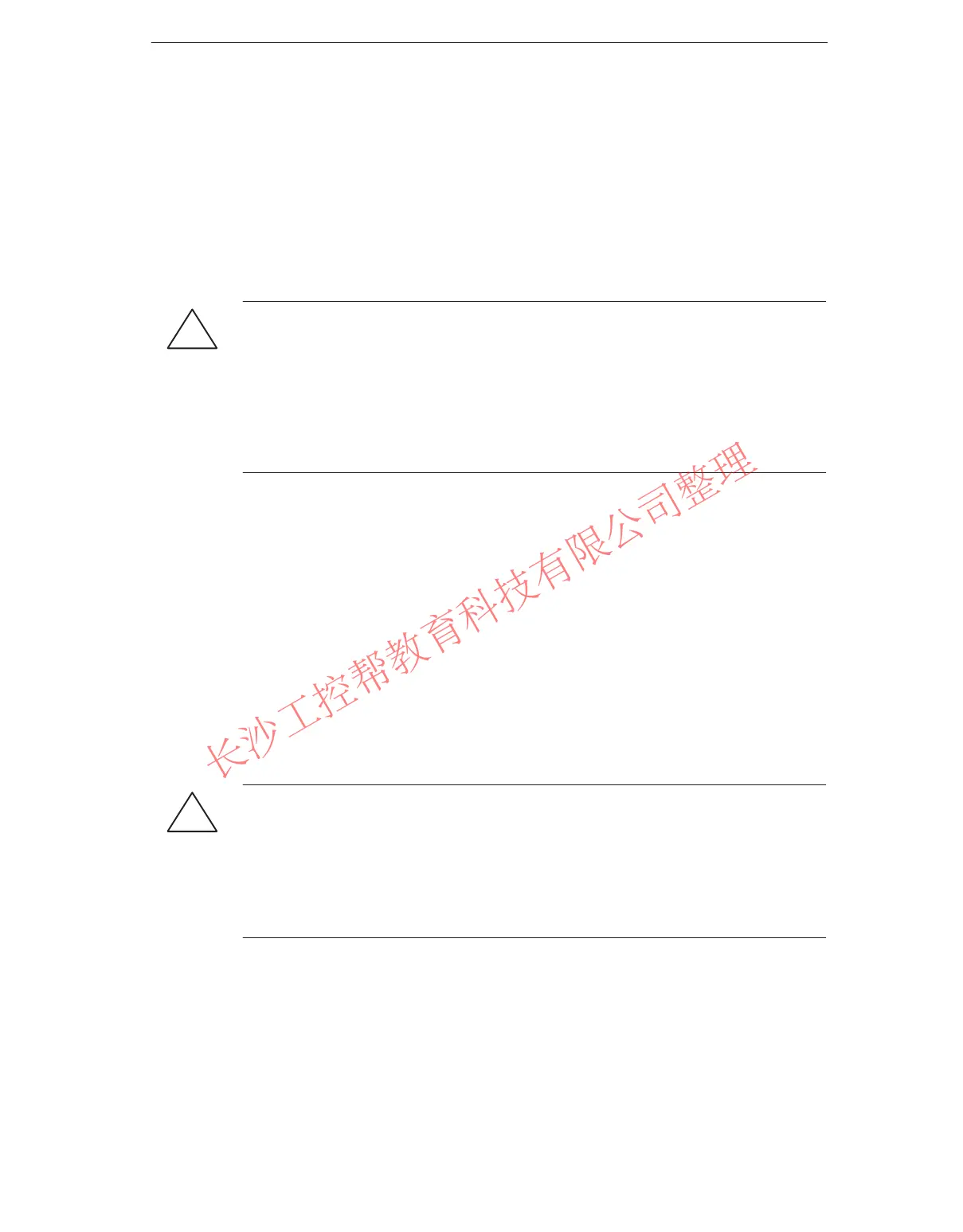Assembling the M7-400
8-47
S7-400 and M7-400 Programmable Controllers, Installation Manual
C79000-G7076-C424-01
8.8.1 Replacing an Interface Module
Removing an Interface Submodule
You can replace an interface submodule without needing to remove the
corresponding CPU or expansion module from the rack. Proceed according to the
following sequence:
!
Warning
The modules can be damaged.
When inserting or removing interface submodules with power applied, the CPU
and expansion modules as well as the interface submodules can be damaged.
Never insert or remove interface submodules with power applied. Before inserting
or removing interface submodules, always disconnect the power supply from the
AC supply. Observe the ESD guidelines.
1. Switch the CPU and all function modules in your M7-400 to STOP with the
mode switch.
2. Switch off the load voltage for the modules.
3. Disconnect the automation computer from the supply.
4. Loosen the screws of the subminiature D connectors and disconnect all
connectors.
5. Loosen the two captive slot-head screws which secure the front plate of the
interface submodule to the left frame of the card slot, until the front plate can be
pulled out about 6 mm.
6. Carefully withdraw the interface submodule from the guide of the card slot (see
Figure 8-21).
!
Warning
The interface submodules can be damaged.
If you replace two or more interface submodules simultaneously and interchange
their front connectors, the interface submodules can be damaged.
Mark the front connectors so that they are assigned to the corresponding interface
submodules.
www.PLCworld.cn
