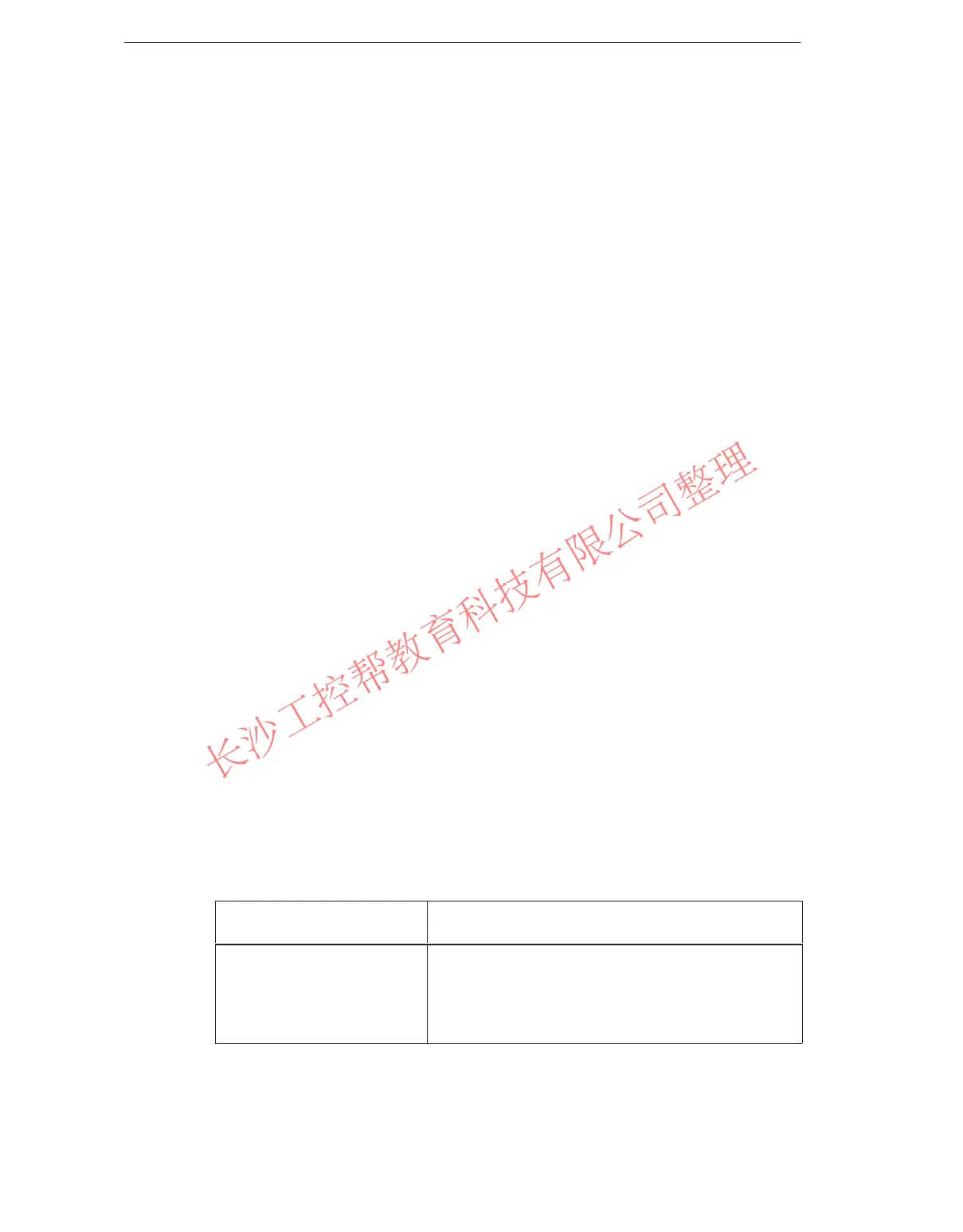Assembling the M7-400
8-44
S7-400 and M7-400 Programmable Controllers, Installation Manual
C79000-G7076-C424-01
8.7.6 Starting Up a PROFIBUS-DP Subnet
This Chapter
This section contains the procedures for starting up a PROFIBUS-DP subnet with
a CPU 486-3 or CPU 488-3 as the DP master.
Requirements
Before you can start up the PROFIBUS-DP subnet, the following requirements
must be met:
The PROFIBUS-DP subnet has been set up (see Chapter 5).
The M7 system software is installed (see
M7-SYS
User Manual
).
The central rack is fitted with an interface submodule IF 964-DP. The interface
submodule is connected to the PROFIBUS-DP subnet.
With STEP 7, you have configured the PROFIBUS-DP subnet and assigned a
PROFIBUS address and the address area to all nodes (see
STEP 7 User
Manual
)). Note that for some DP slaves, address switches must also be set
(see the reference manuals for the particular DP slaves).
Starting Up
To start up the PROFIBUS-DP subnet, follow the steps outlined below:
1. Use the programming device to load the configuration of the PROFIBUS-DP
subnet (preset configuration) created with STEP 7 into the CPU. This procedure
is described in the
STEP 7 User Manual
.
2. Switch on all DP slaves.
3. Switch the CPU from STOP to RUN.
Behavior of the CPU During Startup
During startup, the CPU compares the preset and actual configurations. You set
the duration of the test with STEP 7 in the “Startup” parameter block with the
“module time limits” parameter.
If the preset configuration = actual configuration, the CPU goes to RUN.
If the preset configuration 0 actual configuration, the reaction of the CPU depends
on the setting of the parameter for “Startup if preset configuration 0 actual
configuration”:
Starting if preset0 actual
config. = yes (default)
Starting if preset 0 actual config. = no
CPU goes into RUN CPU remains in STOP.
In this case, check whether all slaves are switched on or
display the content of the diagnostic buffer (see
Configuring Hardware and Communication Connections
with STEP 7 V5.0).
To set the parameters in the “Startup” parameter block, see the
M7-SYS User
Manual
,
Configuring Hardware and Communication Connections with
STEP 7 V5.0
, and the online help of STEP 7.
www.PLCworld.cn
