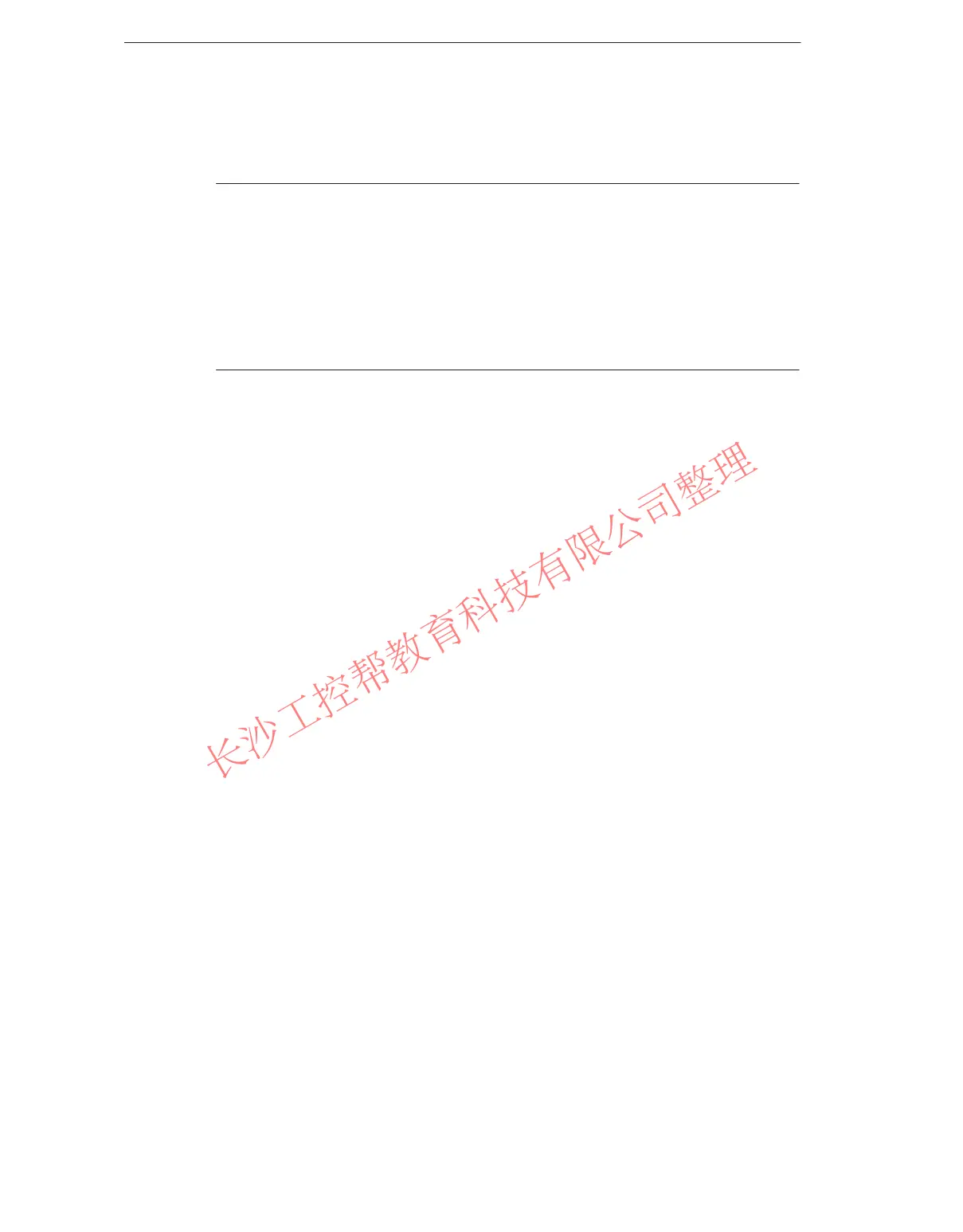Networking
5-8
S7-400 and M7-400 Programmable Controllers, Installation Manual
C79000-G7076-C424-01
Data Packets in the MPI Network
Observe the following feature in the MPI network:
Note
If you connect an additional CPU to the MPI network during operation, data may
be lost.
Remedy:
1. Disconnect power from the nodes to be connected.
2. Connect the nodes to the MPI network.
3. Switch on the nodes.
Recommendation for MPI Addresses
Reserve MPI address “0” for a service programming device and “1” for a service
OP, which will later be briefly connected to the MPI network as required. Thus you
assign different MPI addresses to the programming devices / OPs incorporated in
the MPI network.
Reserve MPI address “2” for a new CPU. You thus avoid the duplication of MPI
addresses after a CPU with a default setting has been installed in the MPI network
(for example, when replacing a CPU). Thus you assign an MPI address higher
than “2” to all CPUs in the MPI network.
Recommendation for PROFIBUS-DP Addresses
Reserve PROFIBUS-DP address “0” for a service programming device, which will
later be briefly connected to the PROFIBUS-DP network as required. Thus you
assign other PROFIBUS-DP addresses to all the programming devices
incorporated in the PROFIBUS-DP network.
Components
You connect the individual nodes via bus connectors and the PROFIBUS-DP bus
cable. Remember to provide a bus connector with PG female port for nodes into
which a programming device may be plugged if required.
Use RS 485 repeaters for the connection between segments and for extending the
cable.
www.PLCworld.cn
