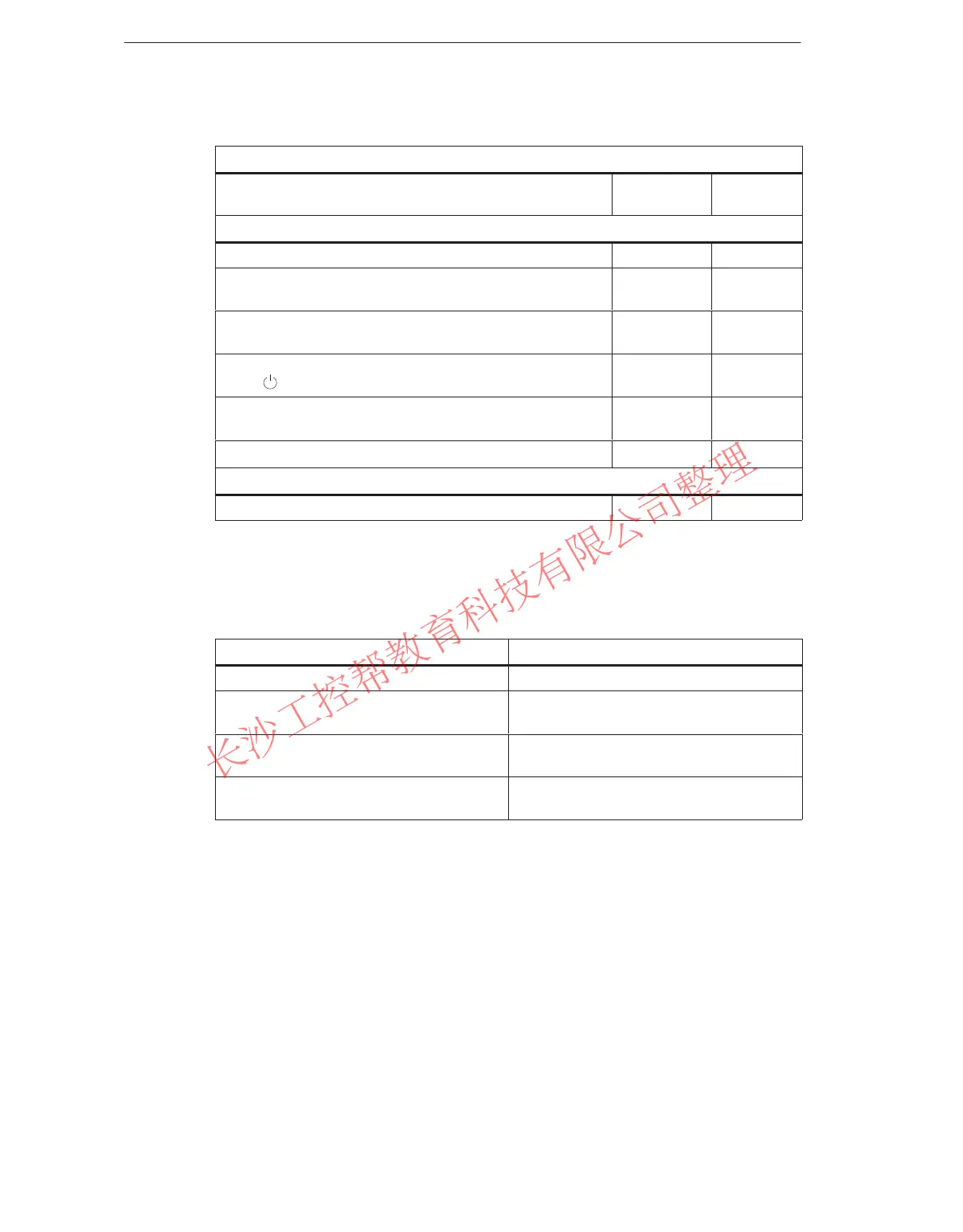Starting Up
6-4
S7-400 and M7-400 Programmable Controllers, Installation Manual
C79000-G7076-C424-01
Table 6-1 Checklist to be Used Before Switching On for the First Time, Fortsetzung
Module Settings
Is the last receive IM of each connection chain terminated
with the right terminator?
7
Power Supply Module
Is the power supply connector correctly wired? 4
On AC PS modules, is the voltage selector switch set to the
available line voltage?
4 3
On fan subassemblies, is the voltage selector switch set to
the available line voltage?
4 9
Are all power supply modules switched off (Standby switch
set to )?
3
Is the BATT INDIC switch for battery monitoring correctly set
(see Table 6-2)?
3
Has the connection to the supply been made?
Line Voltage
Is the available line voltage correct? 3
According to the backup concept, Table 6-2 shows how you must set the battery
monitoring switch on the different power supply modules.
Table 6-2 Setting the Battery Monitoring Switch
If You ...
...Then
do not use battery monitoring, set the BATT INDIC switch to OFF.
use battery monitoring with a single-width
power supply module,
set the BATT INDIC switch to BATT.
want to monitor a backup battery with a
double or triple-width power supply module,
set the BATT INDIC switch to 1BATT.
want to monitor two backup batteries with a
double or triple-width power supply module,
set the BATT INDIC switch to 2BATT.
www.PLCworld.cn
