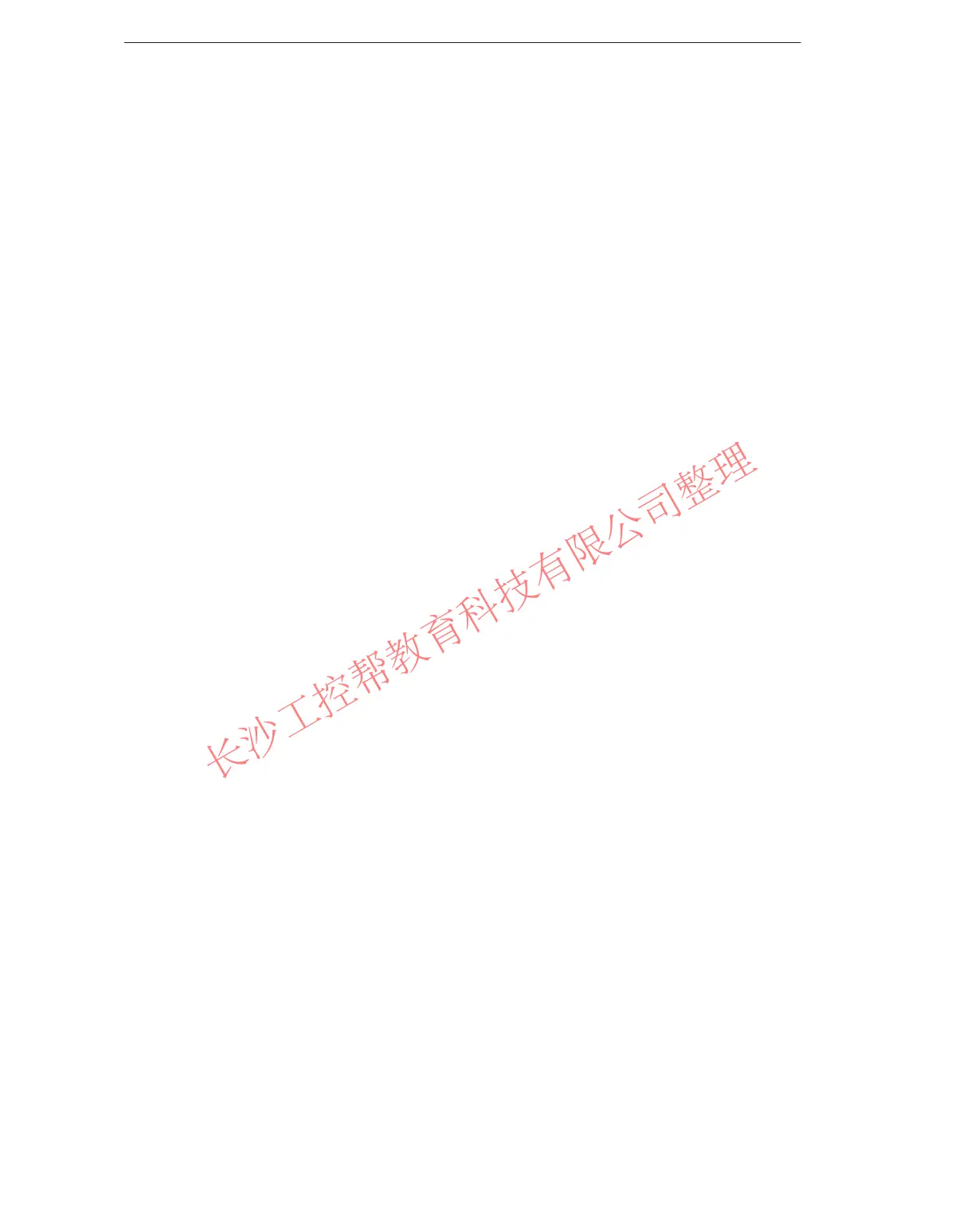Maintenance
7-6
S7-400 and M7-400 Programmable Controllers, Installation Manual
C79000-G7076-C424-01
8. If your system is not configured for networking, proceed as follows:
Transfer the user and configuration data by means of the programming device,
via the programming device cable (see Section 6.3).
Set the CPU mode switch to RUN.
Close the cover.
9. If your system is configured for networking, proceed as follows:
Transfer the user and configuration data by means of the programming device,
via the programming device cable (see Section 6.3).
Set up your network by plugging in the MPI connector.
Set the CPU mode switch to RUN.
Close the cover.
How the S7-400 Behaves after Exchanging Modules
If an error occurs after replacing a module, you can read out the cause of the error
from the diagnostic buffer.
www.PLCworld.cn
