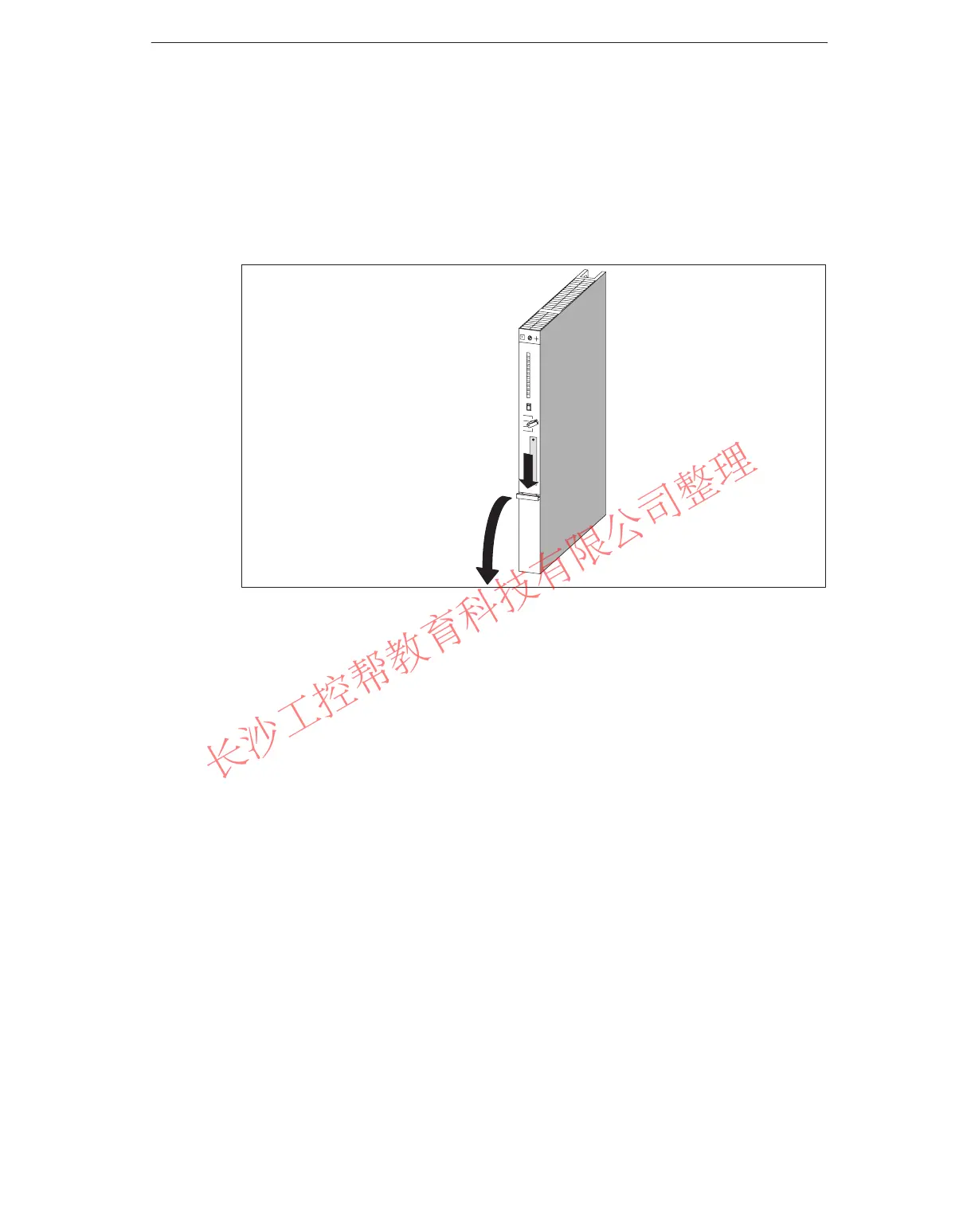Installing the S7-400
2-29
S7-400 and M7-400 Programmable Controllers, Installation Manual
C79000-G7076-C424-01
Removing the Cover
With modules which have a cover (for example, power supply modules and CPUs),
you remove this before installing the module in the rack. Proceed as follows:
1. Press the locking lever down (1).
2. Swing the cover forward and off (2).
(2)
(1)
Figure 2-3 Removing the Cover
www.PLCworld.cn
