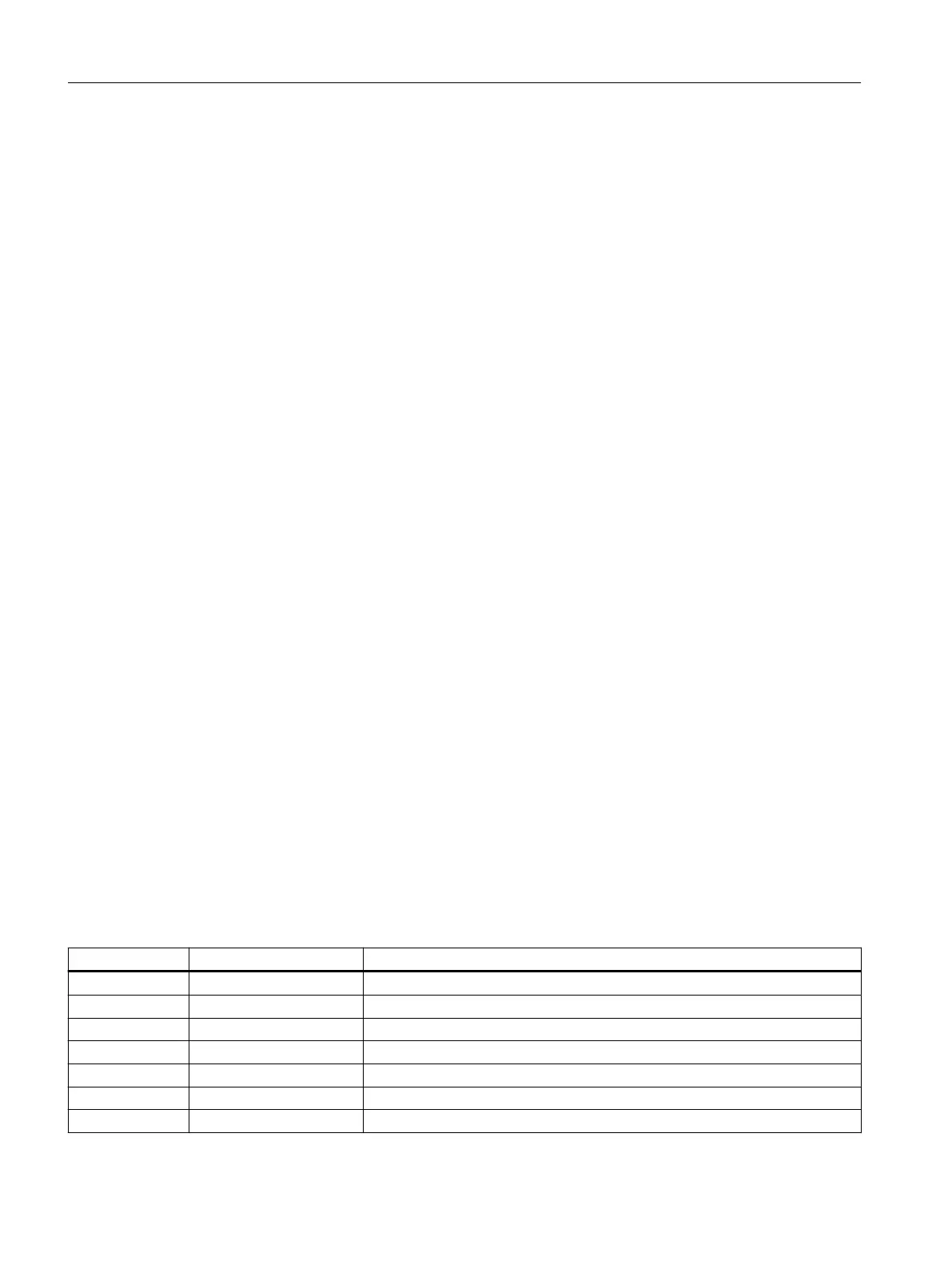9.3 Settings
Settings in the CPU by means of STEP 7
Use STEP 7 to congure your controller as follows.
• Slot 1: Power supply
• Slot 2: CPU
• Slot 4: CP 440, start address 512
• Slot 5: CP 440, start address 528
There is no CP 440 on slot 5 in the "CP440 MASTER" and "CP440 SLAVE" examples.
Settings on the CP 440
You cannot make any hardware settings on the CP 440.
Use STEP 7 to congure all relevant data, including the parameters for the CP 440 with the CP
440: Point-to-Point Communication, Parameter Assignment interface and upload them to
the CPU.
You can run the "CP440 SEND RECV" or "CP440 1CYC" program example without making any
changes in the user program with the following:
• 3964(R) Procedure
• ASCII driver with "on expiry of character delay time" end criterion
• ASCII driver with "on receipt of xed message frame length" end criterion.
For the ASCII driver with the "on receipt of the end character(s)" end criterion, you must also
program the end codes.
9.4 Blocks Used
Blocks Used
The following tables contain a list of the blocks used for the program examples.
Table 9-1 CP 440 SEND RECV
Block Symbol Description
OB 1 CYCLE Cyclic program processing
OB 100 RESTART Cold restart processing
DB 21 SEND IDB Instance DB for SEND_440 FB
DB 22 RECV IDB Instance DB for RECV_440 FB
DB 40 SEND WORK DB Work DB for the standard FB 10
DB 41 RECV WORK DB Work DB for the standard FB 9
DB 42 SEND SRC DB Send data block
Programming Example for Standard Function Blocks
9.4 Blocks Used
Point-to-point connection CP 440 Installation and Parameter Assignment
108 Equipment Manual, 03/2022, A5E00057742-AE
