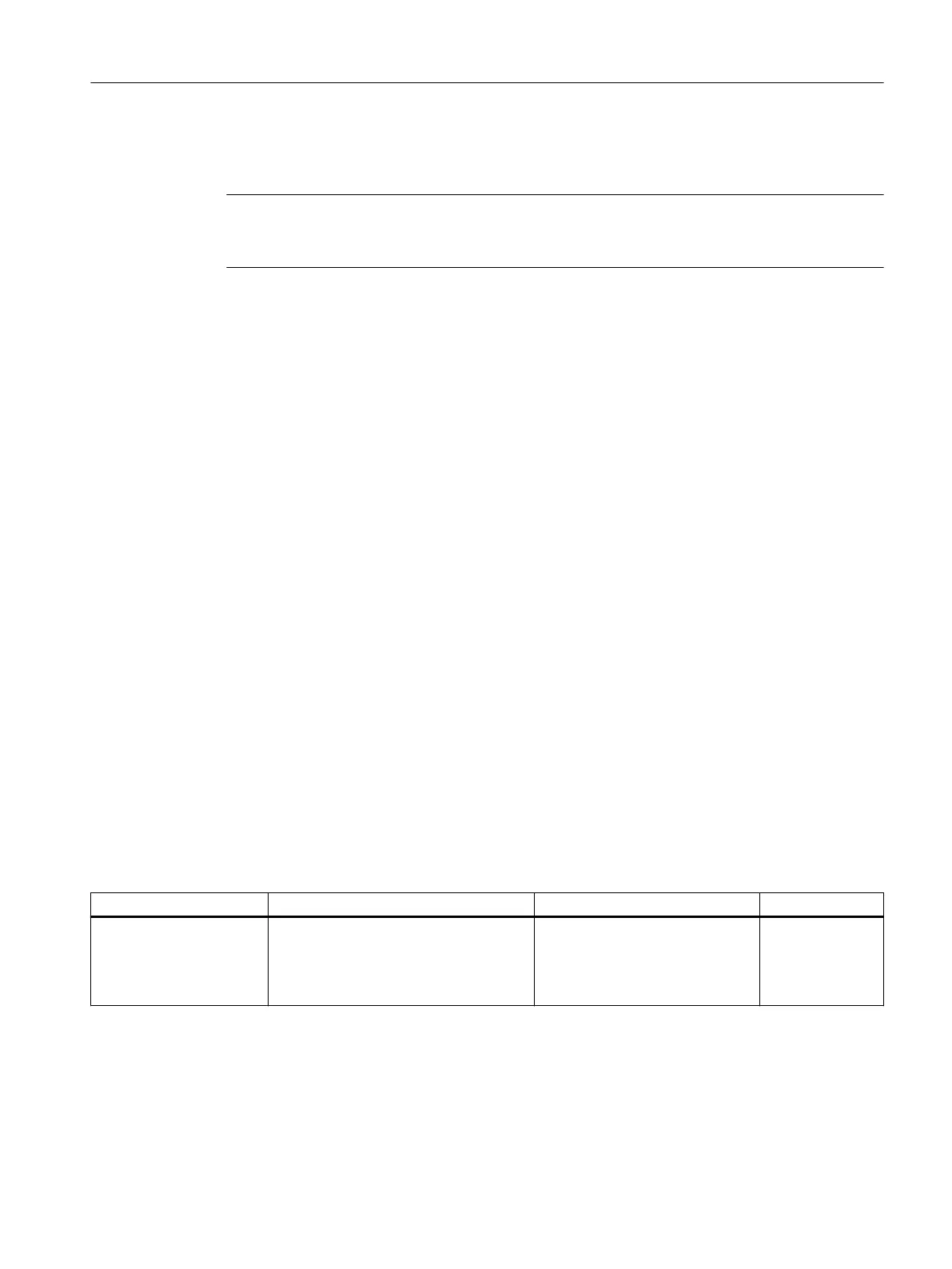Also, the on-line help provides sucient support for working with the parameter assignment
interface.
Note
To create a parameter record for the CP, you must select and save the protocol settings at least
once.
5.4 Conguration data
5.4.1 Introduction
Introduction
You can set the response of the CP 440 to CPU STOP by means of the basic parameters. By
selecting dierent protocols, you can adjust your CP 440 communication processor to suit the
properties of the communication partner.
The sections that follow describe the basic parameters of the CP 440 and the conguration data
for the ASCII driver and for the 3964(R) procedure.
5.4.2 Basic Parameters of the CP 440
Basic parameters
Enter the basic parameters in the STEP 7 HW dialog box "Properties - CP 440 ". Open the dialog
box by double-clicking the CP 440 in the conguration table of STEP 7.
The basic parameters are described in the table below.
Table 5-2 Basic Parameters of the CP 440
Parameters Description Value Range Default Value
Reaction to CPU Stop This parameter controls the storage of
the received frames in the receive buer.
You can nd more detailed information
in the following tables.
• Continue
• STOP
The transmission process is termi‐
nated in both cases.
Continue
Conguring and Parameter Assignment the CP 440
5.4 Conguration data
Point-to-point connection CP 440 Installation and Parameter Assignment
Equipment Manual, 03/2022, A5E00057742-AE 57
