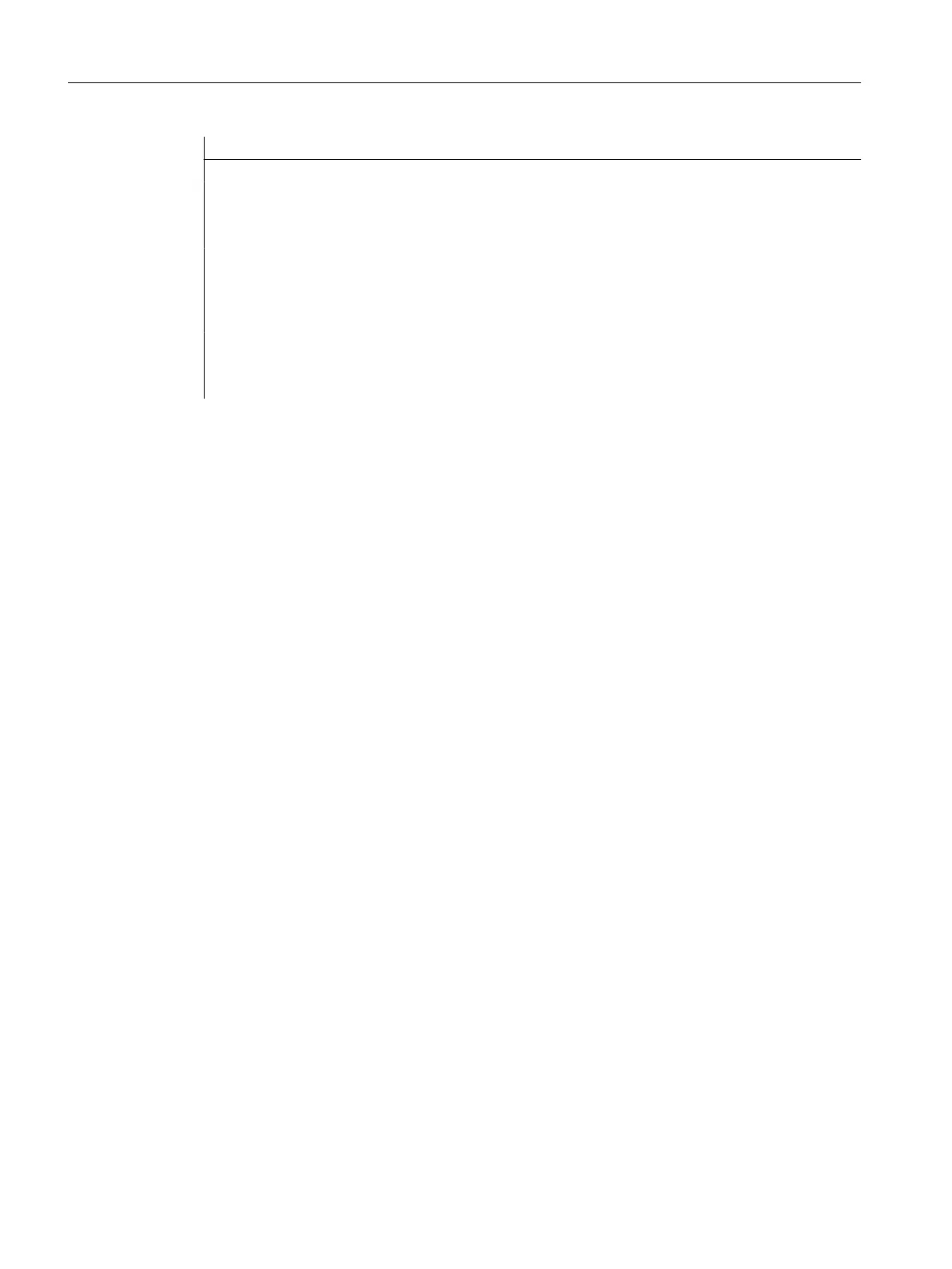STL
FB 10, DB10
REQ := SEND_REQ //Activates SEND
R := SEND_R //Activates RESET
LADDR := BGADR //Basic address
DB_NO := CP_DB.SEND_DBNR //Send DB no.
DBB_NO := CP_DB.SEND_DWNR //Message frame as of data
word
LEN := CP_DB.SEND_LAE //Message frame length
DONE := SEND_DONE //Terminated without error
ERROR := SEND_ERROR //Terminated with error
STATUS := SEND_STATUS //Status word
EN/ENO Mechanism
The parameters EN and ENO are only present in the graphical representation (LAD or FBD). The
block is started with EN = TRUE. If the function is completed without errors, ENO = TRUE is set.
To process these parameters, the compiler uses the binary result (BR).
The binary result is set to the signal state "1" if the block was terminated without errors. If there
was an error, the binary result is set to "0".
6.5 General Information on Program Processing
Startup Characteristics of the CP 440 Programmable Logic Controller
The conguration data is created with the aid of the CP 440: Point-to-Point Communication,
Parameter Assignment parameter assignment and transferred to the CPU with the STEP 7
software. Each time the CPU is started up, the current parameters are transferred to the CP 440
by the system service of the CPU.
Startup Characteristics, FB-CP 440
Once the connection between the CPU and the CP 440 has been established, the CP 440 must
be initialized.
For each function block (SEND_440, RECV_440, RES_RECV) there is a separate startup
coordination. Before requests can be actively processed, the accompanying startup procedure
must be completed.
Disabling alarms
In the function blocks the interrupts are not disabled.
Communication via Function Blocks
6.5 General Information on Program Processing
Point-to-point connection CP 440 Installation and Parameter Assignment
88 Equipment Manual, 03/2022, A5E00057742-AE
