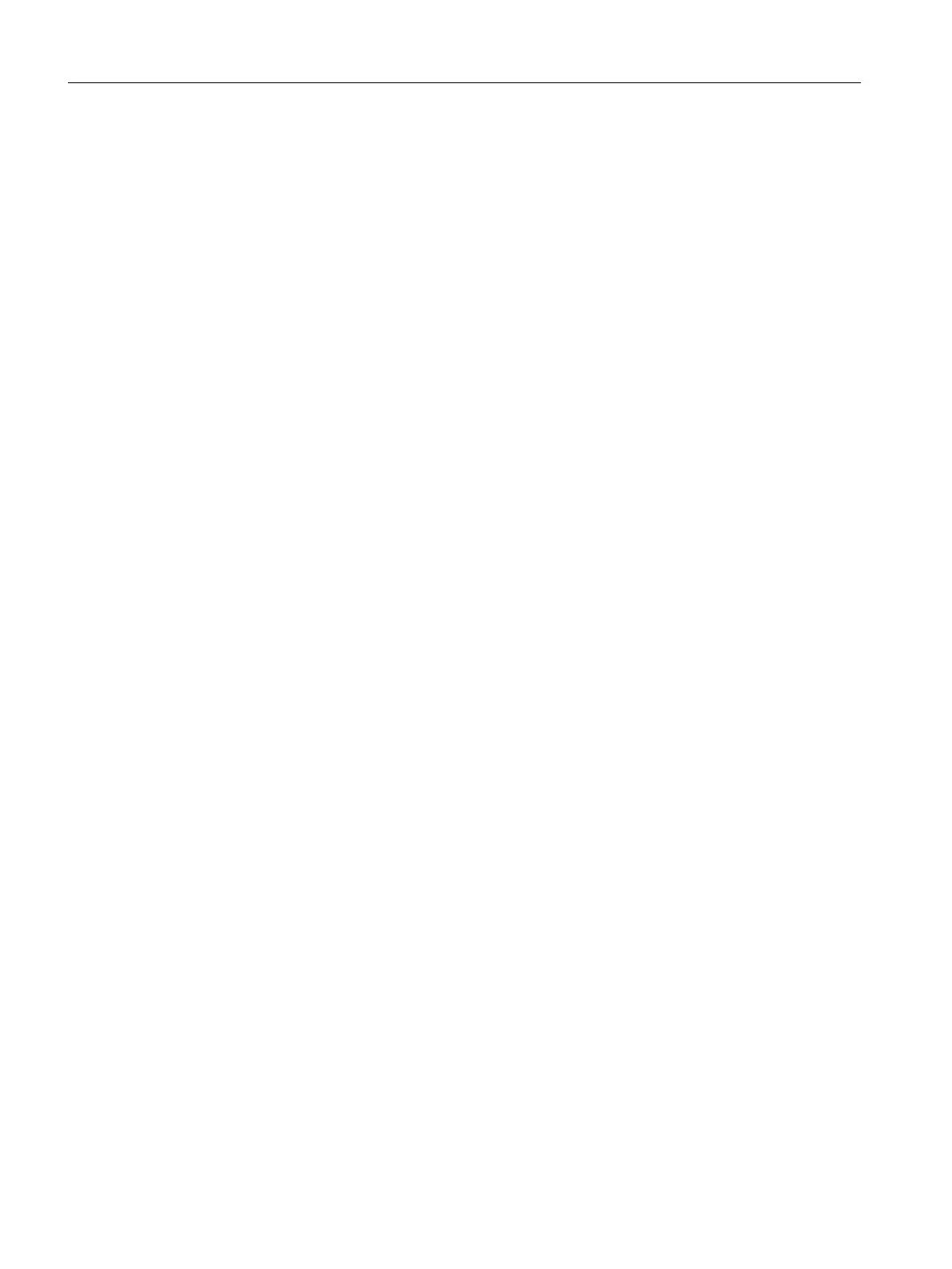2.4.3 Receiving Data with the ASCII Driver
Selectable End Criteria
In data transmission using the ASCII driver, you can choose between three dierent end criteria
when data is received. The end criterion denes when a complete message frame is received.
The possible end criteria are as follows:
• Expiration of the character delay time
The message frame has neither a xed length nor a dened end-of-text character; the end of
the message is dened by a pause on the line (expiration of character delay time).
• On receipt of end character(s)
The end of the message frame is marked by one or two dened end-of-text characters.
• On receipt of xed number of characters
The length of the receive message frames is always identical.
Code Transparency
The code transparency of the procedure depends on the choice of congured end criterion and
ow control:
• With one or two end-of-text characters
– not code-transparent
• When end criterion is character delay time or xed message frame length
– code-transparent
• Code-transparent operation is not possible when the ow control XON/XOFF is used.
Code-transparent means that any character combinations can occur in the user data without the
end criterion being recognized.
End Criterion "Expiration of Character Delay Time"
When data is received, the end of the message frame is recognized when the character delay
time expires. The received data is accepted from the CPU.
In this case the character delay time must be set such that it easily expires between two
consecutive message frames. But it should be long enough so that the end of the message frame
is not falsely identied whenever the partner in the link takes a send pause within a message
frame.
The gure below illustrates a receive operation with the end criterion "expiry of character delay
time".
Basic Principles of Serial Data Transmission
2.4 Data Transmission with the ASCII Driver
Point-to-point connection CP 440 Installation and Parameter Assignment
26 Equipment Manual, 03/2022, A5E00057742-AE
