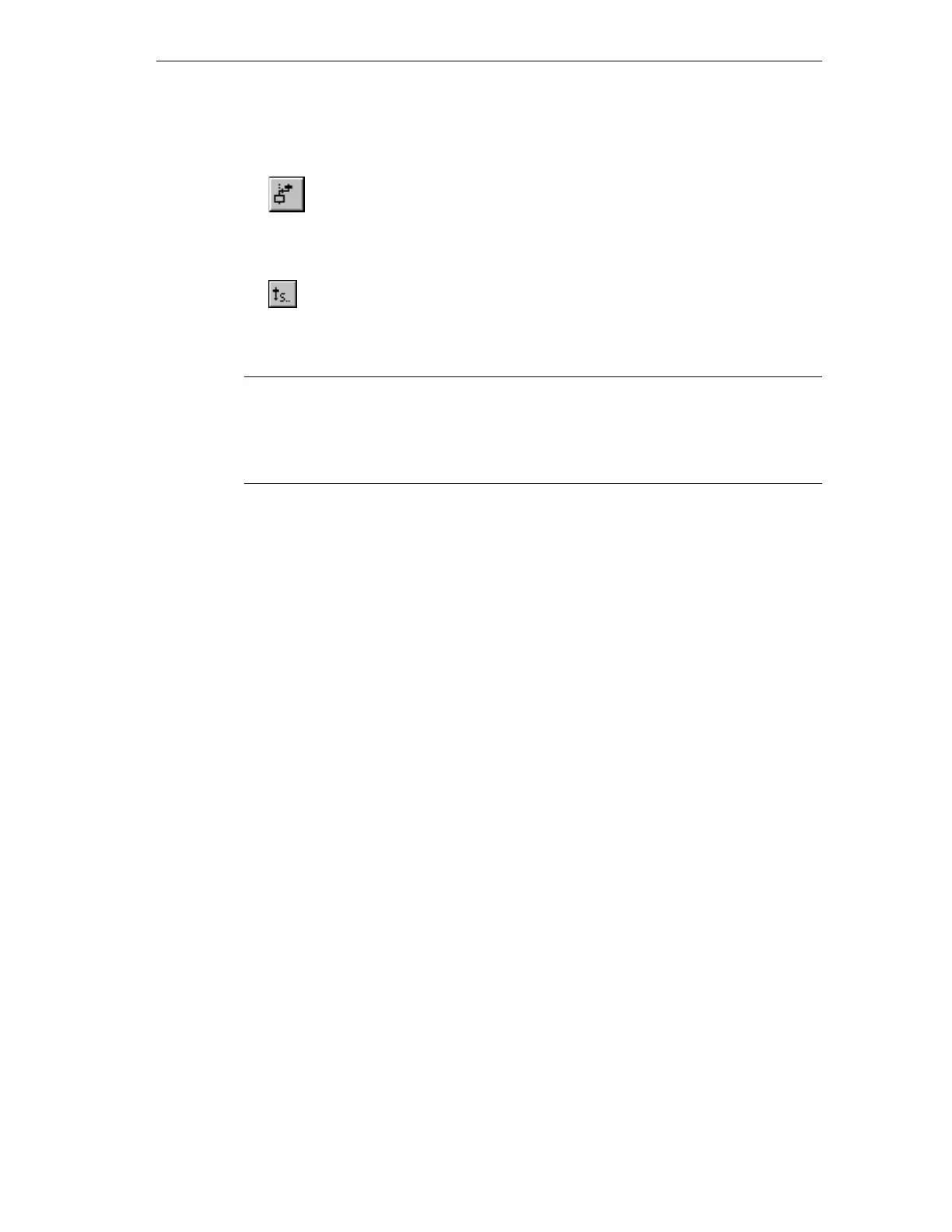Designing a Sequential Control System based on the Example of a Drill
S7-GRAPH for S7-300/400 Programming Sequential Control Systems
C79000-G7076-C526-01
3-11
7. Select the
Close alternative branch button
and select first transition 8 and then transition 3.
8. Close the sequencer structure with the following button
Insert jump button
by selecting first transition 6 and then step 1.
Note
Before you start to program step actions, close function block FB2. You only
created this FB to try out the second method of creating a sequencer structure.
When you close the FB, answer all prompts with "No". For the rest of the exercise,
you will be working in FB1.