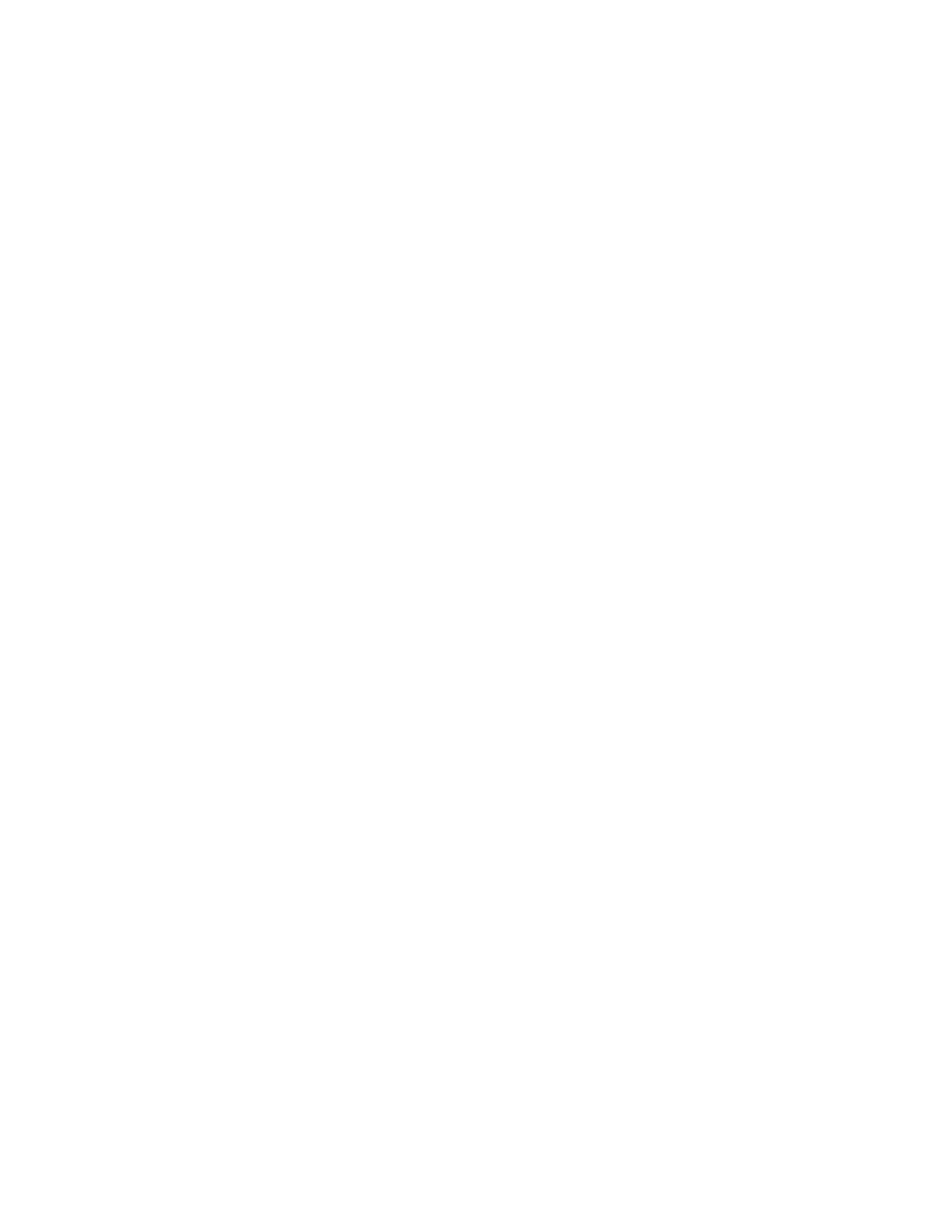Index-23
SIMATIC Rack PC IL 40 SManual
A5E00200171-01
Index
A
AC Power Supply, technical specifications, 7-6
Acclimatization time, 1-1
Additional Software, 2-9
Ambient conditions, 1-1
Approvals, iii
Audio input, 2-6
Audio output, 2-6
B
Backup battery, 2-10, 4-7
Battery, safety instructions, 1-4
BIOS, 7-3
error message, 6-4
BIOS Settings, 5-2
BIOS setup, 5-1
Burner Software, 9-6
C
CD ROM Drive, 2-3, 2-8
CD RW Drive, 2-3, 2-9
Certifications, iii
Chipset, 7-3
Clock time, setting, 6-4
COM 1 (TTY) port, 2-5, 2-6
Components, current requirement, 7-2
Connecting
a mouse, 3-9
a PS/2 keyboard, 3-10
Power Supply Unit, 3-6
the monitor, 3-9
the PC, 3-7
the printer, 3-8
under Windows, 3-12
USB keyboard, 3-10
USB mouse, 3-10
Controller Software, 9-6
CPU, 7-3
Current requirement, components, 7-2
D
Device fan, installing and uninstalling, 4-18
Device for holding down the modules, 4-6
installing and uninstalling, 4-9
Drive holder, 2-8, 2-9
Drive support module, 4-6, 4-12
Drives, 2-7
Dummy Panel, 2-3, 2-6
E
Electrostatic sensitive devices, A-2
Error Diagnosis, 6-1
Error Messages, 6-4
ESD Guidelines, 1-4, A-1
Ethernet, 7-3
Ethernet address, 3-2
Ethernet connector, 2-5
Expansion card, installing and uninstalling,
4-11
Expansion cards, maximum dimensions, 4-8
Expansion Slots, 2-6
F
Fan, 2-5, 4-6
Fan Cover, 2-2
Fan Monitoring, 7-6
Floppy Disk Drive, 2-3
installing and uninstalling, 4-15
Front door, 2-2
Front view, 2-2, 2-3
G
Graphics, 7-3
H
Hard disk drive, 2-7
