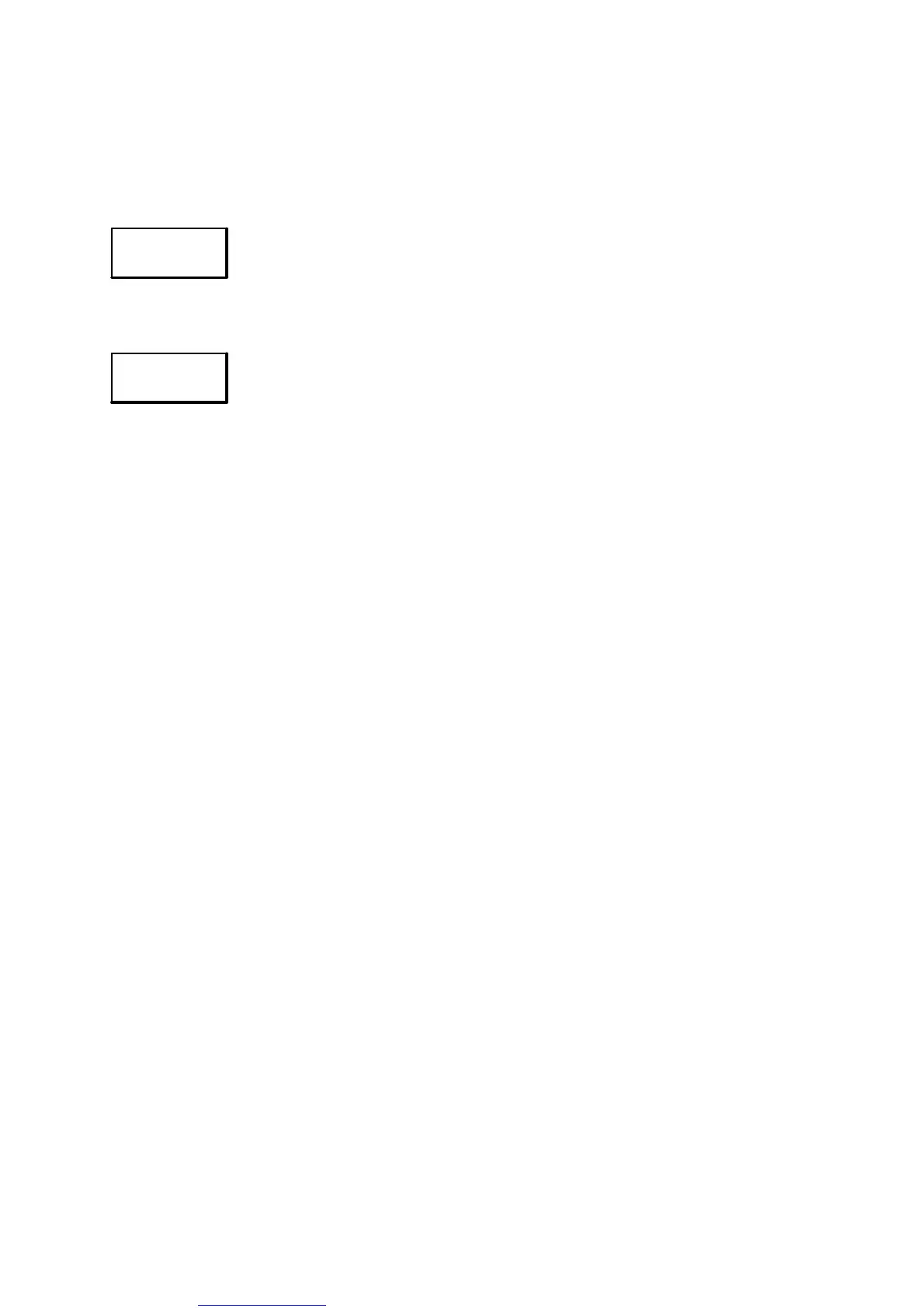More user manuals on ManualsBase.com
Save as
cycle
Delete
cycle
09.95
Siemens AG 2001 All Rights Reserved 6FC5197–jAA50
4–48
SINUMERIK 840C (IA)
4.4.7 Cycles
Press the DIAGNOSIS and PC DATA softkeys to select the cycles area.
This area is password-protected.
SPF .. subroutines stored in a workpiece in the LOCAL or GLOBAL directory can
be copied into the NC/data directory in the user branch, which defines them as
user cycles. They can then be protected in the same way as standard cycles via
cycle disable (see Interface, Part 1).
User cycles in the NC/DATA directory cannot be edited. It is possible to read in
and out via the RS 232 C in PC format from SW 5.
Deletes user cycles in the NC/DATA directory.
Note Cycle disable must be configured in the PLC user program.
For load instructions for cycles, please refer to the Operator’s Guide, Section 5.
4 MMC Area Diagnosis
4.4.7 Cycles
