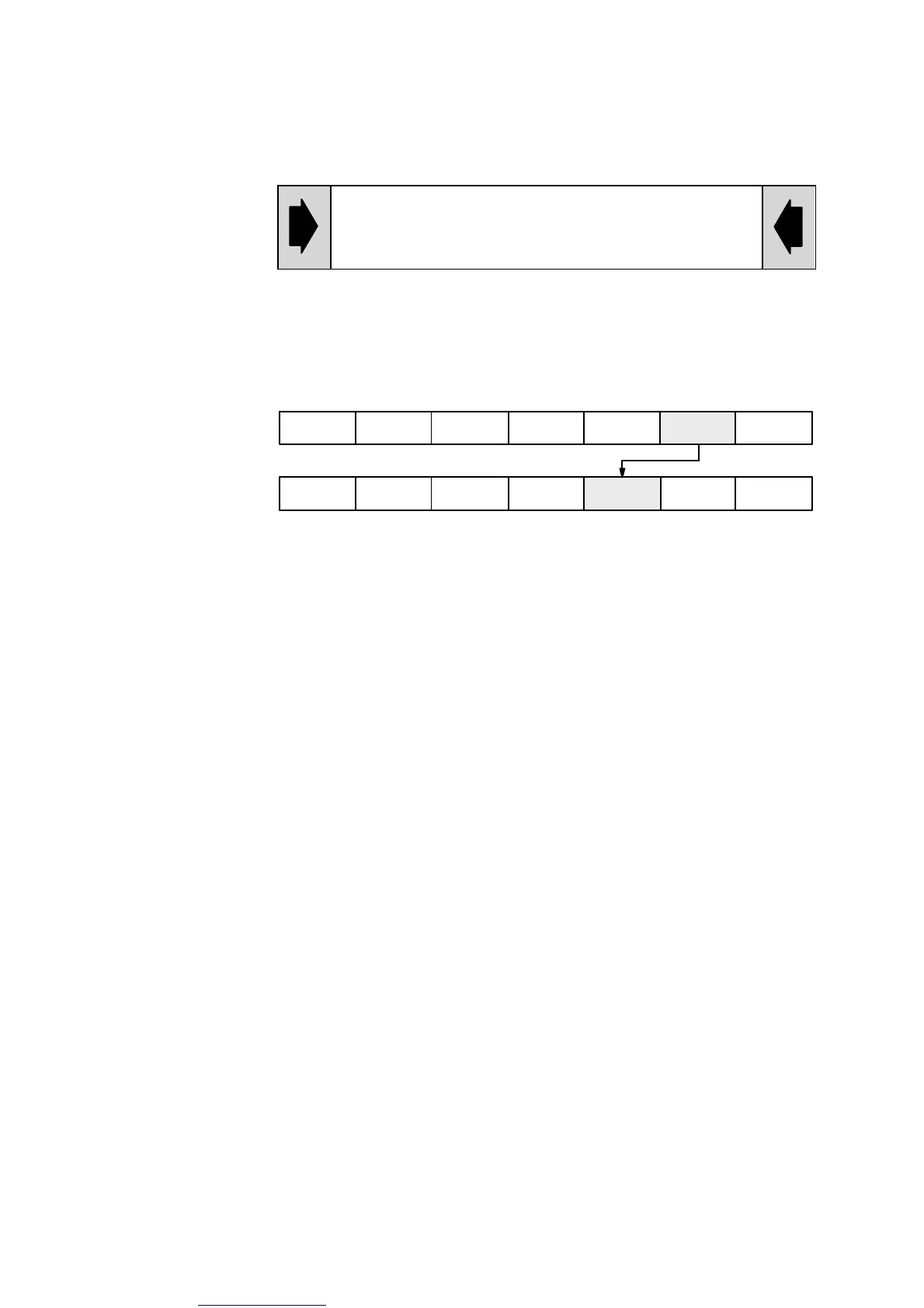More user manuals on ManualsBase.com
09.95
Siemens AG 2001 All Rights Reserved 6FC5197–jAA50
4–59
SINUMERIK 840C (IA)
4.8.2 PLC data (up to SW 2)
As from SW 3 NC data management has been moved to
the Services area. Please refer to the Operator’s Guide for
more detailed information.
In the DIAGNOSIS PLC data management area you can save PCF files or PLC
machine data on the hard disk or load them from the hard disk into the NCK me-
mory. You can also edit them in the USER branch.
S PCF files (PCF)
S PLC machine data (TEA2)
Selecting PLC data
Diagnosis
PLC data
management
Press the softkeys DIAGNOSIS and PLC DATA management to obtain the basic
display for PLC data.
Operation continues as described in section: NC data management (up to SW 2).
4 MMC Area Diagnosis
4.8.2 PLC data (up to SW 2)
