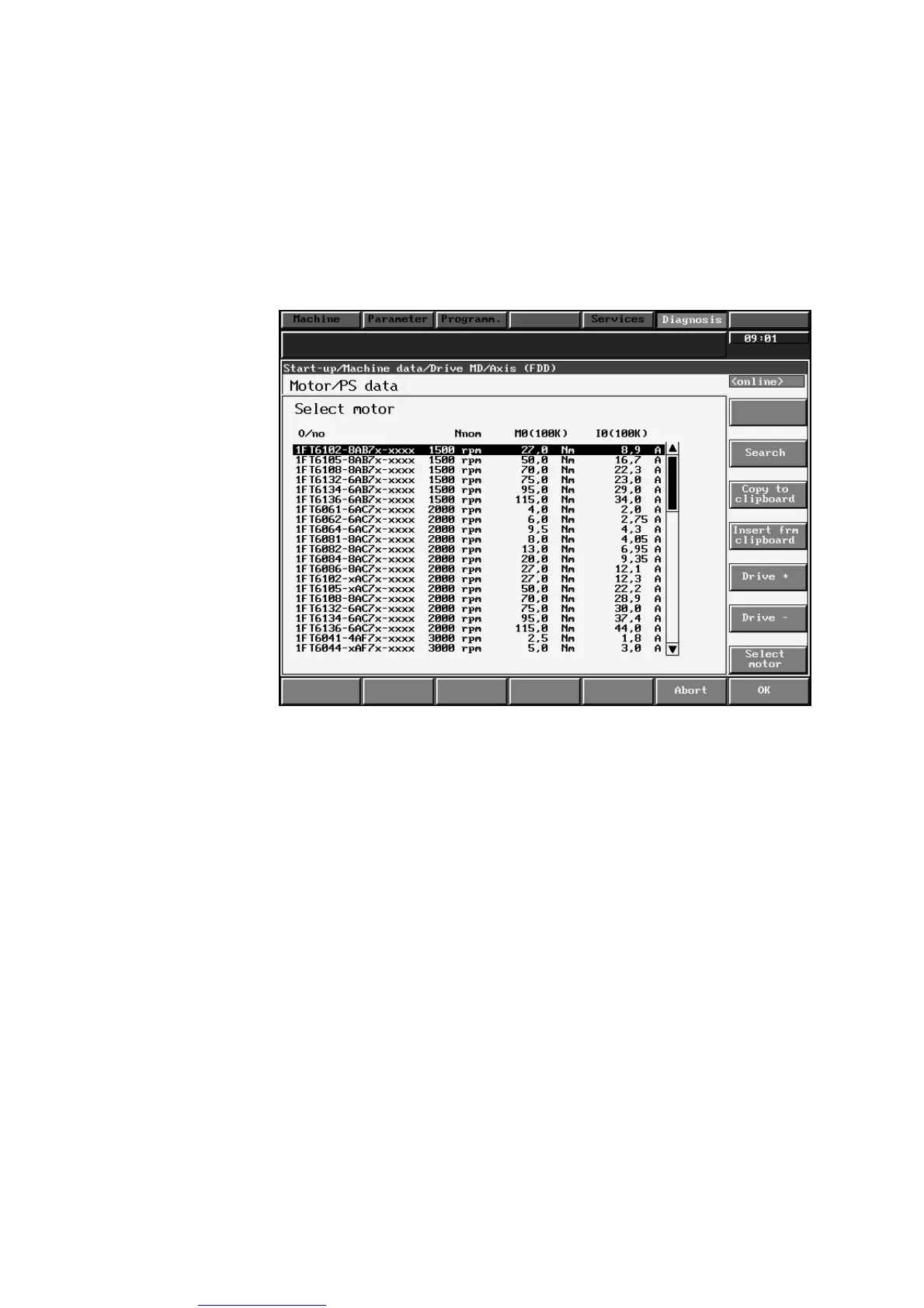More user manuals on ManualsBase.com
09.95
Siemens AG 2001 All Rights Reserved 6FC5197–jAA50
5–48
SINUMERIK 840C (IA)
5.9.6 Using a new motor type (as from SW 3)
Application A new motor type is to be installed on the machine tool. The same drive module
is used.
Procedure Operate the Enter motor softkey in the Motor/PS data display. Select the type of
motor you want. If you are using a motor made by a different manufacturer, you
must adapt the motor data from a data sheet. Confirm this setting with the Ac-
cept Conf + NCKP0 softkey.
Fig. 5.22
5 Machine Data Dialog (MDD – as from SW 3)
5.9.6 Using a new motor type (as from SW 3)
