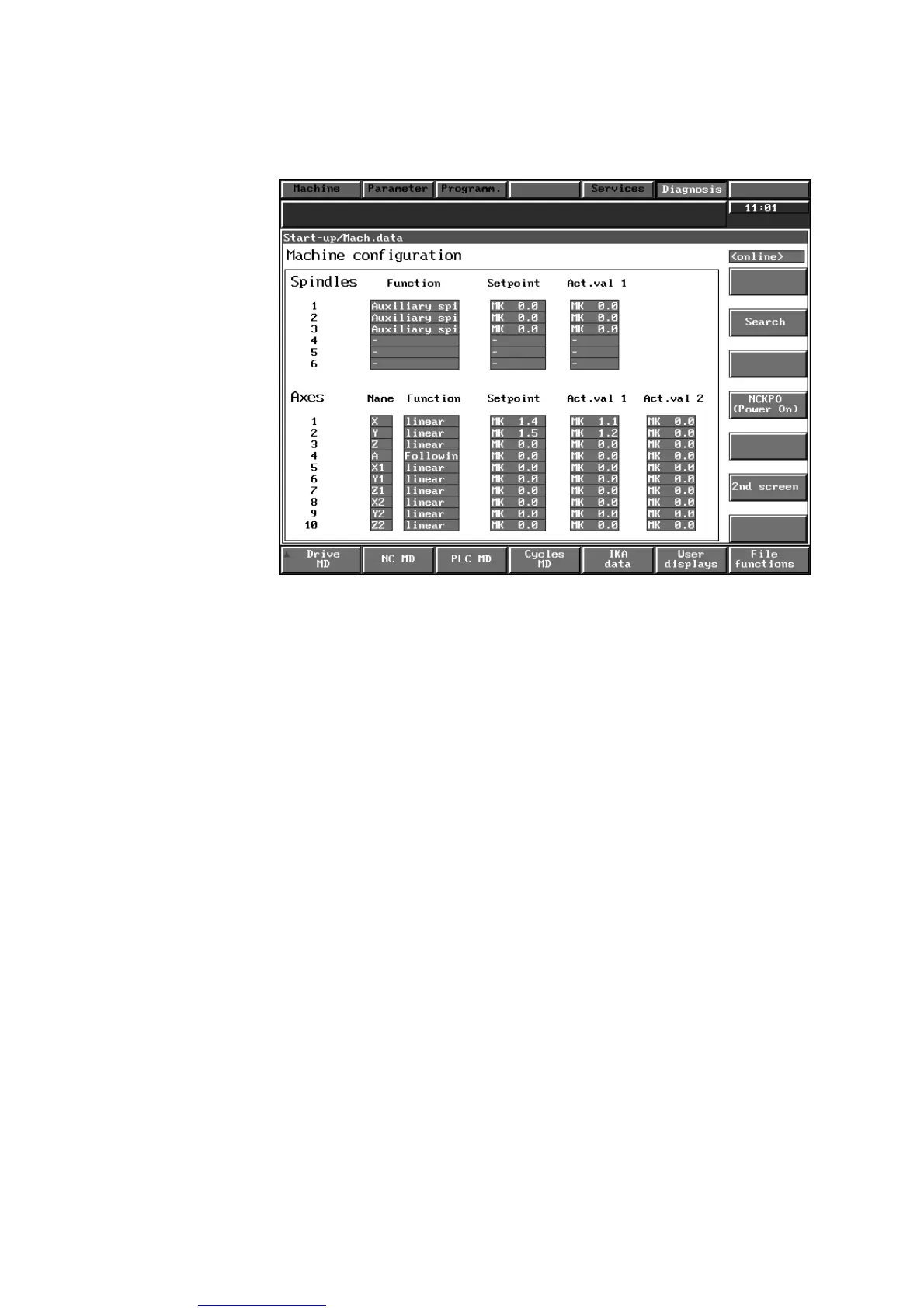More user manuals on ManualsBase.com
09.95
Siemens AG 2001 All Rights Reserved 6FC5197–jAA50
5–2
SINUMERIK 840C (IA)
Note Press the info key to display a short description of the machine configuration.
Fig. 5.1
Explanation The machine configuration display gives you an overview of the current data
record and is only a display. The functions and setpoint/actual value assignment
for each of the spindles and axes are displayed for the data that you have
entered in the data record. The contents of the display fields is determined by the
following machine data.
Spindles
S Function:
The display text “Spindle” or “Following spindle” appears when NC MD 5210.7
ff (spindle available) and/or NC MD 5250.0 is set.
S Setpoint:
The connection location of the setpoint appears in this window when NC MD
4600.6–7 ff (drive/ measuring circuit module number) is set.
For analog drives: “MS x.x”
and digital drives: “DIG x.x” or “MSD x.”
S Actual value 1:
The connection location of actual value 1 appears in this window when NC
MD 4000.6–7 ff (drive/ measuring circuit module number) is set.
For analog drives: “MS x.x”
and digital drives: “DIG x.x” or “MSD x.”
5 Machine Data Dialog (MDD – as from SW 3)
5.1 General remarks
