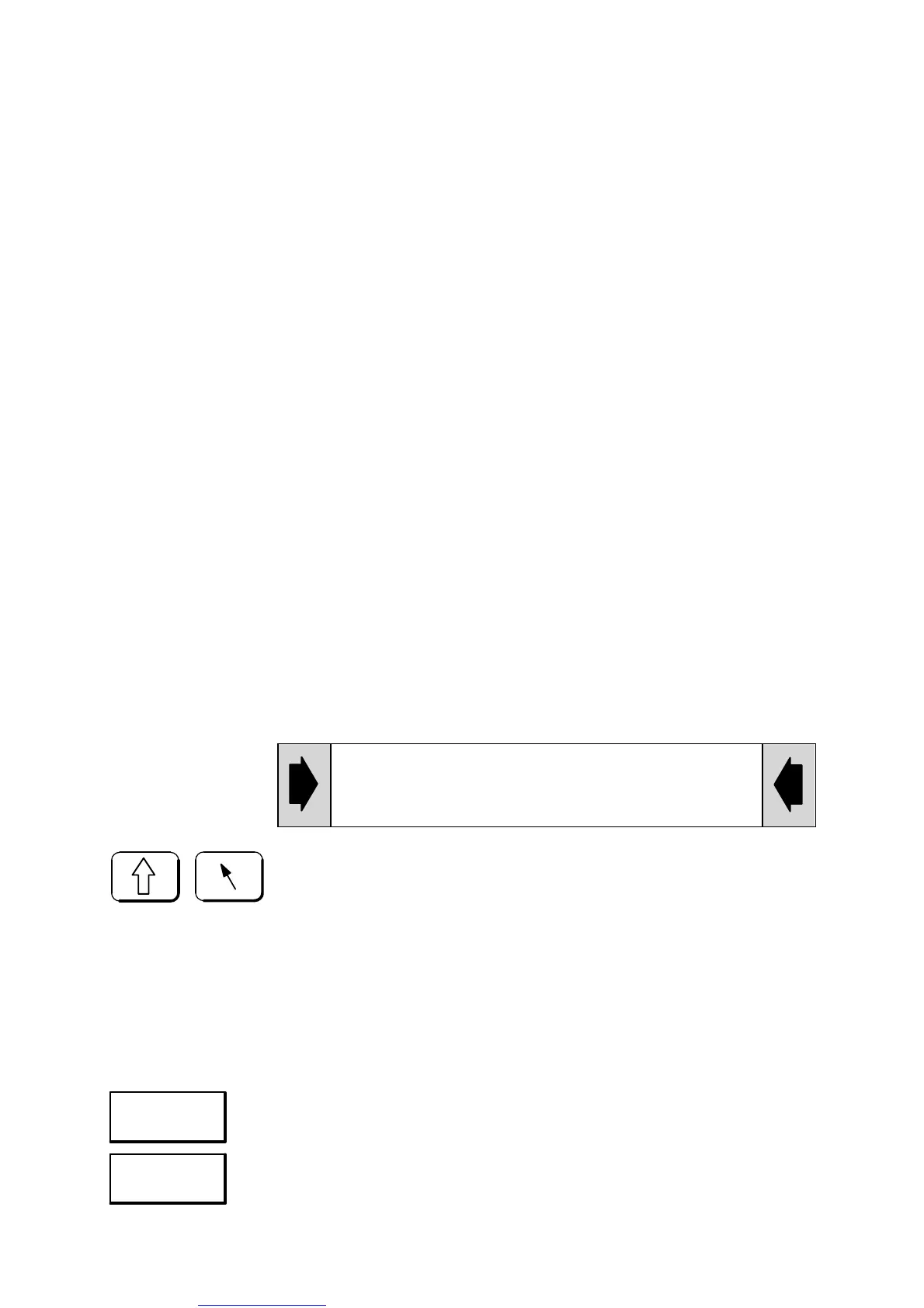More user manuals on ManualsBase.com
+
Copy to
clipboard
Paste from
clipboard
09.95
Siemens AG 2001 All Rights Reserved 6FC5197–jAA50
5–6
SINUMERIK 840C (IA)
Current controller:
MD 1120 P gain current controller (FDD/MSD)
MD 1121 Reset time current controller (FDD/MSD)
Flux controller:
MD 1150 P gain flux controller (MSD)
MD 1151 Reset time flux controller (MSD)
Torque and output limits:
MD 1230 1st torque limit (FDD)
MD 1235 1st output limit (FDD)
Speed interface normalization:
MD 1401 Speed for max. motor working
speed (FDD/MSD)
Speed controller:
MD 1147 Speed limitation (FDD/MSD)
MD 1405 Monitoring speed motor (FDD/MSD)
MD 1407 P gain speed controller (FDD/MSD)
MD 1408 P gain upper adaptation speed (MSD)
MD 1409 Reset time speed controller (FDD/MSD)
MD 1410 Reset time upper adaptation speed (MSD)
MD 1411 Lower adaptation speed (MSD)
MD 1412 Upper adaptation speed (MSD)
MD 1413 Selection adaptation speed controller (MSD)
AM operation:
MD 1451 P gain speed controller AM (MSD)
MD 1453 Integral action time speed controller AM (MSD)
MD 1466 Changeover speed closed/open loop control AM (MSD
MD 1465 Changeover speed MSD/AM (MSD only when MD 1011.5=1)
MD 1608 Fixed temperature (MSD only when MD 1011.5=1)
v/f operation:
MD 1127 Voltage with f=0 V/F-mode (MSD)
Please note that any controller data entered manually will
be overwritten when softkey Calculate controller data is
pressed!
Selecting displayed data in header (SW 4 and higher)
You select the displayed parameter number (top left) for position control, ratio
and drive and the displayed axis number for the axis by pressing the Shift and
the Home hardkeys simultaneously.
Explanation With these keys it is possible to enter the data directly in all displays in which the
current data are displayed in the header. It is also possible to toggle and move
forwards/backwards with the +/– and select keys. The cursor remains positioned
on the parameter number in the header until either a correct number has been
entered or the Enter, Shift-Home, Backspace, Delete, Cursor key has been
operated and the field is exited without making any changes.
Note This function replaces the previous Search local function for IKA 2 (IKA curve
pointer) and IKA 3 (IKA error points).
Example of application:
Copying data from one axis into another axis.
5 Machine Data Dialog (MDD – as from SW 3)
5.1.1 General notes on operation
