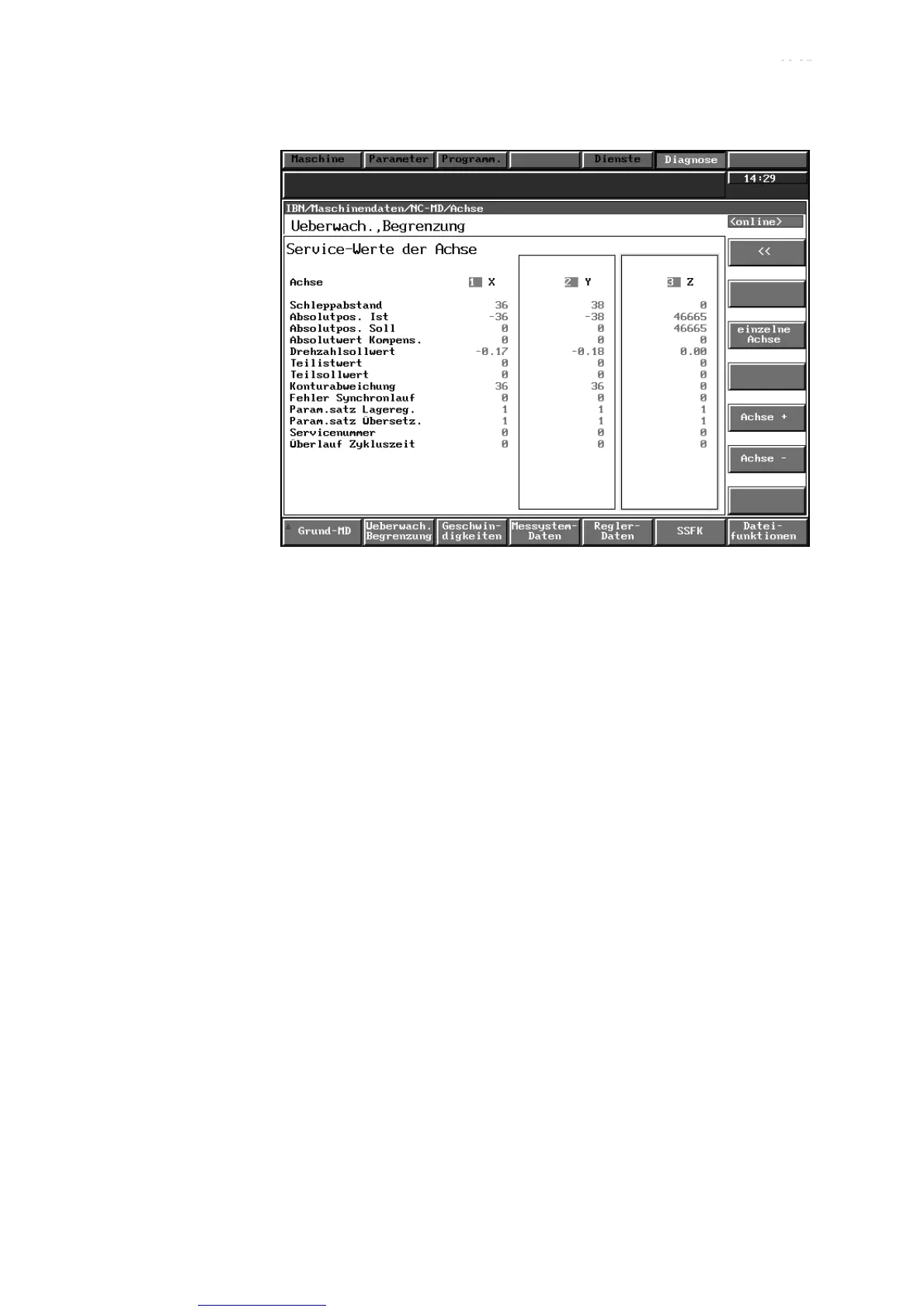More user manuals on ManualsBase.com
09.95
Siemens AG 2001 All Rights Reserved 6FC5197–jAA50
5–8
SINUMERIK 840C (IA)
Service display for
several axes
Fig. 5.4
In the three-axis display, the units column is omitted for space reasons.
Selecting columns The columns are selected using the home key. In each column which is selected,
the axis can be selected as in the single-axis display.
Softkey << You can return to the previous axis display with the vertical softkey “<<”.
Softkey single axis The vertical softkey “single axis” is used to return the single axis display to in-
crease the refresh rate.
Service displays for A spindle service display that works on the same principle has been set up and
spindles can be accessed via the top vertical softkey.
The spindle service display is similar to the axis service display with the only dif-
ference that there is no softkey “Drift compensation”.
5 Machine Data Dialog (MDD – as from SW 3)
5.1.2 Fast switching between MDD and service display (as from SW 5)
08.96
