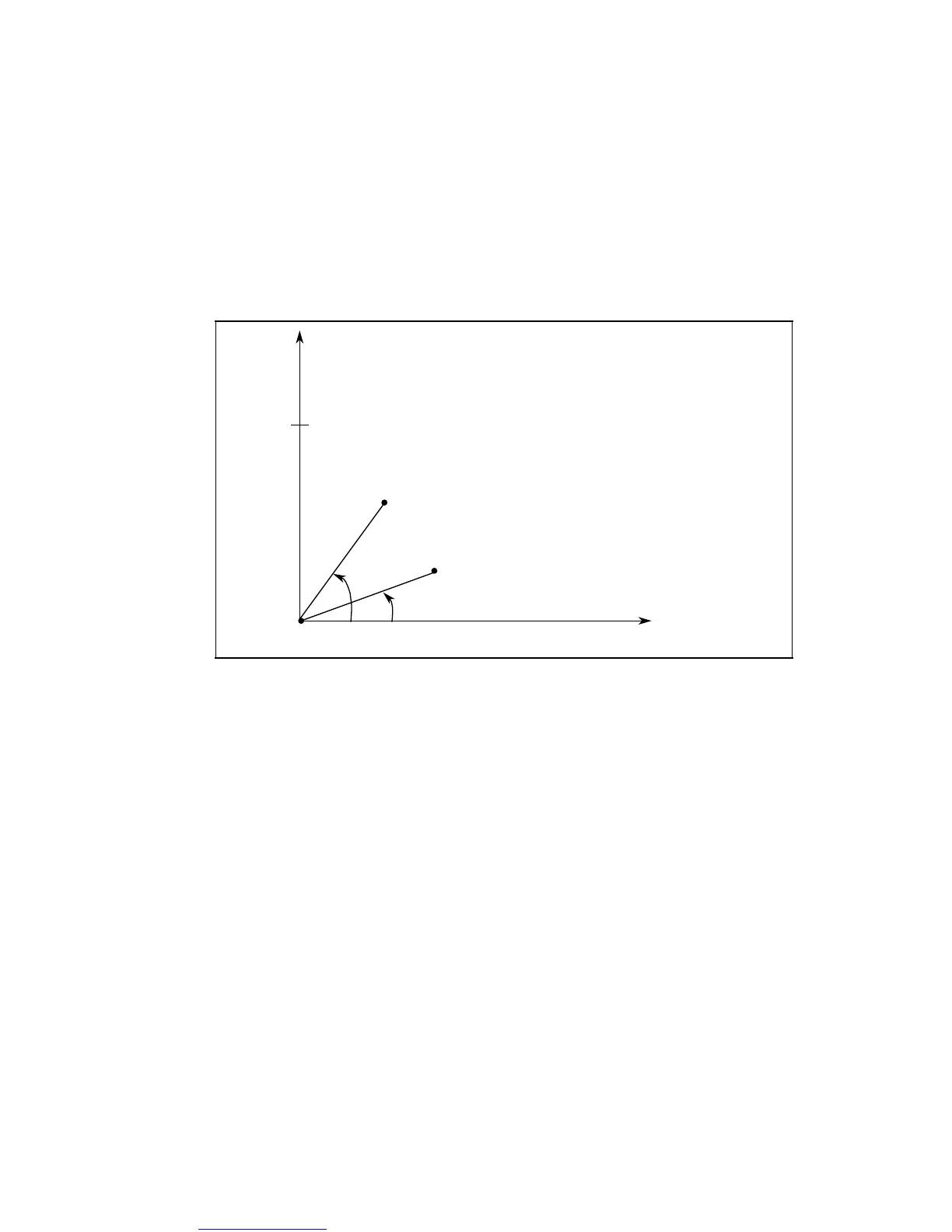More user manuals on ManualsBase.com
08.96 6 NC Machine Data (NC MD), NC Setting Data (NC SD)
6.6.1 General MD bits (general bits)
Bit 4 When bit 4 is set, the polar coordinate angles (G10, G11, G12, G13) can be
programmed as either absolutes (G90) or increments (G91) in the block (also see
NC MD 5007, bit 5).
Active: In the next block
Example:
N1 G0 G90 X0 Y0
L
F
(approach P1)
N2 G11 X0 Y0 A30 B30 F500
L
F
(define Pol1 and traverse to P2)
N3 G91 A30
L
F
(Pol1 is maintained, exit P2)
N4 A30 B40
L
F
(Pol1 is maintained, traverse to P3)
N5 M30
L
F
(traverse from P3 to P4)
Y
X
60°
P1=Pol 1
N4
P3
P4
B30
B30
B40
N3
30°
N2 P2
Bit 3 Bit 3 = 1: The old "PRESET OFFSET" is automatically retained following Power
On and reference point approach.
Active: NC Stop
©
Siemens AG 1992 All Rights Reserved 6FC5197- AA50 6–89
SINUMERIK 840C (IA)
