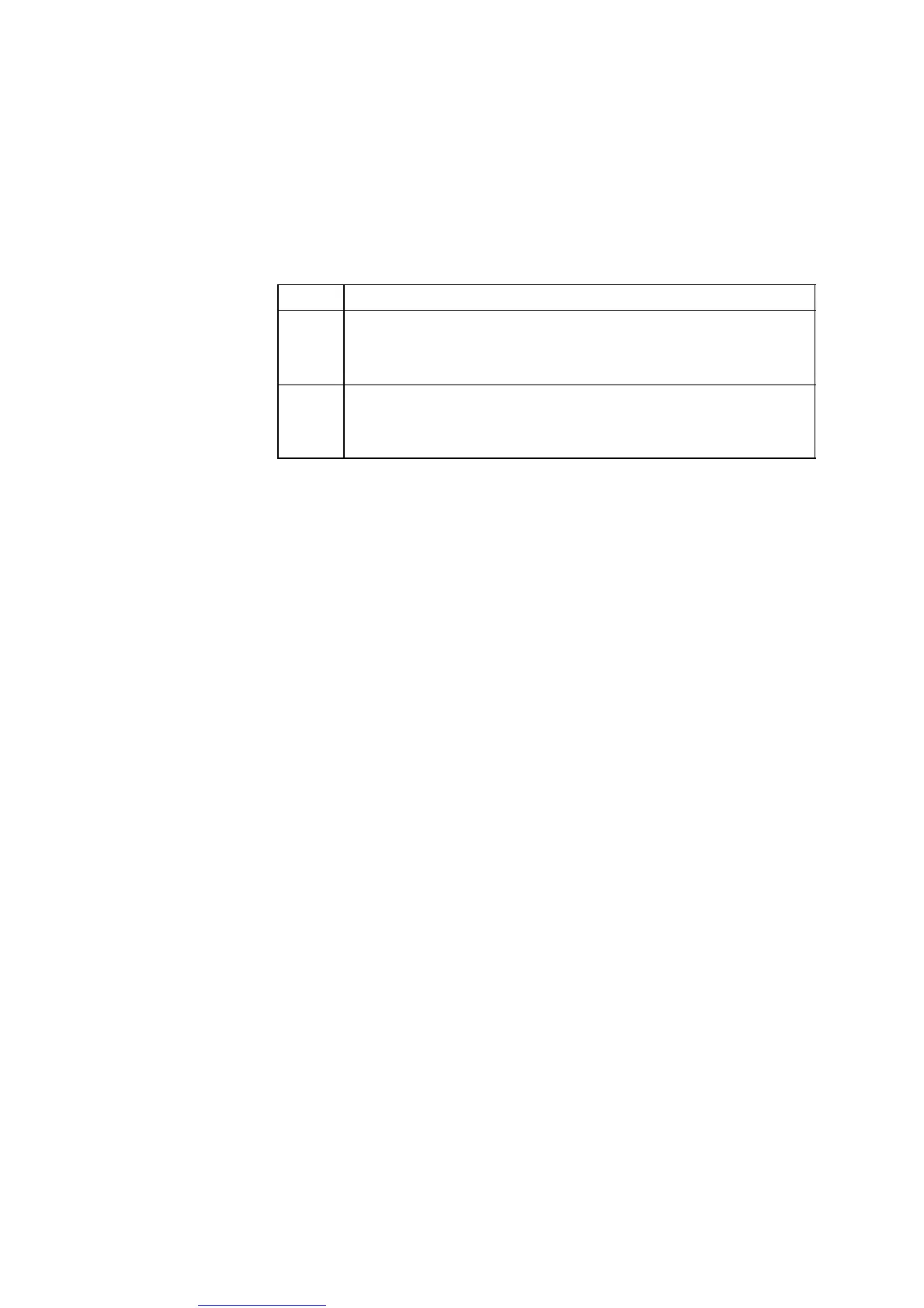More user manuals on ManualsBase.com
09.95
Siemens AG 2001 All Rights Reserved 6FC5197–jAA50
2-9
SINUMERIK 840C (IA)
error messages that occur during the Load from disk function. On ending general
reset mode, load the drive data (under file functions drive configuration) or the
complete file (under file functions machine configuration) again.
Info key You can obtain a summary of the procedure described above in the General re-
set mode display if you press the Info key.
End of standard With the following steps you can terminate standard start-up.
start-up
Step Description
1 Enter the area General reset mode using the Recall key and the
General reset mode softkey. There you can execute the functions
PLC initial clear, Format NCK AWS and, possibly, Drive gen. reset
(for digital drive systems only).
2 Deselection of General reset mode (see also the flow diagram below).
Set the switch on the CSB module to 0.
Now press the softkey End gen. reset mode and you have per-
formed the standard start-up and prepared the further start-up steps.
2 General Reset and Standard Start-Up
2.6 Loading machine data (as from SW 3)