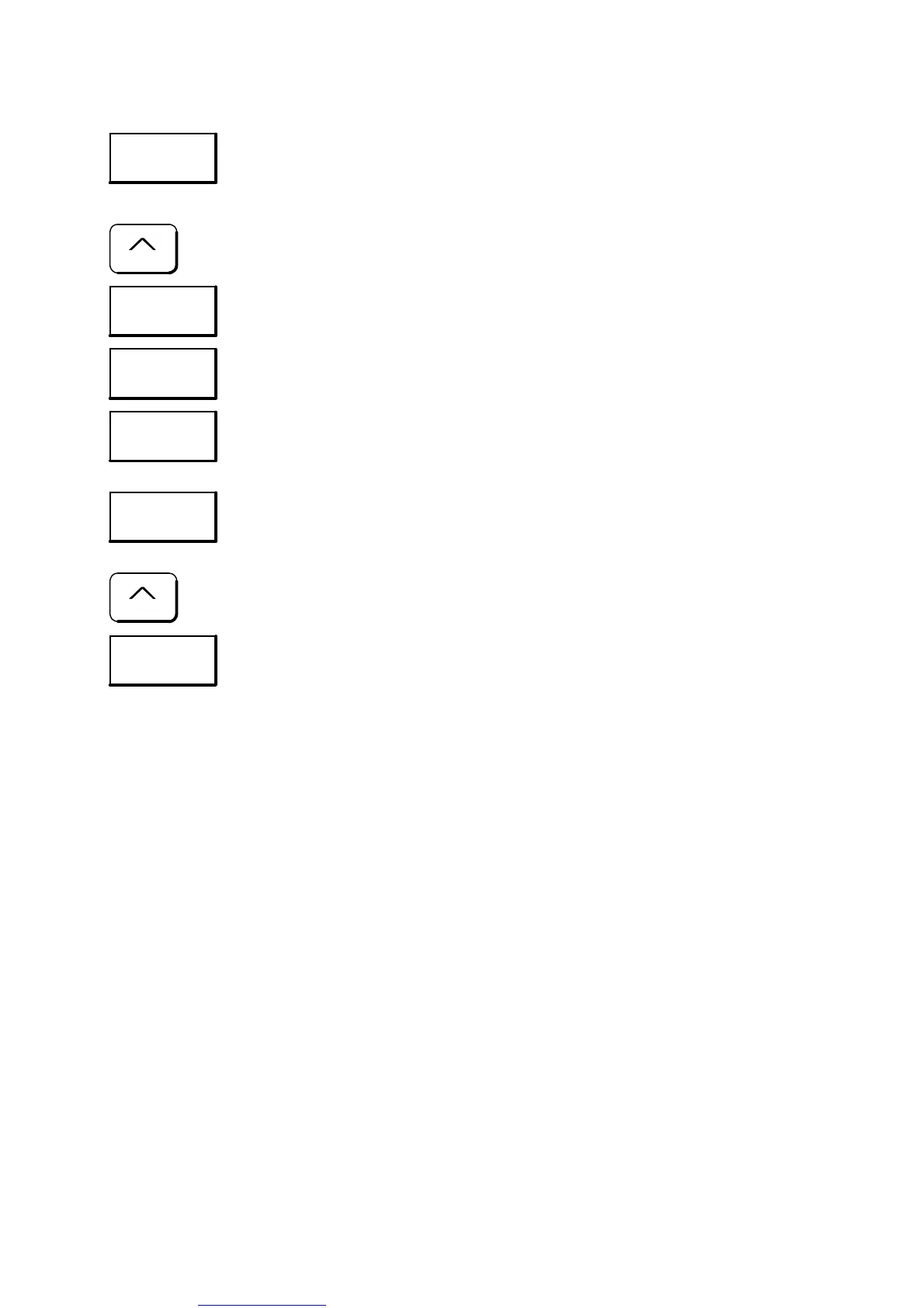More user manuals on ManualsBase.com
DELETE
CYCLES MD
INITIAL. ME-
MORY
FORMAT
USER DATA
FORMAT
PART PROG.
PLC
GEN. RESET
END
START-UP
09.95
Siemens AG 2001 All Rights Reserved 6FC5197–jAA50
2-14
SINUMERIK 840C (IA)
“DELETE CYCLES-MD”: The cycle setting data and MIB parameters are deleted
and formatted.
The MIB parameters are the machine input buffers for the standard cycles during
program support.
Activating the RECALL key calls the general reset screenform.
“INITIALIZE MEMORY”: The Initialize NC memory screenform is called.
“FORMAT USER DATA”: Setting data, zero offsets, tool offsets, R parameters,
cycle setting data are deleted and formatted.
“FORMAT PART PROGRAM”:
The dialog text DELETE DATA ? is displayed.
If the Format part program softkey is pressed again, the part programs are dele-
ted and formatted.
Activating the PLC GENERAL RESET softkey calls the PLC functions screen-
form. The PLC general reset softkey is pressed again for starting PLC general
reset.
Activating the RECALL key calls the General reset screenform.
The “END START-UP” softkey is pressed to leave general reset mode. This re-
sults in the message “NCK RESET – please wait ...” and PLC restart, the pass-
word is deleted and the JOG mode basic display is called.
2 General Reset and Standard Start-Up
2.9 General reset (up to SW 2)