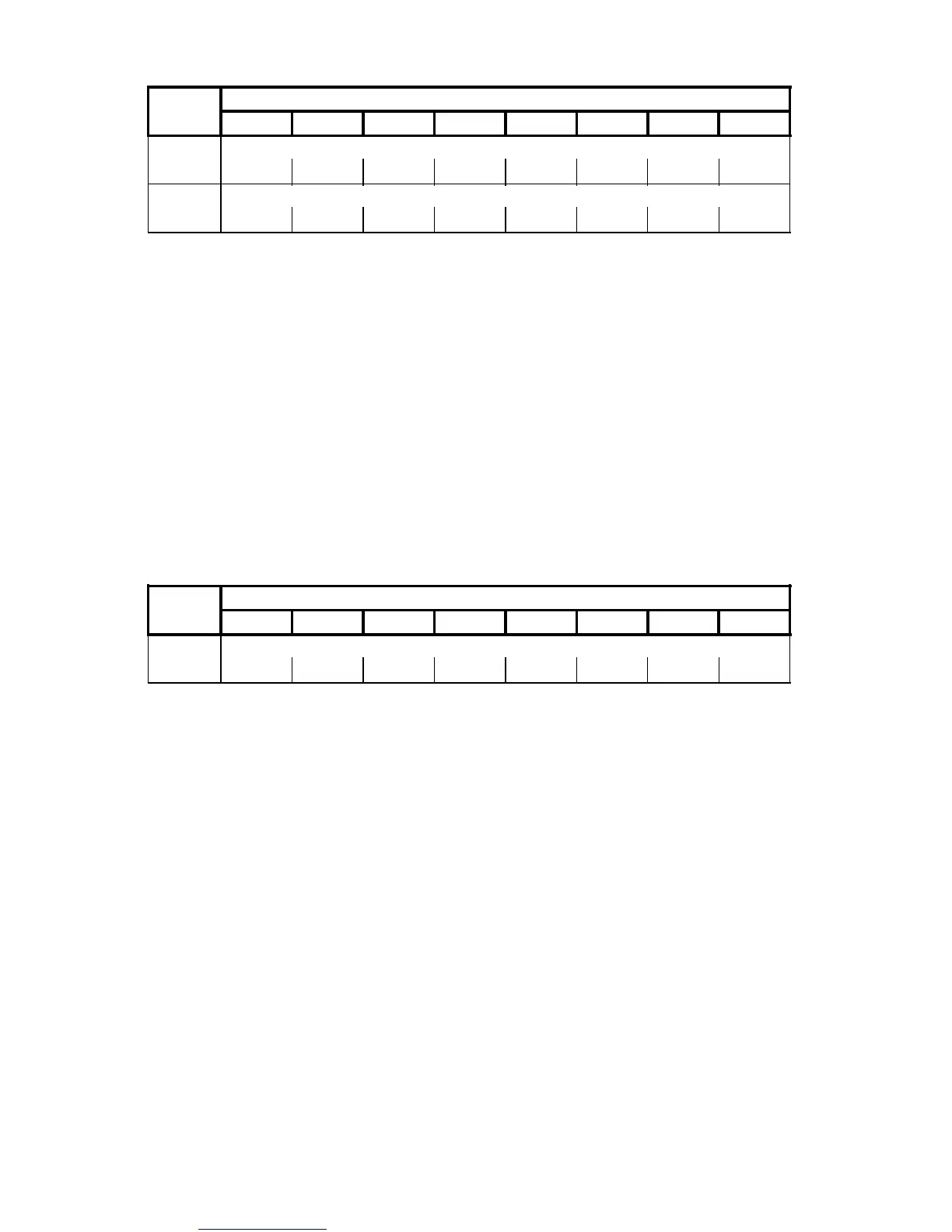More user manuals on ManualsBase.com
09.95 8 PLC Machine Data (PLC MD)
8.5 PLC MD for the operating system (system bits)
6032
DL 16
DR 9 DL 9 DR 8 DL 8 DR 7 DL 7 DR 6 DL 6
6033
DR 16
DR 11 DL 11 DR 10 DL 10
PLC MD
DB63
DW No.
Bit No.
76543210
Alarm channel DB
Alarm channel DB
Default value: All bits default to 0
Bit = 0 The system software does not evaluate the bits in the corresponding interface
byte for error messages.
Bit = 1 The system software evaluates the bits in the corresponding interface byte for
error messages.
Note:
The bit applies to all channels. If the corresponding bit is also set for operational messages
(PLC MD 6040/6041), the PLC goes into the stop loop in the startup routine.
Sample application:
Error message evaluation when a DR8 bit is "1": PLC MD 6032.5=1
Bit 9.5 in channel 2 (DB 11) results in output of error message number 6145 (see PLC
Installation Section).
6034
DL 17
DR k+3 DL k+3
PLC MD
DB63
DW No.
Bit No.
76543210
Alarm DB 31
Default value: All bits default to 0
K = 0, 4, 8, 12, 16, 20 (1st to 6th spindle)
Bit = 0 The system software does not evaluate the bits in the corresponding interface
byte for error messages.
Bit = 1 The system software evaluates the bits in the corresponding interface byte for
error messages.
Notes:
1) The bit applies to all spindles.
2) If the corresponding bit is also set for operational messages (PLC MD 6042), the PLC
goes into the stop loop in the startup routine.
Sample application:
DB 31 D 7.9 1 signal error message 8021;
PLC MD 6034.0= 1 (See PLC Installation Section)
© Siemens AG 1992 All Rights Reserved 6FC5197- AA50
8–17
SINUMERIK 840C (IA)
