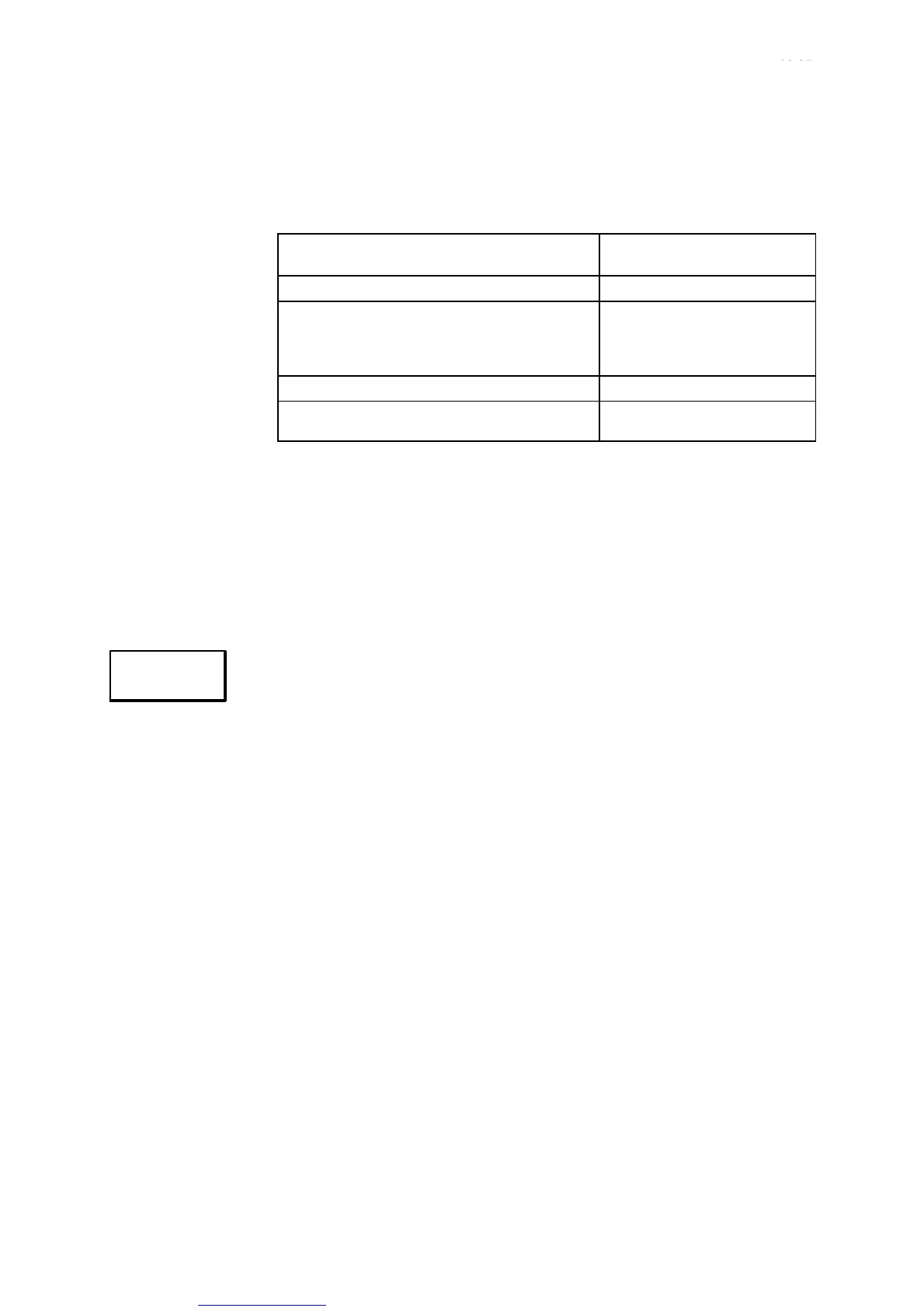More user manuals on ManualsBase.com
Meas.
parameters
09.95
Siemens AG 2001 All Rights Reserved 6FC5197–jAA50
9–16
SINUMERIK 840C (IA)
9.2.4 Speed control loop (axis and spindle) – measurement parameters
(4 basic settings – as from SW 3)
Overview of The types of measurement available depend on the type of drive used. Various
measurement types variables can be measured depending on the type of measurement selected.
Type of measurement
Measured quantity Speed
actual value
Reference frequency response analog / 611D
Interference frequency response (up to
SW 4
Mechanical frequency response n
act
/Iq
act
(as from SW 5)
611D FDD (SW 3)/
611D (SW 4)
Setpoint step change analog / 611D
Disturbance step change 611D FDD (SW 3)/
611D (SW 4)
Note If the selected measurement cannot be carried out with the installed drive, the
dialog box 160007 Measurement/drive-type combination not allowed appears
when the Start softkey is selected.
D 1st measurement type: Reference frequency response
The reference frequency response measurement determines the transient re-
sponse of the speed control loop. The response range should be as wide as pos-
sible and without resonance. It may be necessary to install stop or low-pass
(611D) filters. Particular care must be taken to prevent resonance within the
speed controller limit frequency range.
You can select the menu with the parameters for measuring the speed control
loop with this softkey.
Notes You enter the measurement parameters in the selected display. These parame-
ters are managed internally as configuration data rather than machine data, i.e.
they initialized when the machine runs up. Data can be input in two different
ways:
S Manual input
S Input by loading of an existing, complete data set with the aid of file functions
The measurement of the MSD speed control loop frequency response is carried
out with respect to the position control only with SW 3 and therefore makes allo-
wance for system-related transfer times between the position and speed control
loops.
Measurement
S Amplitude
parameter settings This parameter determines the magnitude of the test signal amplitude.
(see Section “Signal It should not be more than a few (approx. 1–2) motor rpm for the 1st basic
waveforms setting (frequency reference response).
of function generator”)
S Offset
The measurement requires a small speed offset of a few motor revolutions
per minute. The offset value must be set higher than the amplitude value.
9 Drive Servo Start-Up Application (as from SW 3)
9.2.4 Speed control loop (axis and spindle) – measurement parameters (4 basic settings – as from SW 3)
07.97
