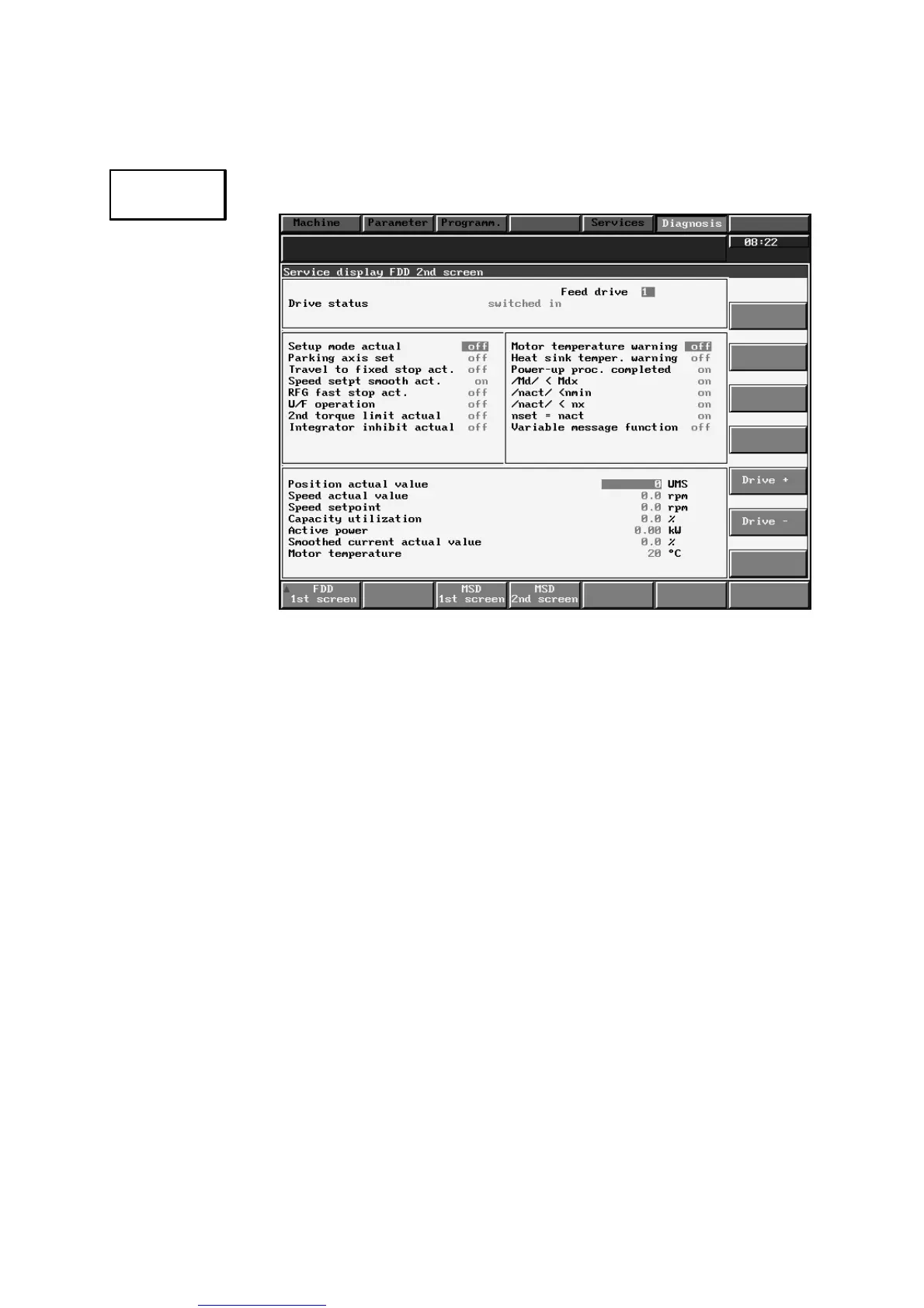More user manuals on ManualsBase.com
MSD
2nd screen
09.95
Siemens AG 2001 All Rights Reserved 6FC5197–jAA50
4–15
SINUMERIK 840C (IA)
Drive service display MSD 2nd screen
Press the MSD 2nd screen softkey in the service area for drive MSD/FDD.
Fig. 4.7
Explanation The drive service display MSD 2nd screen gives you an overview of the signals
and statuses of the MSD drives and is only a display. The specific drive data (NC,
PLC, Drives) set, determine the contents of the display fields.
Explanation of display fields MSD 2nd screen
Drive status This display field describes the ramp-up and operating status of the digital drives.
This status is generated in the SERVO during start-up and then changed accor-
dingly in the display (SW 4: drive MD 11008).
Possible data:
0 8 Off
1 8 On (after the drive has returned status signal to SERVO)
2 8 On-line (communication possible)
3 8 Bootstrap (drive must be rebooted)
4 8 Connected (drive ramp-up completed)
5 8 Ready (drive under closed loop control, Power On)
Main spindle drive This display field describes the actual MSD drive, i.e. the one which has been
selected using softkeys drive +/–.
Set-up mode actual This display field shows the set-up mode status of cyclic status word 1
value (drive MD 11002.8).
Possible display range: off or on
Parking axis setpoint This display field shows the status of parking axis of cyclic control word 1 (drive
MD 11004.1).
Possible display range: off or on
Travel to fixed stop This display field contains the status of travel to fixed stop of cyclic status word 2
actual value (drive MD 11003.13).
Possible display range: off or on
4 MMC Area Diagnosis
4.3 Drive service displays for spindle (MSD) and axis (FDD) – as from SW 3)
