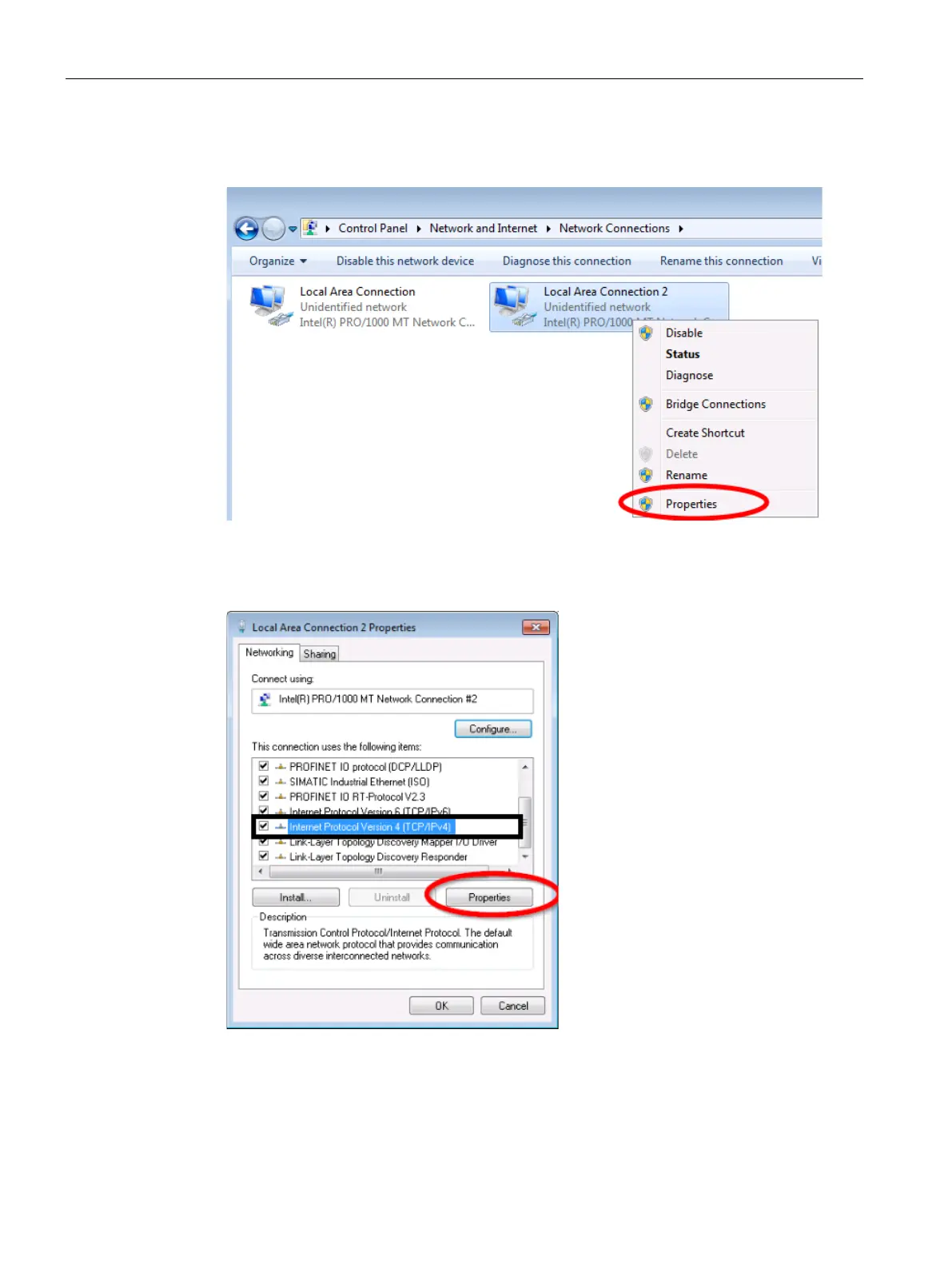6 Commissioning the Router Kit WLAN / LAN
6.3 Setting up interfaces
Application example for SIMOTICS CONNECT 400 - Router KitInbetriebnahme- und Montagehandbuch 72
101. Right-click the adapter used and select the "Properties" command from the shortcut
menu.
Figure 6-13 Selecting properties
102. Select the "Internet Protocol Version 4 (TCP/IPv4)" entry and click the "Properties"
button.
Figure 6-14 Selecting the Internet protocol