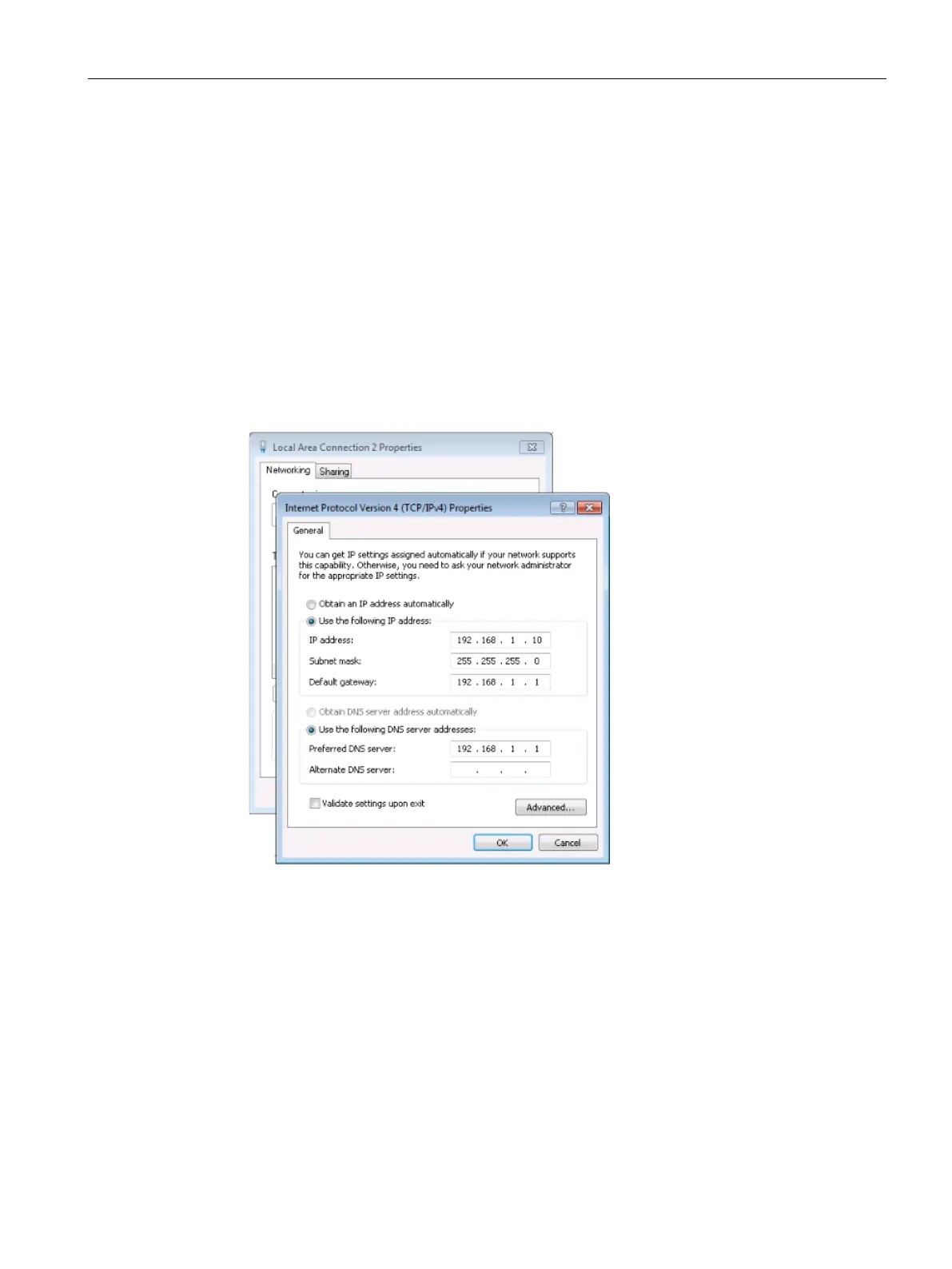6 Commissioning the Router Kit WLAN / LAN
6.3 Setting up interfaces
Application example for SIMOTICS CONNECT 400 - Router KitInbetriebnahme- und Montagehandbuch 73
103. Set the following properties in the "Internet Protocol Version 4 (TCP/IPv4) Properties"
dialog:
– Set the check mark for "Use the following IP address".
IP address: 192.168.1.10
(Fixed IP address of the adapter. You can also select any other IP address that is in
the address range of the LTE module.)
Default gateway: 192.168.1.1
(In general: The IP address of the LTE module is entered as default gateway)
– Set the check mark for "Use the following DNS server addresses".
Preferred DNS server: 192.168.1.1
(In general: The IP address of the LTE module is entered as preferred DNS server)
Figure 6-15 Entering Internet protocol properties
