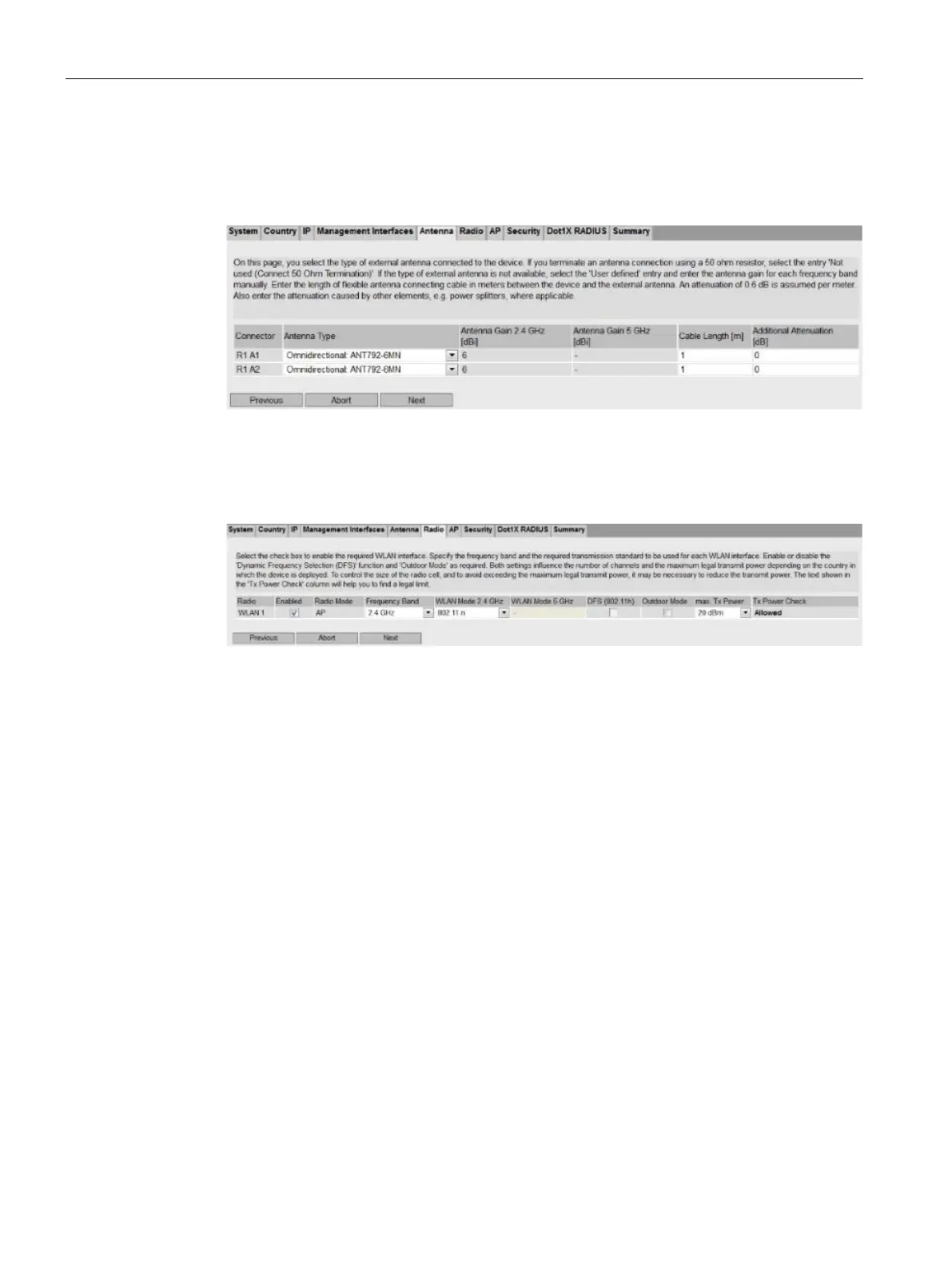6 Commissioning the Router Kit WLAN / LAN
6.5 Configuring the SCALANCE W774-1
Application example for SIMOTICS CONNECT 400 - Router KitInbetriebnahme- und Montagehandbuch 82
126. In the "Antenna" tab, select the antenna type, the cable length and the correct
attenuation.
Note: If only one antenna is used, it must be connected to connection A1. A 50 ohm
terminating resistor must be connected to A2.
Figure 6-27 Antenna configuration
127. To enable the WLAN, set the check mark for "Enabled" in the "Radio" tab.
Adapt the send power to the provisions applicable in your country. "Allowed" must appear
under "Tx Power Check".
Figure 6-28 Enabling the WLAN
