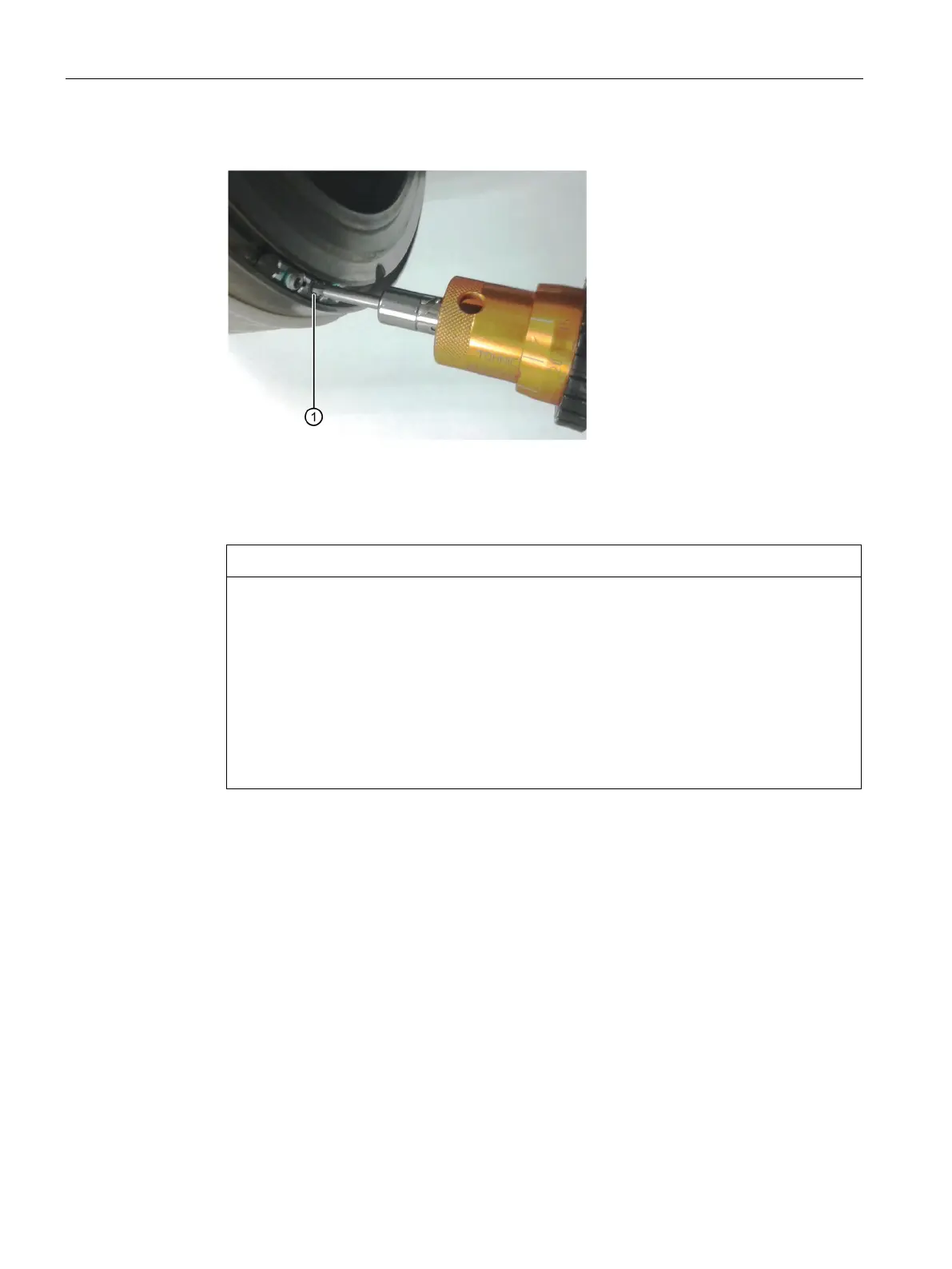Mechanical mounting
6.3 Installing/removing the rotor
SIMOTICS M-1FE2 built-in motors
108 Hardware Installation Manual, 04/2020, A5E50074509B AA
4. Center the balancing weight between the edges of the groove.
Align the balancing weights centered, and fasten (tightening torque 2.5 Nm)
5. Tighten the grub screw of the balancing weight with a torque of 2.5 Nm.
6. Repeat steps 1 to 4 until you have positioned all required balancing weights.
Danger caused by loosening of the balancing weights as result of ineffective screw
securing
If you loosen the balancing weights already screwed in place by the manufacturer (e.g.
for the prebalanced rotor) you destroy the lock against inadvertent loosening.
Retightening is not permitted because of the ineffective screw lock.
• Replace the loosened balancing weights with new balancing weights.
• If required, newly placed balancing weights can be loosened, moved and retightened
within two hours. The screw lock becomes effective after 2 hours. If loosened after
two hours, the balancing weights must be replaced with new balancing weights.
