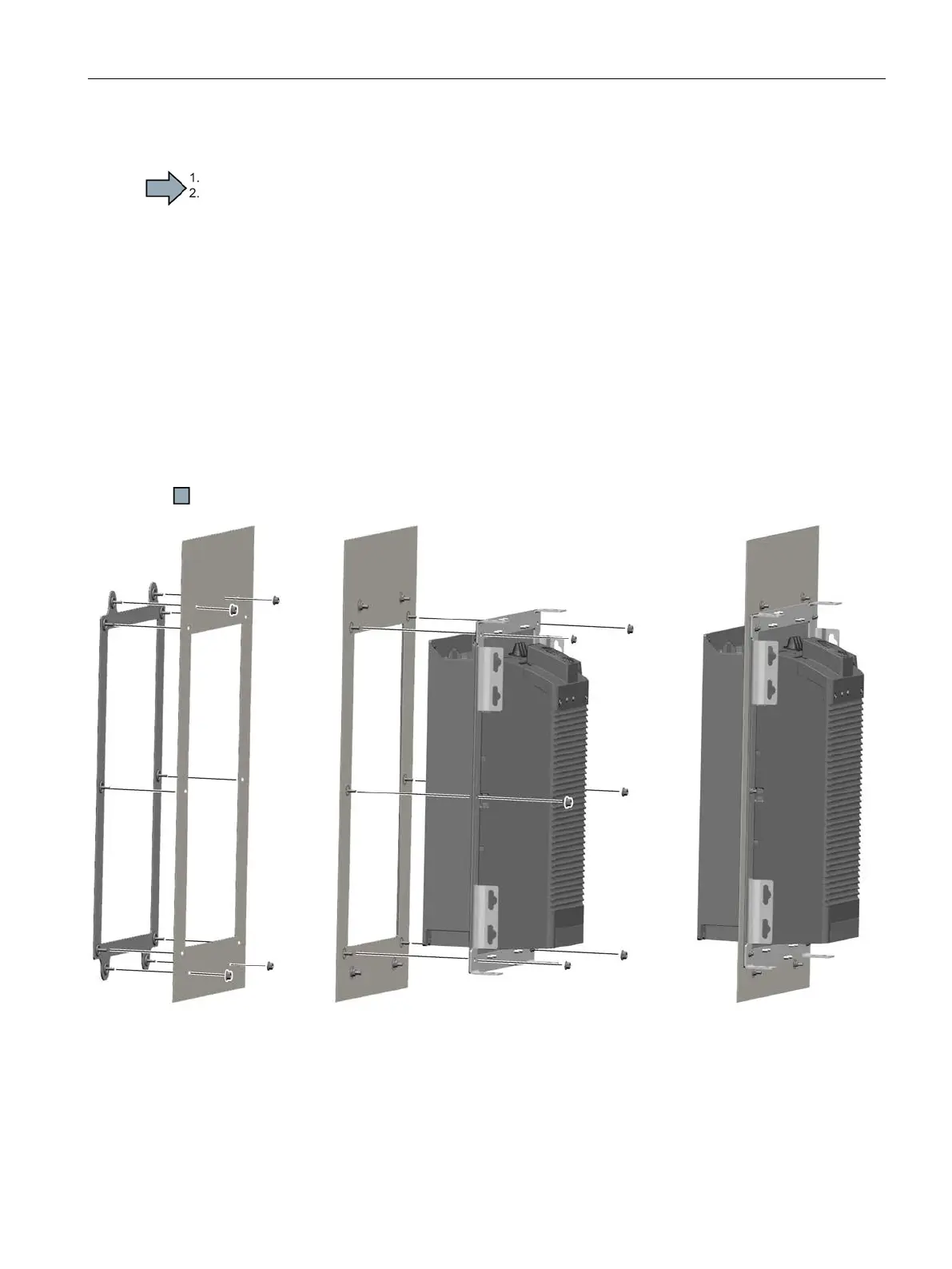Accessories
8.2 Mounting frames for PT power modules
Power Module PM240-2
Hardware Installation Manual, 01/2020, A5E33294624B AL
121
Procedure
Proceed as follows to correctly mount the Power Module with the mounting frame:
1. Prepare a cutout and holes in the control cabinet panel for the mounting frame
corresponding to the dimension drawing.
2. Insert the mounting frame from the rear of the control cabinet through the corresponding
holes and fix it in place at the fixing screws for the control cabinet panel; tighten the two /
four nuts by hand.
3. Attach the seal to the inner side of the control cabinet (frame sizes FSA ... FSC only).
4. Insert the Power Module and tighten the screws by hand.
5. Mount the Power Module.
6. Finally, tighten the screws with the following torques.
– M5 screws: 3.5 Nm
– M6 screws: 5.9 Nm
You have correctly installed the Power Module.
Figure 8-1 Installation instructions for the PT Power Modules with the optional mounting frame
