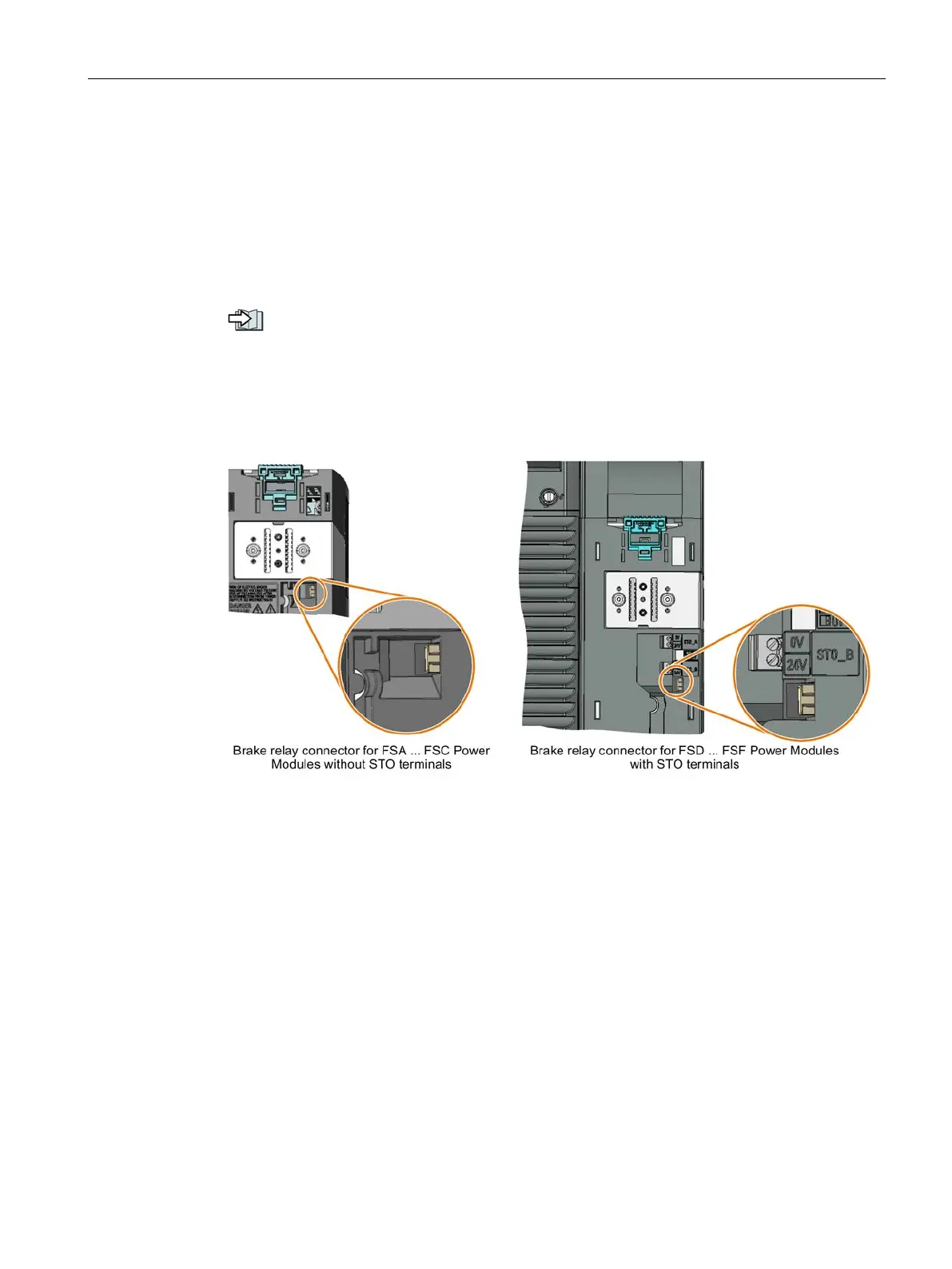Accessories
8.9 Braking relay
Power Module PM240-2
Hardware Installation Manual, 01/2020, A5E33294624B AL
143
8.9.3 Mounting and connecting the brake relay
Installing the Brake Relay
● FSA … FSC: Install the Brake Relay next to the Power Module.
●
FSD … FSG: Install the Brake Relay at the rear of the lower shield plate. Attach the
Brake Relay before you install the shield plate.
Mounting the shield plates (Page 36)
Connecting the Brake Relay to the converter
The connector for the Brake Relay is located at the front of the Power Module. Lay the cable
harness for the Brake Relay in the cable routing.
