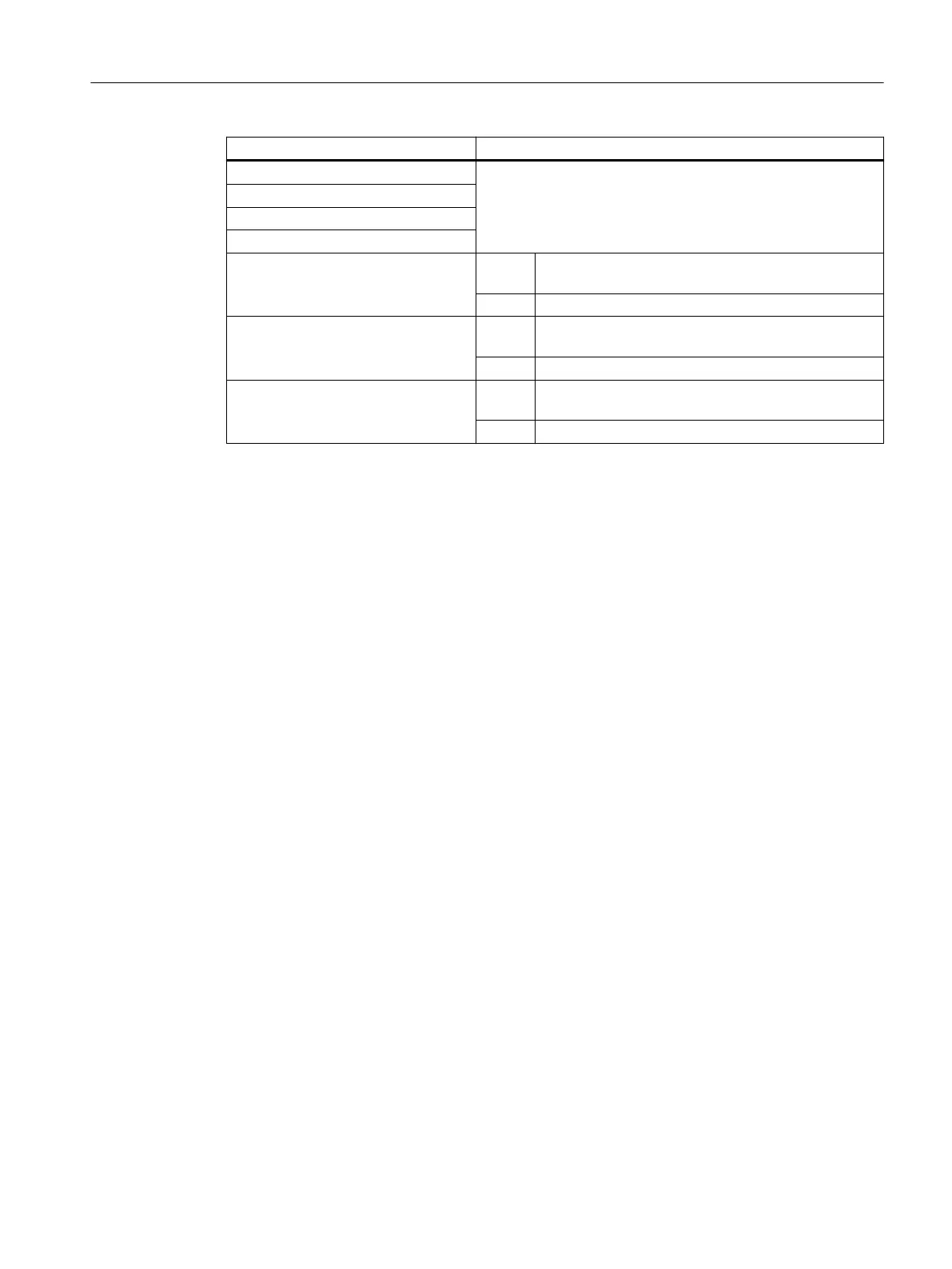Section Description
U1LED ... U16LED
The status bit address can be dened - dierent from the output
image - using these entries.
Note: The osets from the HT 8 output image, for one or several
softkeys, are not taken into consideration.
VarIncLED
SBLLED
WCSLED
showVarIncLED
true When the increment mode is active, the icon is also
displayed on the "[VAR]" softkey.
false The icon is not displayed.
showSBLLED
true When the SingleBlock mode is active, then the icon is
also displayed on the "Single Block" softkey.
false The icon is not displayed.
showWCSLED
true When the SingleBlock mode is active, then the icon is
also displayed on the "Single Block" softkey.
false The icon is not displayed.
1. You can copy the sample le "slckcpf.ini" from the following directory: /siemens/
sinumerik/hmi/template/cfg
2. Store the le in the /oem/sinumerik/hmi/cfg or /user/sinumerik/hmi/cfg directory.
3. If you use your own icon, then locate it together with the corresponding resolution for HT 8
directory: /oem/sinumerik/hmi/ico/ico640 or /user/sinumerik/hmi/ico/ico640.
4. Open the le and make the appropriate settings.
Sample le "slckcpf.ini"
Template for the configuration of the
; HT8 control panel function menu
;
; To activate the settings remove the
; commentary ';' at the beginning of the line
;; Display settings of the user key softkey leds
[UserKeyLED]
; Filename of the LED icon
;UserKeyLEDIcon = led_green.png
; Alignment of the LED icon
;UserKeyLEDIconAlignment= AlignLeft | AlignTop
; Use following led map start address instead of calculating
DB7.MCP1Out
;UserKeyLEDMap = AB0
Commissioning
8.1SINUMERIK Operate
Handheld Terminal HT 8
Equipment Manual, 02/2024, A5E52918633B AA 123
