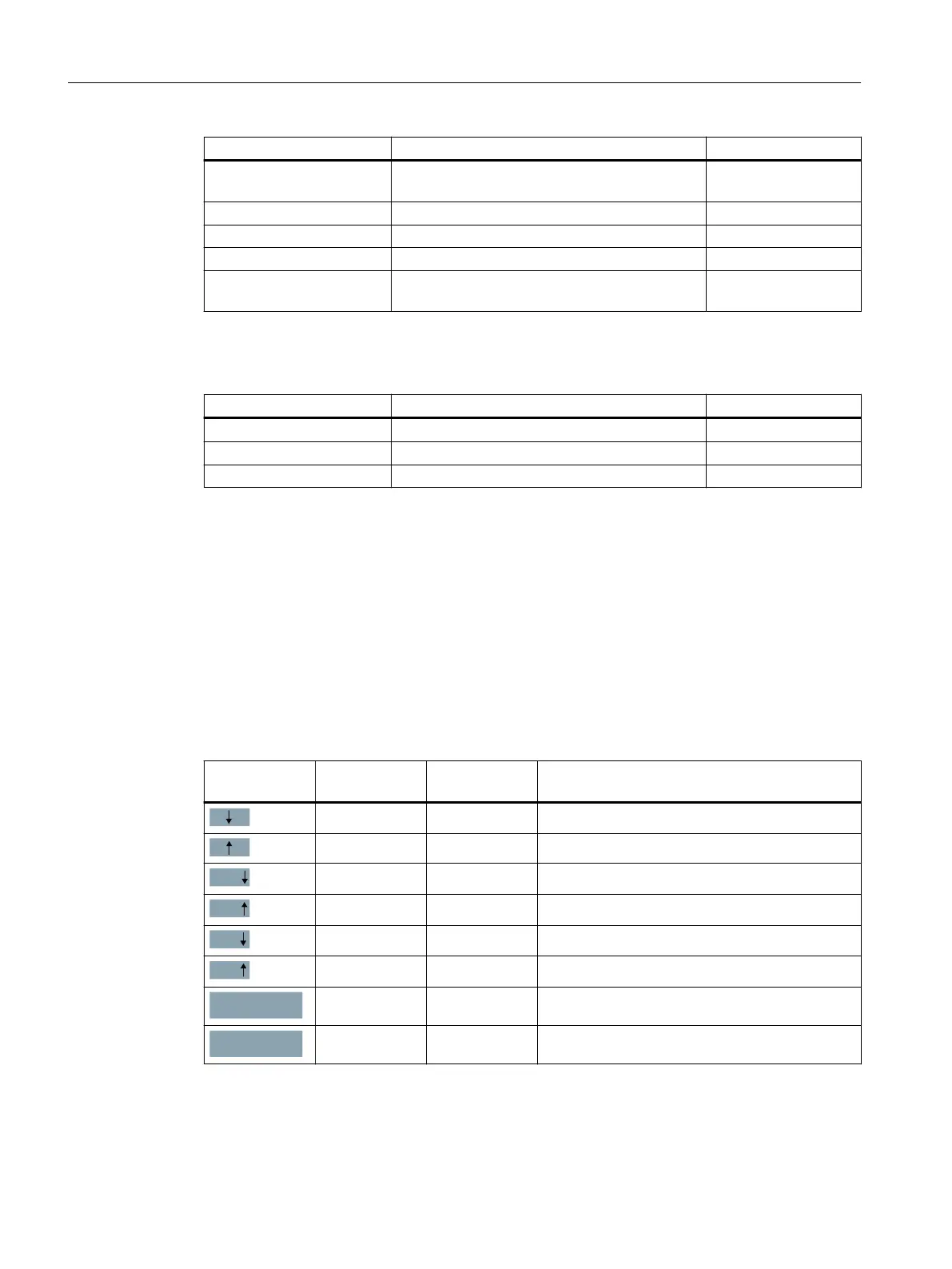IP address Network station Remark
192.168.214.10 – 239 For additional TCUs, subsequently for additional
PCUs, NCUs, MCPs, MPPs
DHCP clients
192.168.214.240 Reserved for EKS (Electronic Key System) Default
192.168.214.241 Fixed IP address of the PCU on Eth 2 Default
192.168.214.242 – 249 For additional PCUs with a xed IP address Unassigned
192.168.214.250 – 254 For PGs with a xed IP address (service connec‐
tion)
Unassigned
• Service connection with subnet mask 255.255.255.224:
IP address Network station Remark
192.168.215.1 NCU on X127 Default
192.168.215.2 – 23 for service purposes with PG, PC DHCP clients
192.168.215.24 – 30 xed IP address, for example for a modem Unassigned
4.3.2 Commissioning TCU
4.3.2.1 Using the TCU's main menu
Key assignment
Functions of the keys and softkeys in the "Operator panel service system":
Softkey Key on OP External key‐
board
Description
HSK1 <F1> Moves the cursor down a row
HSK2 <F2> Moves the cursor up a row
HSK3 <F3> Moves the cursor down a page
HSK4 <F4> Moves the cursor up a page
HSK5 <F5> Inserts text or digits
HSK6 <F6> Inserts text or digits
VSK7 ← Cancel / Return
VSK8 → OK / Conrm
General information and networking
4.3Networking
Handheld Terminal HT 8
42 Equipment Manual, 02/2024, A5E52918633B AA
