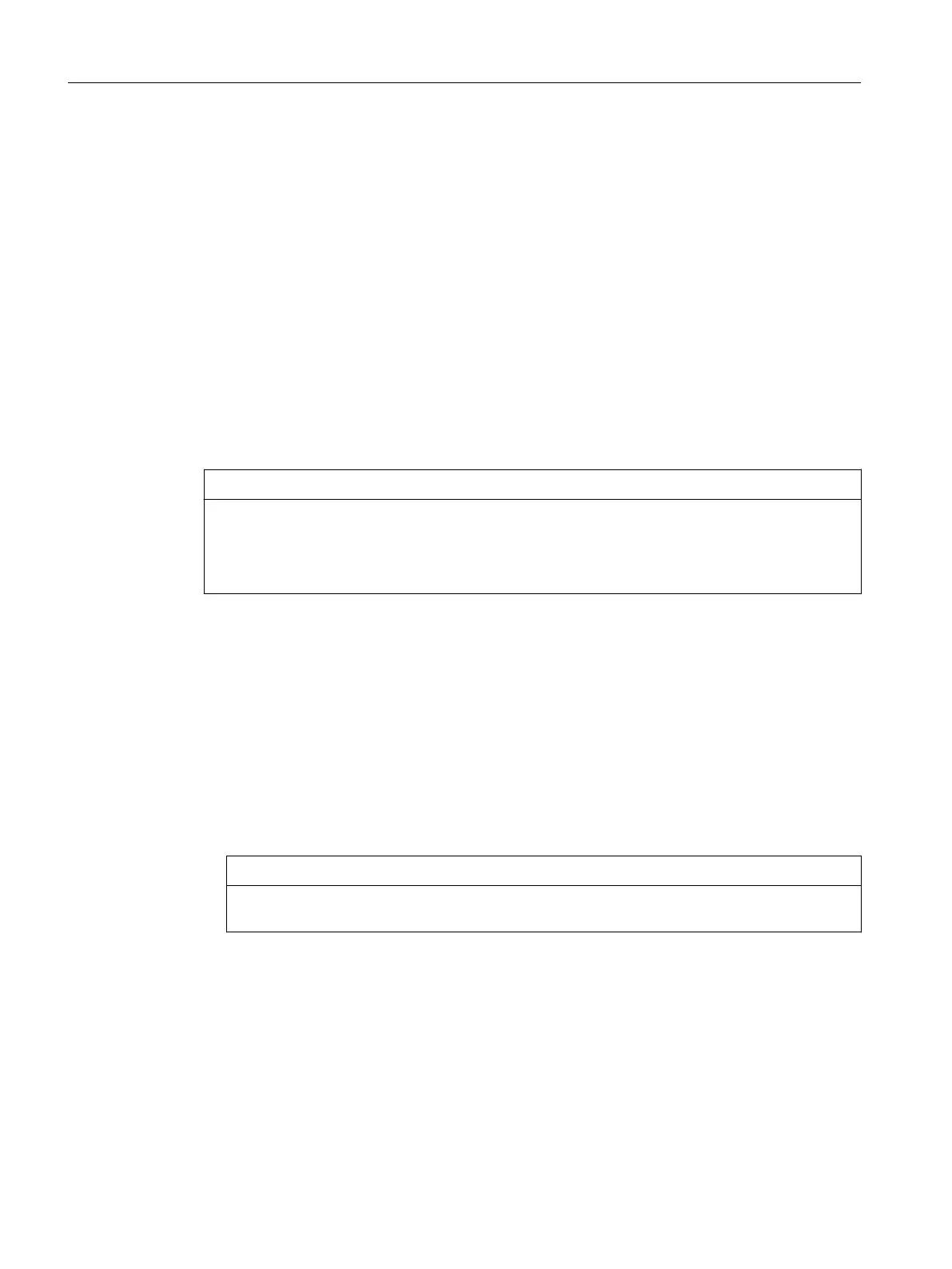The signals are sent via the connecting cable to the terminal box or the connection module
and are available for further wiring.
Connection examples of the enabling and emergency stop button can be found in Chapter:
"HT2", Section: "Connections" → "Connection examples of enabling button and emergency
stop button"
Handwheel
The HT 8 is available with a handwheel.
The handwheel operates with 50 pulses/revolution.
HT8 operated with the handwheel
An HT 8 with a handwheel behaves in the same way as an MCP 483C PN (in Ethernet mode)
with a handwheel. The handwheel pulses are transferred via Ethernet to the NCK using the
HT 8 MCP process image.
NOTICE
Lack of care for traversing can cause damage to the tool/workpiece
The increments per revolution for a handwheel on a mobile HT 8 amount to 50 increments/
revolution; for a stationary unit, it is 100 increments/revolution. A dierent length of the
traverse path results from this dierence.
5.3 Screen brightness control
If a screen with high contrast is displayed unchanged for longer than 1 hour, the screen
brightness control must be activated (screen switched dark) in order to protect the TFT display
against a phenomenon known as "burn-in" of the last displayed screen.
For more information see:
• IM9 Commissioning Manual SINUMERIK Operate
• IM4 HMI-Advanced Commissioning Manual
NOTICE
You may do irreversible damage to your TFT display if the screen brightness control is not
activated.
Operator control and display elements
5.3Screen brightness control
Handheld Terminal HT 8
94 Equipment Manual, 02/2024, A5E52918633B AA
